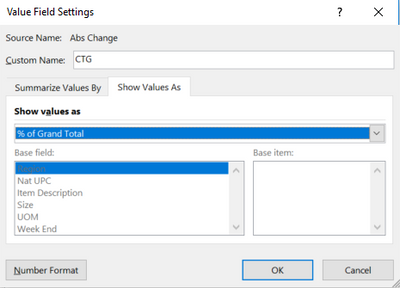Turn on suggestions
Auto-suggest helps you quickly narrow down your search results by suggesting possible matches as you type.
- Home
- Microsoft 365
- Excel
- Help! "Show Value As" calculations in Pivot Table Grayed Out
Help! "Show Value As" calculations in Pivot Table Grayed Out
Discussion Options
- Subscribe to RSS Feed
- Mark Discussion as New
- Mark Discussion as Read
- Pin this Discussion for Current User
- Bookmark
- Subscribe
- Printer Friendly Page
- Mark as New
- Bookmark
- Subscribe
- Mute
- Subscribe to RSS Feed
- Permalink
- Report Inappropriate Content
Oct 11 2018 10:19 AM
Hi,
I'm trying to do a basic "Show Value As" calculation in my pivot table - I want the column that I'm adding to show as a % of the Grand Total. However, after I select the "% of Grand Total" option from the drop down in the Value Field Settings window I am unable to select the base field - they are all grayed out:
My source data is within the same excel workbook. Any help would be greatly appreciated!
Labels:
- Labels:
-
Excel
1 Reply
- Mark as New
- Bookmark
- Subscribe
- Mute
- Subscribe to RSS Feed
- Permalink
- Report Inappropriate Content
Oct 11 2018 10:42 AM
I have 2 sheets A & B. Sheet A has 3 columns: Store name, Location and no. of products, (50 rows) Sheet B has 3 Columns, Store Name, Location and No. of products (2400 rows), i have values for store name and location in this sheet. Now i want to have value of no. of products in Sheet 2 on condition that combination of store name and location should match in sheet 1 to give me corresponding value. Which formula should i use.