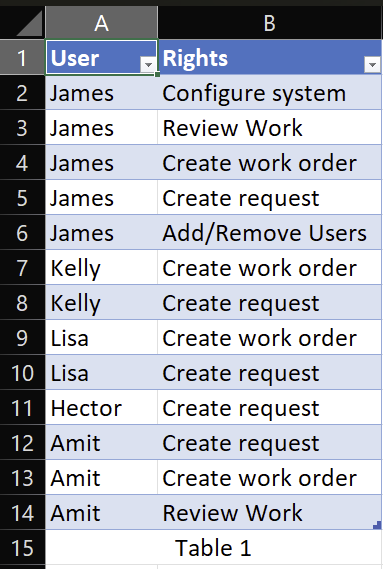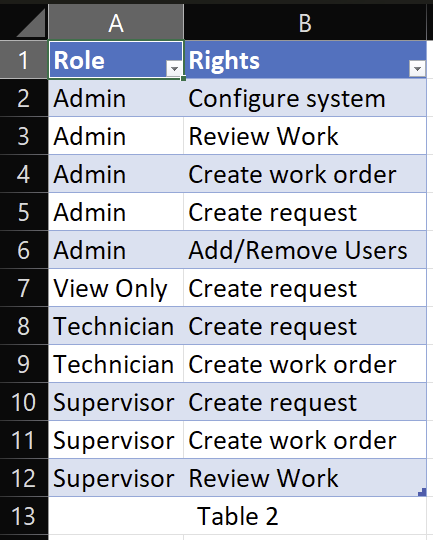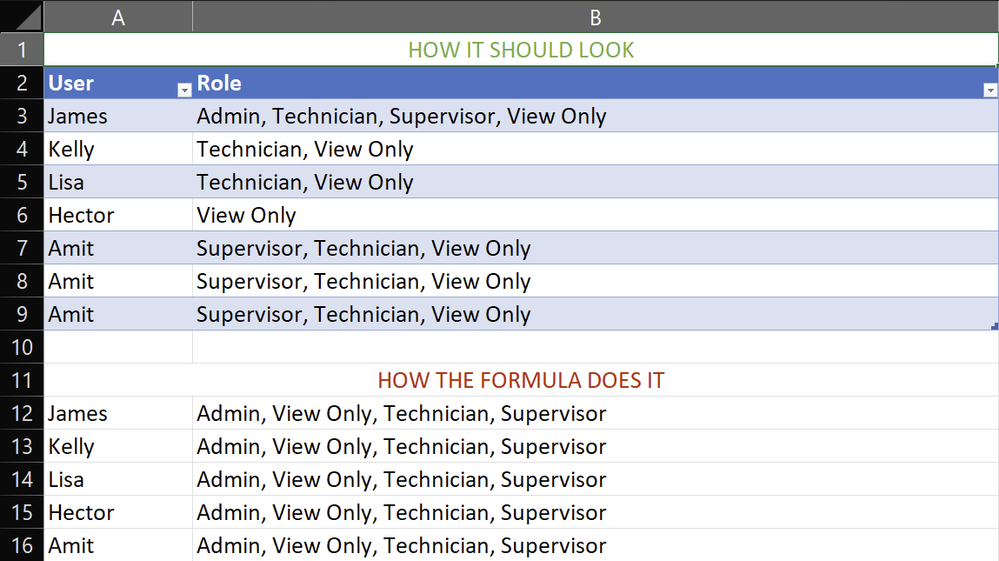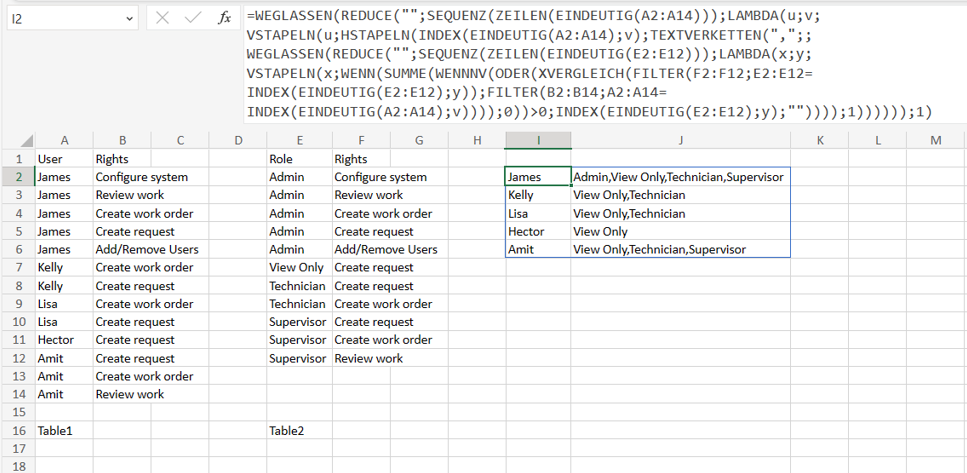- Home
- Microsoft 365
- Excel
- Help finding which software users belong in a certain role based on the rights they have
Help finding which software users belong in a certain role based on the rights they have
- Subscribe to RSS Feed
- Mark Discussion as New
- Mark Discussion as Read
- Pin this Discussion for Current User
- Bookmark
- Subscribe
- Printer Friendly Page
- Mark as New
- Bookmark
- Subscribe
- Mute
- Subscribe to RSS Feed
- Permalink
- Report Inappropriate Content
Sep 14 2023 03:04 PM
Hi all, I'm using Office 365 Excel (version 2302)
So at work we have a software in which users can have multiple roles. Each role comes with its own list of rights. Every year, we have to provide a list of users with their current roles to IT for verification.
This will make more sense in the screenshots so feel free to skip to those but here's a wall of text anyway. The way this raw data is exported is that there's a spreadsheet of user IDs along with the rights they have. On a separate sheet, we have a list of roles with their defined rights. I.E. one role can have multiple rights (example, a technician has the right to initiate a request as well as to create a work order - those are two separate rights under a single role). A user can also have multiple roles (e.g. one person can be a supervisor, and an admin at the same time).
IT wants a clean list with the roles of each user listed next to their names in CSV format. The problem is, there are nearly 20,000 entries in the exported data.
Here's a very rudimentary example of what I mean. Sheet 1 has the user list along with their rights:
Here's the other sheet with the roles defined based on user rights:
One suggestion I received was to use a function like
TEXTJOIN(", ",TRUE,UNIQUE(FILTER(Table2[Role],COUNTIFS(Table1[User],A2,Table1[Rights],Table2[Rights]))))
However, this makes it so that everyone populates with every role. In this case, even someone who's supposed to have view-only access is listed as an admin because I think the function is populating all the roles that have the ability to "create request".
- Labels:
-
Excel
-
Formulas and Functions
- Mark as New
- Bookmark
- Subscribe
- Mute
- Subscribe to RSS Feed
- Permalink
- Report Inappropriate Content
Sep 14 2023 04:58 PM
Solution=DROP(REDUCE("",SEQUENCE(ROWS(UNIQUE(A2:A14))),LAMBDA(u,v,VSTACK(u,HSTACK(INDEX(UNIQUE(A2:A14),v),TEXTJOIN(",",,DROP(REDUCE("",SEQUENCE(ROWS(UNIQUE(E2:E12))),LAMBDA(x,y,VSTACK(x,IF(SUM(
IFNA(OR(XMATCH(FILTER(F2:F12,E2:E12=INDEX(UNIQUE(E2:E12),y)), FILTER(B2:B14,A2:A14=INDEX(UNIQUE(A2:A14),v)))),0))>0,INDEX(UNIQUE(E2:E12),y),"")))),1)))))),1)
I assume this can be simplified however it returns the intended result in my Excel for the web sheet.
- Mark as New
- Bookmark
- Subscribe
- Mute
- Subscribe to RSS Feed
- Permalink
- Report Inappropriate Content
Sep 14 2023 05:07 PM
- Mark as New
- Bookmark
- Subscribe
- Mute
- Subscribe to RSS Feed
- Permalink
- Report Inappropriate Content
Sep 15 2023 09:55 AM
Accepted Solutions
- Mark as New
- Bookmark
- Subscribe
- Mute
- Subscribe to RSS Feed
- Permalink
- Report Inappropriate Content
Sep 14 2023 04:58 PM
Solution=DROP(REDUCE("",SEQUENCE(ROWS(UNIQUE(A2:A14))),LAMBDA(u,v,VSTACK(u,HSTACK(INDEX(UNIQUE(A2:A14),v),TEXTJOIN(",",,DROP(REDUCE("",SEQUENCE(ROWS(UNIQUE(E2:E12))),LAMBDA(x,y,VSTACK(x,IF(SUM(
IFNA(OR(XMATCH(FILTER(F2:F12,E2:E12=INDEX(UNIQUE(E2:E12),y)), FILTER(B2:B14,A2:A14=INDEX(UNIQUE(A2:A14),v)))),0))>0,INDEX(UNIQUE(E2:E12),y),"")))),1)))))),1)
I assume this can be simplified however it returns the intended result in my Excel for the web sheet.