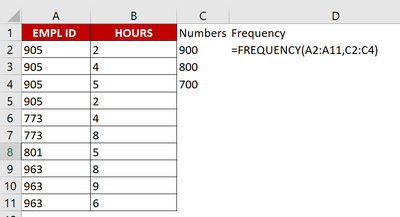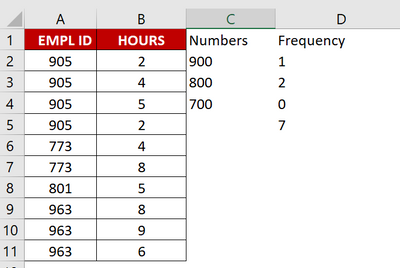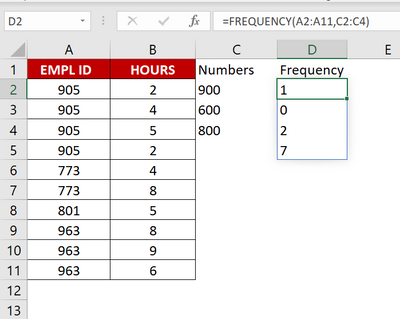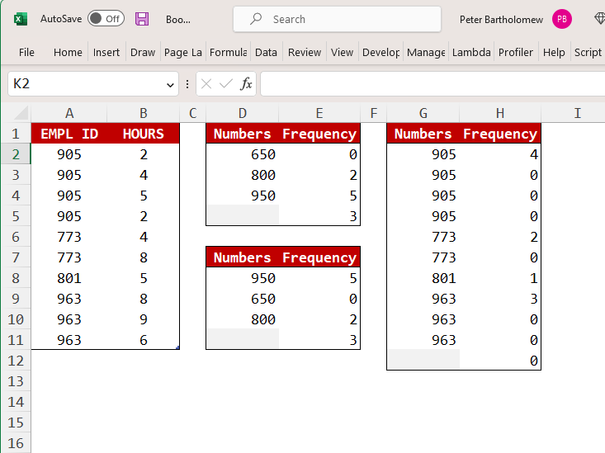- Subscribe to RSS Feed
- Mark Discussion as New
- Mark Discussion as Read
- Pin this Discussion for Current User
- Bookmark
- Subscribe
- Printer Friendly Page
- Mark as New
- Bookmark
- Subscribe
- Mute
- Subscribe to RSS Feed
- Permalink
- Report Inappropriate Content
Dec 23 2022 05:35 AM
Hello all!
I'm trying to understand how FREQUENCY function works in Excel. I have the sample below.
So does FREQUENCY work with ranges? Does it work with specific numbers?
Can someone explain to me why I get those numbers?
Thank you all,
Chrisie
- Labels:
-
Excel
-
Formulas and Functions
- Mark as New
- Bookmark
- Subscribe
- Mute
- Subscribe to RSS Feed
- Permalink
- Report Inappropriate Content
Dec 23 2022 05:53 AM
It's easier to understand if you sort C2:C4 in ascending order.
The number of EMPL IDs less than or equal to 700 is 0.
The number of EMPL IDs greater than 700 and less than or equal to 800 is 2.
The number of EMPL IDs greater than 800 and less than or equal to 900 is 1.
The number of EMPL IDs greater than 900 is 7.
- Mark as New
- Bookmark
- Subscribe
- Mute
- Subscribe to RSS Feed
- Permalink
- Report Inappropriate Content
Jan 03 2023 03:41 AM
Thank you so much for your reply.
Can I ask, what happens if the data are not sorted?
For example:
Thank you so much
- Mark as New
- Bookmark
- Subscribe
- Mute
- Subscribe to RSS Feed
- Permalink
- Report Inappropriate Content
Jan 03 2023 05:02 AM
The result is basically the same, except that the values in column D are now in a different order because the values in column C have been shuffled.
- Mark as New
- Bookmark
- Subscribe
- Mute
- Subscribe to RSS Feed
- Permalink
- Report Inappropriate Content
Jan 03 2023 06:41 AM
The numbers are the boundaries between bins and Excel sizes the bins to the boundaries irrespective of order. If you use the original dataset the values returned are counts of each number.