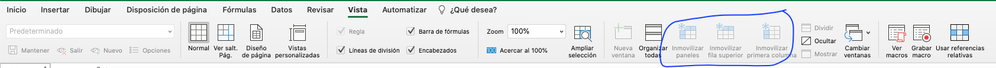- Home
- Microsoft 365
- Excel
- Freeze panes icon is not active for a specific spreadsheet
Freeze panes icon is not active for a specific spreadsheet
- Subscribe to RSS Feed
- Mark Discussion as New
- Mark Discussion as Read
- Pin this Discussion for Current User
- Bookmark
- Subscribe
- Printer Friendly Page
- Mark as New
- Bookmark
- Subscribe
- Mute
- Subscribe to RSS Feed
- Permalink
- Report Inappropriate Content
Mar 01 2024 08:14 AM
I am working with a spreadsheet that has the option to freeze panes disabled. If I have the option available for other spreadsheets, what could be the problem? How can I solve it? Thank you very much.
- Labels:
-
Excel
- Mark as New
- Bookmark
- Subscribe
- Mute
- Subscribe to RSS Feed
- Permalink
- Report Inappropriate Content
Mar 01 2024 09:01 AM
Freeze Panes is not enabled if you are in Page Layout view, only in Normal view and in Page Break Preview.
- Mark as New
- Bookmark
- Subscribe
- Mute
- Subscribe to RSS Feed
- Permalink
- Report Inappropriate Content
Mar 01 2024 09:04 AM
- Mark as New
- Bookmark
- Subscribe
- Mute
- Subscribe to RSS Feed
- Permalink
- Report Inappropriate Content
Mar 01 2024 11:34 AM
Could you attach a small sample workbook demonstrating the problem (without sensitive data), or if that is not possible, make it available through OneDrive, Google Drive, Dropbox or similar?
- Mark as New
- Bookmark
- Subscribe
- Mute
- Subscribe to RSS Feed
- Permalink
- Report Inappropriate Content
Mar 02 2024 09:10 AM
@Hans Vogelaar , the freeze panes icon is not active. For some reason in this Excel workbook the option is disabled. It happens also on a new sheet in the workbook. It does not happen with other Excel workbooks. Thank you very much for your help.
- Mark as New
- Bookmark
- Subscribe
- Mute
- Subscribe to RSS Feed
- Permalink
- Report Inappropriate Content
Mar 02 2024 12:06 PM
Are you sure the workbook isn't read-only?