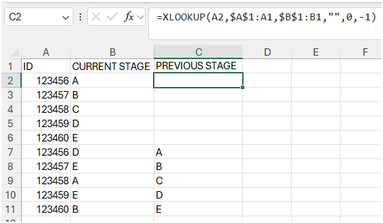- Home
- Microsoft 365
- Excel
- Find out the preceding stage of an ID in Excel
Find out the preceding stage of an ID in Excel
- Subscribe to RSS Feed
- Mark Discussion as New
- Mark Discussion as Read
- Pin this Discussion for Current User
- Bookmark
- Subscribe
- Printer Friendly Page
- Mark as New
- Bookmark
- Subscribe
- Mute
- Subscribe to RSS Feed
- Permalink
- Report Inappropriate Content
Apr 06 2024 09:47 PM
Hi,
I possess several records. Column A displays the "ID," and column B indicates its current stage.
Over time, the stage associated with each ID changes. The updated stage is recorded in the same sheet (added as a new record).
I need to identify the preceding stage (only the stage immediately before, not all preceding stages) of an ID in column "C" relative to column "B".
If there is no preceding stage, then the cell should remain empty.
The table format is as follows.
| ID | CURRENT STAGE | PREVIOUS STAGE |
| 123456 | A | |
| 123457 | B | |
| 123458 | C | |
| 123459 | D | |
| 123460 | E | |
| 123456 | D | A |
| 123457 | E | B |
| 123458 | A | C |
| 123459 | E | D |
| 123460 | B | E |
*The above table is just a demonstration, the actual data table is much bigger than the shown one.
Suggest a function so that I can easily find out the previous stage of an ID. (Suggest solution for Excel that do not involve VBA)
Using Excel 365
- Labels:
-
Excel
-
Office 365
- Mark as New
- Bookmark
- Subscribe
- Mute
- Subscribe to RSS Feed
- Permalink
- Report Inappropriate Content
Apr 06 2024 11:42 PM
- Mark as New
- Bookmark
- Subscribe
- Mute
- Subscribe to RSS Feed
- Permalink
- Report Inappropriate Content