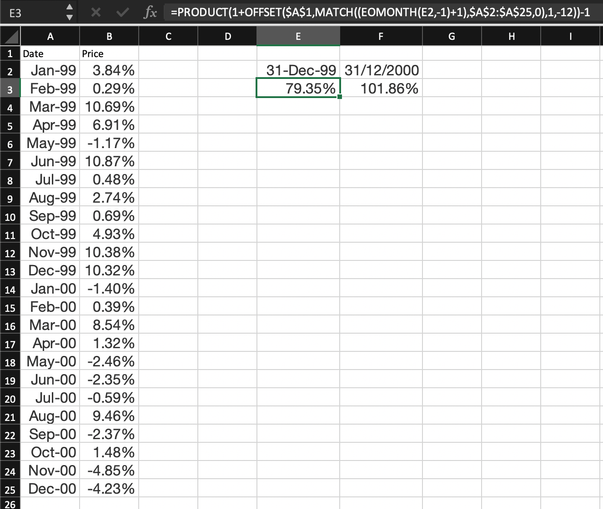- Home
- Microsoft 365
- Excel
- Re: Find a date and multiply Nº rows before
Find a date and multiply Nº rows before
- Subscribe to RSS Feed
- Mark Discussion as New
- Mark Discussion as Read
- Pin this Discussion for Current User
- Bookmark
- Subscribe
- Printer Friendly Page
- Mark as New
- Bookmark
- Subscribe
- Mute
- Subscribe to RSS Feed
- Permalink
- Report Inappropriate Content
Mar 16 2020 09:57 AM
Dear All:
I need to find different dates of a list, find its value and multiply the 12 previous rows. See example
Thank you!
| enero 1999 | 3,84% | 31/12/1999 | 31/12/2000 | ||
| febrero 1999 | 0,29% | ?? | ?? | ||
| marzo 1999 | 10,69% | ||||
| abril 1999 | 6,91% | ||||
| mayo 1999 | -1,17% | ||||
| junio 1999 | 10,87% | ||||
| julio 1999 | 0,48% | ||||
| agosto 1999 | 2,74% | ||||
| septiembre 1999 | 0,69% | ||||
| octubre 1999 | 4,93% | ||||
| noviembre 1999 | 10,38% | ||||
| diciembre 1999 | 10,32% | ||||
| enero 2000 | -1,40% | ||||
| febrero 2000 | 0,39% | ||||
| marzo 2000 | 8,54% | ||||
| abril 2000 | 1,32% | ||||
| mayo 2000 | -2,46% | ||||
| junio 2000 | -2,35% | ||||
| julio 2000 | -0,59% | ||||
| agosto 2000 | 9,46% | ||||
| septiembre 2000 | -2,37% | ||||
| octubre 2000 | 1,48% | ||||
| noviembre 2000 | -4,85% | ||||
| diciembre 2000 | -4,23% |
- Labels:
-
Excel
- Mark as New
- Bookmark
- Subscribe
- Mute
- Subscribe to RSS Feed
- Permalink
- Report Inappropriate Content
Mar 16 2020 12:43 PM
Could you please explain what is your desired result. Just manually add the result It will be easy to understand your query.
Regards, Faraz Shaikh
- Mark as New
- Bookmark
- Subscribe
- Mute
- Subscribe to RSS Feed
- Permalink
- Report Inappropriate Content
Mar 16 2020 12:50 PM
Dear Faraz: Thank you for your answer. I attach an excel with the result. See the cells marked in yellow
Kind regards
- Mark as New
- Bookmark
- Subscribe
- Mute
- Subscribe to RSS Feed
- Permalink
- Report Inappropriate Content
Mar 16 2020 01:14 PM
Solution
Please see the attached sample file for your reference and the formula reads as below in the screen shot
Regards, Faraz Shaikh | MCT, MIE, MOS Master, Excel Expert
If you find the above solution resolved your query don't forget mark as Official Answer.
- Mark as New
- Bookmark
- Subscribe
- Mute
- Subscribe to RSS Feed
- Permalink
- Report Inappropriate Content
Mar 16 2020 01:52 PM
Do you mind if I send you another question?
- Mark as New
- Bookmark
- Subscribe
- Mute
- Subscribe to RSS Feed
- Permalink
- Report Inappropriate Content
Mar 16 2020 01:55 PM
Sure.. you can post as new question on the tech site..
Regards, Faraz
- Mark as New
- Bookmark
- Subscribe
- Mute
- Subscribe to RSS Feed
- Permalink
- Report Inappropriate Content
Mar 16 2020 02:17 PM
thanks @Faraz Shaikh
I am trying to multiply a range of values that are between dates using product(if(and(
but it diesn't worhk. It works only with product(if(, but when I add and it does not work.
Please see excel with example. Cells marked in yellow is the result I want to obtain, however you can see in cell marked in red that it doesn't work
Accepted Solutions
- Mark as New
- Bookmark
- Subscribe
- Mute
- Subscribe to RSS Feed
- Permalink
- Report Inappropriate Content
Mar 16 2020 01:14 PM
Solution
Please see the attached sample file for your reference and the formula reads as below in the screen shot
Regards, Faraz Shaikh | MCT, MIE, MOS Master, Excel Expert
If you find the above solution resolved your query don't forget mark as Official Answer.