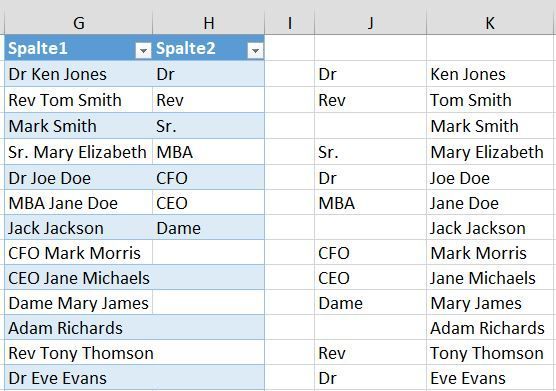- Subscribe to RSS Feed
- Mark Discussion as New
- Mark Discussion as Read
- Pin this Discussion for Current User
- Bookmark
- Subscribe
- Printer Friendly Page
- Mark as New
- Bookmark
- Subscribe
- Mute
- Subscribe to RSS Feed
- Permalink
- Report Inappropriate Content
Jul 15 2022 12:19 PM
Good Afternoon
How can I extract common titles from a text string in an Excel cell, copy the title to another cell, remove the title from the original text string? As an example, I have about 15 common titles in about 6K records, so I'd like to look for all common titles and remove them from Name and place them into a Title Column. Thank you.
| Name |
| Dr Ken Jones |
| Rev Tom Smith |
| Mark Smith |
| Sr. Mary Elizabeth |
- Mark as New
- Bookmark
- Subscribe
- Mute
- Subscribe to RSS Feed
- Permalink
- Report Inappropriate Content
Jul 15 2022 01:00 PM
=IF(ISNUMBER(MATCH(TRUE,ISNUMBER(SEARCH($C$2:$C$8,A2)),0)),TRIM(SUBSTITUTE(A2,INDEX($C$2:$C$8,MATCH(TRUE,ISNUMBER(SEARCH($C$2:$C$8,A2)),0)),"")),A2)Is this what you are looking for? Enter the formula with ctrl+shift+enter if you don't work with Office365 or 2021.
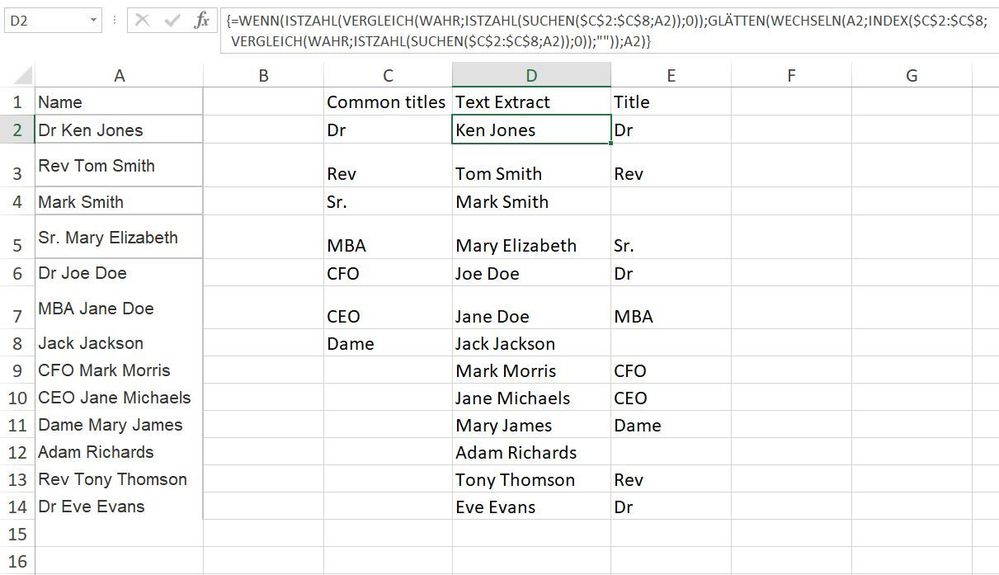
- Mark as New
- Bookmark
- Subscribe
- Mute
- Subscribe to RSS Feed
- Permalink
- Report Inappropriate Content
Jul 15 2022 01:03 PM
Can you provide a list of all unique titles that occur in your data?
- Mark as New
- Bookmark
- Subscribe
- Mute
- Subscribe to RSS Feed
- Permalink
- Report Inappropriate Content
Jul 15 2022 01:10 PM
Thank you. I read some of your work on other posts. Wow!
Title
Father
DRE
TEACHER
FINANCE MANAGER
PRINCIPAL
DCN
DR
DR.
Dr
Dr.
MSGR
Presch Director
OTHER
MR
CATECHIST
MR.
MRS
MRS.
MS
Mr
Mrs
FR
Msgr
SR
- Mark as New
- Bookmark
- Subscribe
- Mute
- Subscribe to RSS Feed
- Permalink
- Report Inappropriate Content
Jul 15 2022 01:16 PM
Try @OliverScheurich's suggestion - enter your list of titles in C2 and down, and adjust the range $C$2:$C$8 to your range of titles.
Remark: list the longer versions of a title above the shorter versions: DR. above DR and MRS. then MRS then MR. then MR
The formula is case-insensitive so you only need to include one of DR Dr and dr (any one).
- Mark as New
- Bookmark
- Subscribe
- Mute
- Subscribe to RSS Feed
- Permalink
- Report Inappropriate Content
Jul 15 2022 01:21 PM
- Mark as New
- Bookmark
- Subscribe
- Mute
- Subscribe to RSS Feed
- Permalink
- Report Inappropriate Content
Jul 21 2022 06:07 AM
Is there a way to make this functional in a table? I kept getting a #Spill and #Value error.
How did you populate column E with the stripped Titles?
- Mark as New
- Bookmark
- Subscribe
- Mute
- Subscribe to RSS Feed
- Permalink
- Report Inappropriate Content
Jul 21 2022 08:39 AM
=IFERROR(INDEX($C$2:$C$8,MATCH(TRUE,ISNUMBER(SEARCH($C$2:$C$8,A2)),0)),"")This is the formula i entered in cell E2 (the screenshot is in an earlier post). I had to enter the formula with ctrl+shift+enter because this wasn't done in Office365 or 2021.
I tried this with a dynamic table and it returned the expected results.