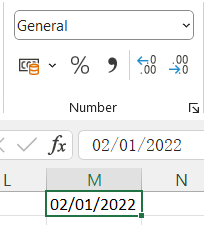- Home
- Microsoft 365
- Excel
- Excel VBA fill date as "General" in cell
Excel VBA fill date as "General" in cell
- Subscribe to RSS Feed
- Mark Discussion as New
- Mark Discussion as Read
- Pin this Discussion for Current User
- Bookmark
- Subscribe
- Printer Friendly Page
- Mark as New
- Bookmark
- Subscribe
- Mute
- Subscribe to RSS Feed
- Permalink
- Report Inappropriate Content
Nov 30 2022 06:30 AM
For example, I need to a cell EXCATLY like this picture. Format must be "General". No ' allowed
The reason is I do not know the capture logic of another application, so I have to strictly follow a previous input pattern
When I use VBA cells(x,y).value = "02/01/2022", it autocorrect to Date format "2022/2/1" (based on date format of my system)
I have figured the following way:
(1) cells(x.y).formula = "=02/01/2022"
(2) copy then paste value with VBA
It will give me what I want, but copy paste within VBA is such a bad code
Any other solutions? An ideal solution is do not turn off/on auto correct in VBA
Many thanks!!!
- Labels:
-
Excel
-
Macros and VBA
- Mark as New
- Bookmark
- Subscribe
- Mute
- Subscribe to RSS Feed
- Permalink
- Report Inappropriate Content
Dec 08 2022 12:59 AM
Hi @qazzzlyt,
I tested this code and I think this will give you the result you need
With Cells(x, y)
.Value = "02/01/2022"
.NumberFormat = "General"
End With
Regards,
Zach