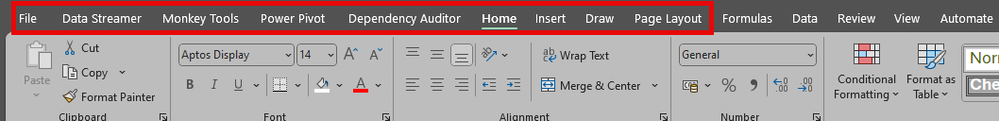- Home
- Microsoft 365
- Excel
- Excel ribbon with a life of its own - i.e. the arrangement of the menu items (Home, ...) has changed
Excel ribbon with a life of its own - i.e. the arrangement of the menu items (Home, ...) has changed
- Subscribe to RSS Feed
- Mark Discussion as New
- Mark Discussion as Read
- Pin this Discussion for Current User
- Bookmark
- Subscribe
- Printer Friendly Page
- Mark as New
- Bookmark
- Subscribe
- Mute
- Subscribe to RSS Feed
- Permalink
- Report Inappropriate Content
Dec 18 2023 01:40 AM
Hi there,
since the last update of Excel, about 1 week ago, I have been confronted with the following phenomenon. The ribbon is highlighted in red in the screenshot. These are COM add-ins that are arranged first. It could also be a coincidence that it occurred together with the update. In any case, no add-in has been changed (updated) in Excel.
If I deactivate them, I have my "normal" ribbon again. If I activate the add-ins again, they arrange themselves normally at the end of the ribbon. This is independent of whether I activate them individually or all together. I think I have already gone through all the variants of deactivation and activation. However, when I restart Excel, I have the ribbon again as shown in the screenshot.
I must also mention that an "Excel add-in" follows the COM add-ins in terms of behaviour. The FastExcel V4 add-ins (from Decision Models) including Lamda Explorer also sort themselves before the "Home" menu item.
My Excel version (Beta Channel)
Microsoft® Excel® for Microsoft 365 MSO (Version 2401 Build 16.0.17204.20000) 64-bit
Does anyone have an idea or even a solution for me?
Many thanks in advance
- Labels:
-
Excel
-
Office 365
- Mark as New
- Bookmark
- Subscribe
- Mute
- Subscribe to RSS Feed
- Permalink
- Report Inappropriate Content
Dec 18 2023 02:57 AM
- Mark as New
- Bookmark
- Subscribe
- Mute
- Subscribe to RSS Feed
- Permalink
- Report Inappropriate Content
Dec 18 2023 03:04 AM
Thanks, I will go this way to. Your RefTreeAnalyser has not this behaviour. ;)
- Mark as New
- Bookmark
- Subscribe
- Mute
- Subscribe to RSS Feed
- Permalink
- Report Inappropriate Content
- Mark as New
- Bookmark
- Subscribe
- Mute
- Subscribe to RSS Feed
- Permalink
- Report Inappropriate Content
Dec 21 2023 04:58 AM