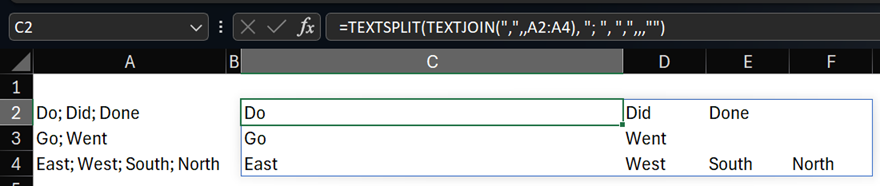- Home
- Microsoft 365
- Excel
- EXCEL - How to create columns of data from one cell containing a semi-colon between multiple words.
EXCEL - How to create columns of data from one cell containing a semi-colon between multiple words.
- Subscribe to RSS Feed
- Mark Discussion as New
- Mark Discussion as Read
- Pin this Discussion for Current User
- Bookmark
- Subscribe
- Printer Friendly Page
- Mark as New
- Bookmark
- Subscribe
- Mute
- Subscribe to RSS Feed
- Permalink
- Report Inappropriate Content
Jan 17 2024 10:19 AM
I have a string of data like this in one cell.
email address removed for privacy reasons;Cochran;Ralph
I need each piece of the cell that is separated by a semi-colon put into a separate column, instead of all three pieces of data all in one column.
- Labels:
-
Excel
-
Formulas and Functions
-
Office 365
- Mark as New
- Bookmark
- Subscribe
- Mute
- Subscribe to RSS Feed
- Permalink
- Report Inappropriate Content
Jan 17 2024 10:28 AM
Hi @BethP107
One way => Split text into different columns with the Convert Text to Columns Wizard
Another if you run 365 => TEXTSPLIT function
- Mark as New
- Bookmark
- Subscribe
- Mute
- Subscribe to RSS Feed
- Permalink
- Report Inappropriate Content
Jan 17 2024 10:29 AM
=IFNA(DROP(REDUCE("",SEQUENCE(ROWS(A2:A4)),LAMBDA(u,v,VSTACK(u,TEXTSPLIT(INDEX(A2:A4,v),";")))),1),"")
With Office 365 or Excel for the web you can apply this formula.
- Mark as New
- Bookmark
- Subscribe
- Mute
- Subscribe to RSS Feed
- Permalink
- Report Inappropriate Content
Jan 17 2024 01:01 PM