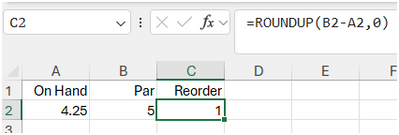- Subscribe to RSS Feed
- Mark Discussion as New
- Mark Discussion as Read
- Pin this Discussion for Current User
- Bookmark
- Subscribe
- Printer Friendly Page
- Mark as New
- Bookmark
- Subscribe
- Mute
- Subscribe to RSS Feed
- Permalink
- Report Inappropriate Content
Sep 22 2023 11:02 AM
Hi, I have a stock ordering sheet where the stock in hand is 4.25 and par stock is 5 order number is .75 round up to 1, however the order value is calculating at .75 not 1
- Labels:
-
Excel
-
Formulas and Functions
- Mark as New
- Bookmark
- Subscribe
- Mute
- Subscribe to RSS Feed
- Permalink
- Report Inappropriate Content
Sep 23 2023 02:31 AM
- Mark as New
- Bookmark
- Subscribe
- Mute
- Subscribe to RSS Feed
- Permalink
- Report Inappropriate Content
Sep 23 2023 04:23 AM
- Mark as New
- Bookmark
- Subscribe
- Mute
- Subscribe to RSS Feed
- Permalink
- Report Inappropriate Content
Sep 23 2023 05:02 AM
@KenH99 Just realized that you want to avoid a negative reorder qty if the qty on hand is larger than par.
Then you may use:
=MAX(0,ROUNDUP(B2-A2,0))
- Mark as New
- Bookmark
- Subscribe
- Mute
- Subscribe to RSS Feed
- Permalink
- Report Inappropriate Content
Sep 23 2023 09:58 AM
- Mark as New
- Bookmark
- Subscribe
- Mute
- Subscribe to RSS Feed
- Permalink
- Report Inappropriate Content
Sep 23 2023 11:49 AM - edited Sep 23 2023 12:00 PM
@KenH99 Sorry but I don't understand "the re-order until is 24". If the re-order level is not equal to par, what is it?
Perhaps
=MAX(0,CEILING.MATH(B2-A2,24))
- Mark as New
- Bookmark
- Subscribe
- Mute
- Subscribe to RSS Feed
- Permalink
- Report Inappropriate Content
Sep 23 2023 12:31 PM
the order unit is 24
so if 90 in hand and par stock is 96 re-order is 0 but its calculating 6 in the column for order value?
- Mark as New
- Bookmark
- Subscribe
- Mute
- Subscribe to RSS Feed
- Permalink
- Report Inappropriate Content
Sep 23 2023 10:35 PM
@KenH99 Sorry for being slow, but if the qty on hand is less than par, shouldn't you re-order then? I assumed so, thus when you are 6 short you need to re-order 24. That's what the last formula does.
If you mean that you don't re-order until you are at least 24 short, perhaps this is what you need:
=IF(B2-A2>=24,MAX(0,CEILING.MATH(B2-A2,24)),0)
I'm just guessing.