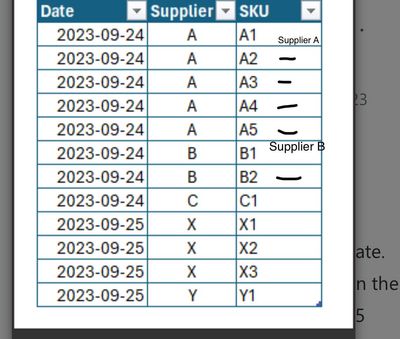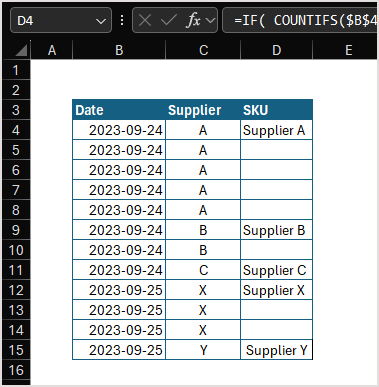- Home
- Microsoft 365
- Excel
- Excel countifs excluding a value
Excel countifs excluding a value
- Subscribe to RSS Feed
- Mark Discussion as New
- Mark Discussion as Read
- Pin this Discussion for Current User
- Bookmark
- Subscribe
- Printer Friendly Page
- Mark as New
- Bookmark
- Subscribe
- Mute
- Subscribe to RSS Feed
- Permalink
- Report Inappropriate Content
Sep 24 2023 05:52 AM - edited Sep 24 2023 06:03 AM
Hello,
I’m trying to count several different suppliers in a column based on the date.
So, for example, I have 2 purchases on the 11th of September. 1st purchase has 5 items from supplier A, and each item has a row, so supplier A appears 5 times.
On the same day, the 2nd purchase had 3 items: two items from supplier B and one item from supplier C.
The total sales came from 3 different suppliers, but how do I count this using a formula in Excel?
The total of items on day 11th is 8, each item has a row, and sales come from 3 suppliers.
I want the result to appear in the column next to the data.
So in C1, the result will be supplier A, and C2 to C5 returns blank.
- Labels:
-
Excel
-
Formulas and Functions
- Mark as New
- Bookmark
- Subscribe
- Mute
- Subscribe to RSS Feed
- Permalink
- Report Inappropriate Content
Sep 24 2023 06:22 AM
- Mark as New
- Bookmark
- Subscribe
- Mute
- Subscribe to RSS Feed
- Permalink
- Report Inappropriate Content
Sep 24 2023 06:40 AM - edited Sep 24 2023 07:04 AM
Thanks for responding it. Column Date and Supplier are correct. Column SKU is where I need the formula, and the results should be like the screenshot.
- Mark as New
- Bookmark
- Subscribe
- Mute
- Subscribe to RSS Feed
- Permalink
- Report Inappropriate Content
Sep 24 2023 07:25 AM
SolutionFor such sample
in D4 is
=IF( COUNTIFS($B$4:$B4, $B4, $C$4:$C4,$C4) = 1, "Supplier " & $C4, "" )and drag it down.
- Mark as New
- Bookmark
- Subscribe
- Mute
- Subscribe to RSS Feed
- Permalink
- Report Inappropriate Content
Sep 30 2023 02:38 PM
- Mark as New
- Bookmark
- Subscribe
- Mute
- Subscribe to RSS Feed
- Permalink
- Report Inappropriate Content
Accepted Solutions
- Mark as New
- Bookmark
- Subscribe
- Mute
- Subscribe to RSS Feed
- Permalink
- Report Inappropriate Content
Sep 24 2023 07:25 AM
SolutionFor such sample
in D4 is
=IF( COUNTIFS($B$4:$B4, $B4, $C$4:$C4,$C4) = 1, "Supplier " & $C4, "" )and drag it down.