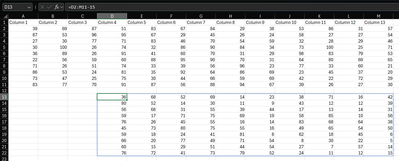- Subscribe to RSS Feed
- Mark Discussion as New
- Mark Discussion as Read
- Pin this Discussion for Current User
- Bookmark
- Subscribe
- Printer Friendly Page
- Mark as New
- Bookmark
- Subscribe
- Mute
- Subscribe to RSS Feed
- Permalink
- Report Inappropriate Content
- Mark as New
- Bookmark
- Subscribe
- Mute
- Subscribe to RSS Feed
- Permalink
- Report Inappropriate Content
Feb 02 2024 09:52 AM
To make the change in the existing columns, you must first calculate the change elsewhere, then paste it over the original data.
This formula (adjusted for the corrected number of rows in your spreadsheet):
=D2:M11-15
Calculates the new values:
I've put the formula below the original data to make the image size more sensible, but you can put the formula wherever you want.
You can then copy and paste values to replace the original values. Or not, if you prefer.
- Mark as New
- Bookmark
- Subscribe
- Mute
- Subscribe to RSS Feed
- Permalink
- Report Inappropriate Content
Feb 02 2024 12:22 PM
As variant
- put reduction factor in any cell (Q1) and copy that cell
- select desired range to which it'll be applied
- Paste->Paste Special->Subtract->Ok
Ctrl+Z if you'd like to return back right after that.