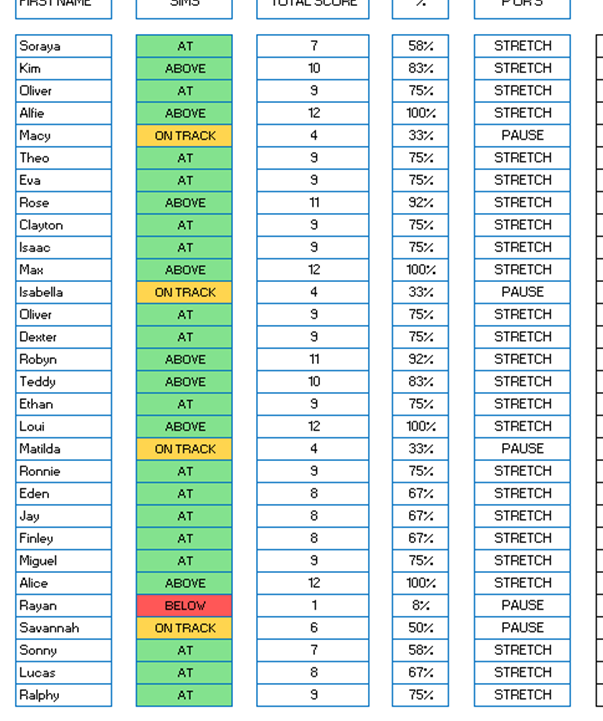- Home
- Microsoft 365
- Excel
- Dynamically auto-populate list based on cell values
Dynamically auto-populate list based on cell values
- Subscribe to RSS Feed
- Mark Discussion as New
- Mark Discussion as Read
- Pin this Discussion for Current User
- Bookmark
- Subscribe
- Printer Friendly Page
- Mark as New
- Bookmark
- Subscribe
- Mute
- Subscribe to RSS Feed
- Permalink
- Report Inappropriate Content
May 02 2024 01:30 PM
Hi
I wondered if anyone could possibly help. In my quest to make a more dynamic assessment system for my school, I'm stuck on a formula. I've searched and search and just can't quite find exactly what I need.
All pupils are given either the value of STRETCH or PAUSE as can be seen in the image below. I need to, based on these values, create two lists on another sheet which are dynamically populated by these pupils; one list of pupils with STRETCH against their name and another list of pupils with PAUSE against their name.
Could anybody help? I'd be so grateful.
- Labels:
-
Excel
- Mark as New
- Bookmark
- Subscribe
- Mute
- Subscribe to RSS Feed
- Permalink
- Report Inappropriate Content
May 02 2024 02:21 PM
Let's say the names are in B2:B100 and the STRETCH/PAUSE values in J2:J100 on a sheet named Student Sheet.
On another sheet in for example A2 to list the STRETCH students:
=FILTER('Student Sheet'!B2:B100, 'Student Sheet'!J2:J100="STRETCH", "")
And in for example C2 to list the PAUSE students:
=FILTER('Student Sheet'!B2:B100, 'Student Sheet'!J2:J100="PAUSE", "")
The formulas will spill to as many cells as needed.
- Mark as New
- Bookmark
- Subscribe
- Mute
- Subscribe to RSS Feed
- Permalink
- Report Inappropriate Content
May 03 2024 05:50 AM