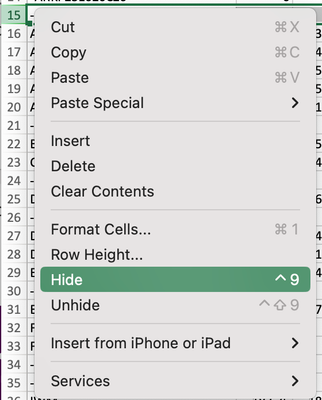- Subscribe to RSS Feed
- Mark Discussion as New
- Mark Discussion as Read
- Pin this Discussion for Current User
- Bookmark
- Subscribe
- Printer Friendly Page
- Mark as New
- Bookmark
- Subscribe
- Mute
- Subscribe to RSS Feed
- Permalink
- Report Inappropriate Content
Aug 22 2023 09:53 AM
Is it possible to disable the use of filters in Excel?
I have a shared spreadsheet which has a number of hidden cells containing formulae. I want to disable to ability to use filters by other users as I have found that when filters are cleared it has a habit of unhiding the hidden rows.
I cannot apply protection to the sheet as all users require to be able to write to certain cells in the workbook and there is also data populated into the sheet using Power Automate which throws failures if there is protection enabled on the workbook or worksheet.
I am aware this could probably be achieved using VBA however this is stored on Sharepoint and used on web by Office365 users.
- Labels:
-
Excel
-
Excel for web
- Mark as New
- Bookmark
- Subscribe
- Mute
- Subscribe to RSS Feed
- Permalink
- Report Inappropriate Content
Aug 22 2023 10:16 AM
A couple of random thoughts that occurred to me as I read your question. May or may not be applicable.
1. It sounds like you are "hiding" these cells or rows by using the Filter button, since you say that turning that off causes the rows to appear. It is also possible--altogether apart from the Filter button--to highlight a row and then hide it.
2. It also might be that separating the Input or data collection cells and areas from the Processing cells and areas -- in other words, a partial redesign of the way the spreadsheets are laid out, could resolve this. Mixing Input, Processing, and Output is, generally, not a good idea anyway; your situation is a good illustration of why that's the case.