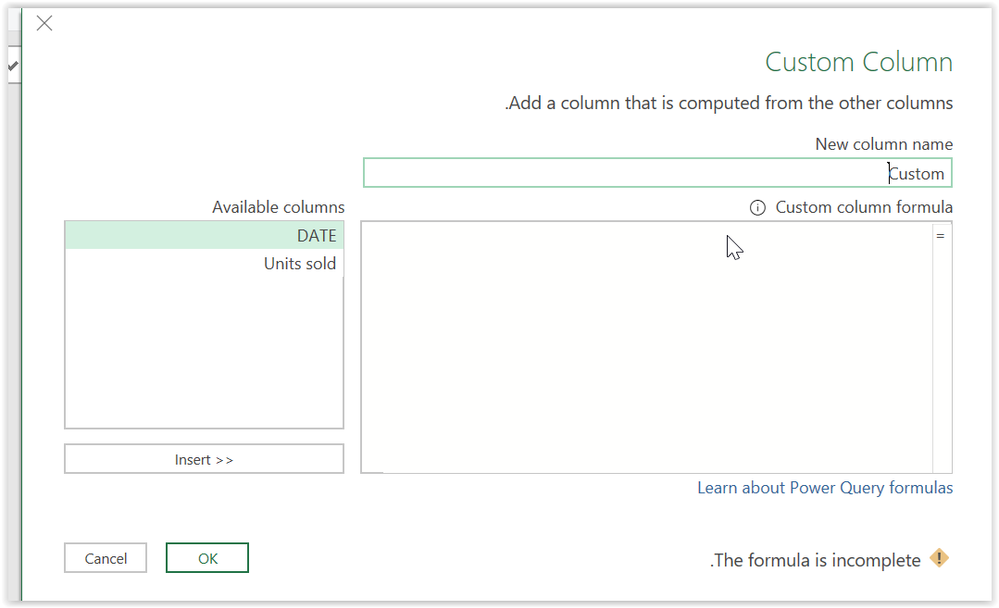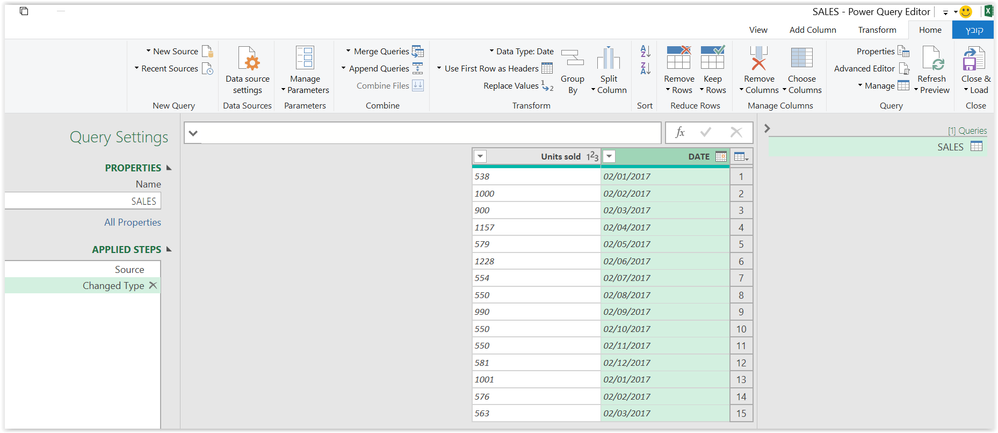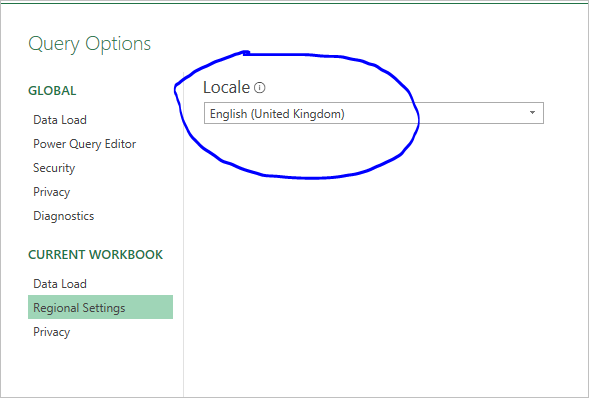Turn on suggestions
Auto-suggest helps you quickly narrow down your search results by suggesting possible matches as you type.
- Home
- Microsoft 365
- Excel
- Direction of the query pane is Right to Left
Direction of the query pane is Right to Left
Discussion Options
- Subscribe to RSS Feed
- Mark Discussion as New
- Mark Discussion as Read
- Pin this Discussion for Current User
- Bookmark
- Subscribe
- Printer Friendly Page
- Mark as New
- Bookmark
- Subscribe
- Mute
- Subscribe to RSS Feed
- Permalink
- Report Inappropriate Content
Jan 09 2020 03:47 AM
I have Excel 365
When I open QUERY and want to write a formula in a custom column, the column is right to left and I can't change , AND CAN'T WRITE FORMULAS! Although I am in Israel, the computer is set to English, in Excel and in the Control panel.
how do i change the direction of the pane?
Thanks UDIT
Labels:
- Labels:
-
Excel
2 Replies
- Mark as New
- Bookmark
- Subscribe
- Mute
- Subscribe to RSS Feed
- Permalink
- Report Inappropriate Content
Jan 09 2020 04:01 AM
- Mark as New
- Bookmark
- Subscribe
- Mute
- Subscribe to RSS Feed
- Permalink
- Report Inappropriate Content
Jan 09 2020 04:02 AM
Problem solved. we Changed the Window setting to English, That helped and now the Query is Left to Right.