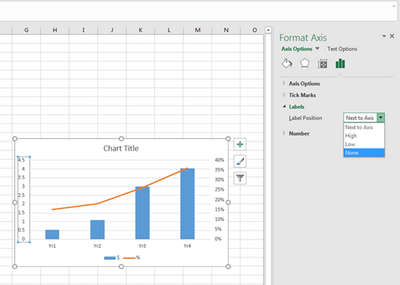Turn on suggestions
Auto-suggest helps you quickly narrow down your search results by suggesting possible matches as you type.
- Home
- Microsoft 365
- Excel
- Delete Y-axis on combination charts
Delete Y-axis on combination charts
Discussion Options
- Subscribe to RSS Feed
- Mark Discussion as New
- Mark Discussion as Read
- Pin this Discussion for Current User
- Bookmark
- Subscribe
- Printer Friendly Page
- Mark as New
- Bookmark
- Subscribe
- Mute
- Subscribe to RSS Feed
- Permalink
- Report Inappropriate Content
May 19 2020 06:02 AM
Hi All,
I have created a combo chart (column/line). The data vary greatly in size so the line chart is on the secondary axis. I usually like to add data labels to simple charts and get rid of the y-axis. However, when I get rid of the y-axis on these charts, the data on the secondary axis appears to now apply to the first. Is it possible to have a combination chart with one of the data groups on a secondary axis and delete both y-axis from the chart?
Thanks
3 Replies
- Mark as New
- Bookmark
- Subscribe
- Mute
- Subscribe to RSS Feed
- Permalink
- Report Inappropriate Content
May 19 2020 06:09 AM
- Mark as New
- Bookmark
- Subscribe
- Mute
- Subscribe to RSS Feed
- Permalink
- Report Inappropriate Content
- Mark as New
- Bookmark
- Subscribe
- Mute
- Subscribe to RSS Feed
- Permalink
- Report Inappropriate Content
May 19 2020 06:17 AM
Perfect :)
can u pls accept above reply as "Official Answer", so that this thread is closed.
can u pls accept above reply as "Official Answer", so that this thread is closed.