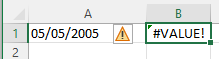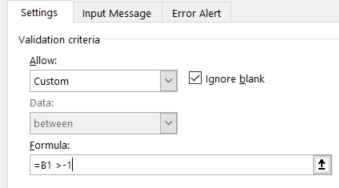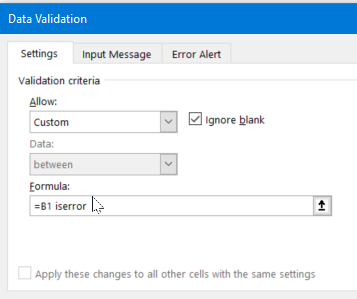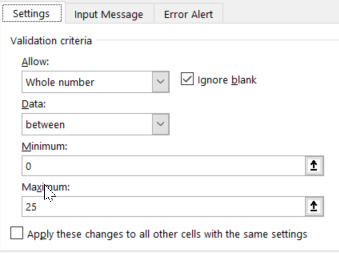Turn on suggestions
Auto-suggest helps you quickly narrow down your search results by suggesting possible matches as you type.
Discussion Options
- Subscribe to RSS Feed
- Mark Discussion as New
- Mark Discussion as Read
- Pin this Discussion for Current User
- Bookmark
- Subscribe
- Printer Friendly Page
- Mark as New
- Bookmark
- Subscribe
- Mute
- Subscribe to RSS Feed
- Permalink
- Report Inappropriate Content
Oct 11 2023 07:11 AM
I have the following formula in Cell B1: =YEAR(NOW())-YEAR(A1)
The date in Cell A1 is: 05/05/2005
The results of my Cell B1 come up with the error:
I am trying to use the Data Validation to capture this error to indicate that the date has been entered incorrectly. However, I am not sure how to test for this error. Here is what I have tried:
I am in need of assistance to check for this error and pop up an error message. I hope not to use Macros or VBA to test the error.
Thank you in advance.
Labels:
- Labels:
-
Excel
-
Excel for web
-
Formulas and Functions
2 Replies
- Mark as New
- Bookmark
- Subscribe
- Mute
- Subscribe to RSS Feed
- Permalink
- Report Inappropriate Content
Oct 11 2023 07:56 AM
Select cell A1 and set validation for that cell. Make sure you choose Date in the Allow box. After that, set the other options appropriately.
- Mark as New
- Bookmark
- Subscribe
- Mute
- Subscribe to RSS Feed
- Permalink
- Report Inappropriate Content
Oct 11 2023 08:34 AM
I found a solution. I used the validation criteria of Date is Less than today's date. This allows me to pick off the incorrect date entry in the cell.