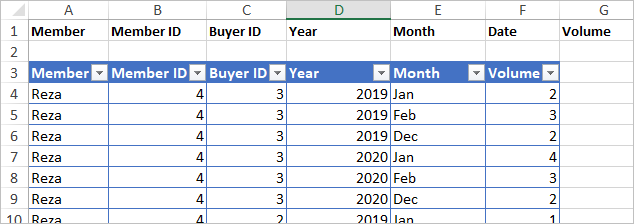- Subscribe to RSS Feed
- Mark Discussion as New
- Mark Discussion as Read
- Pin this Discussion for Current User
- Bookmark
- Subscribe
- Printer Friendly Page
- Mark as New
- Bookmark
- Subscribe
- Mute
- Subscribe to RSS Feed
- Permalink
- Report Inappropriate Content
Jan 02 2021 03:11 AM - edited Jan 02 2021 06:30 PM
Hi,
I have a collection of data that is ordered like this (see below). We have a lot of our older sheets setup this way and would like to develop a VBA script to help us make this light work.
Most of the tables are like this:
| Member | Member ID | Buyer ID | Jan | Feb | Dec | 2019 | Jan | Feb | Dec | 2020 |
| Reza | 4 | 3 | 2 | 3 | 2 | 7 | 4 | 3 | 2 | 9 |
| Reza | 4 | 2 | 1 | 1 | 1 | 3 | 1 | 1 | 1 | 3 |
| Shiya | 3 | 3 | 2 | 3 | 3 | 8 | 5 | 6 | 3 | 14 |
| Hassan | 10 | 3 | 2 | 3 | 4 | 9 | 2 | 7 | 4 | 13 |
... and we would like the above data into this format:
| Name | Member ID | Date | Year | Month | Volume | Buyer ID |
Question is ... would you attempt this with formulas (index, match, sumifs) or is this a job for some VBA macros. Just need some advice which way to go to look up solutions or if there are ready made solutions out there we could adapt, great!
Thanks
Update: Looks like Power Query does help in exactly this situation: https://youtu.be/JMrfbv2h7p8
- Labels:
-
Macros and VBA
- Mark as New
- Bookmark
- Subscribe
- Mute
- Subscribe to RSS Feed
- Permalink
- Report Inappropriate Content
Jan 02 2021 04:33 AM
Looks like job for Power Query if you consider such option.
As for the task itself it's not clear where are in first table Location, Product, Buyer Name. Better if you provide small sample file with first table as in your post and second one as it shall be, using data in first table.
- Mark as New
- Bookmark
- Subscribe
- Mute
- Subscribe to RSS Feed
- Permalink
- Report Inappropriate Content
Jan 02 2021 05:17 AM
Sorry they were mockups. I appended a sample file with the main headings now matching.
I was not sure how to tackle the Jan, Feb columns, as these now need to be transformed into rows with the same member/etc.
PQ seems like the way to go though.
Thanks
- Mark as New
- Bookmark
- Subscribe
- Mute
- Subscribe to RSS Feed
- Permalink
- Report Inappropriate Content
Jan 02 2021 09:18 AM - edited Jan 02 2021 09:18 AM
SolutionThank you. It's still not clear from here Date shall be taken, preliminary that's like
- name source data range, e.g. as Source and query it (as variant work with tables)
- use first rows as headers and unpivot other than first 3 columns
- duplicate column with month/years, convert to number and replace errors on nulls. Duplicate again
- fill years, filter not null in last column, extract first 3 characters from months
- cosmetic and return back to Excel table.
Accepted Solutions
- Mark as New
- Bookmark
- Subscribe
- Mute
- Subscribe to RSS Feed
- Permalink
- Report Inappropriate Content
Jan 02 2021 09:18 AM - edited Jan 02 2021 09:18 AM
SolutionThank you. It's still not clear from here Date shall be taken, preliminary that's like
- name source data range, e.g. as Source and query it (as variant work with tables)
- use first rows as headers and unpivot other than first 3 columns
- duplicate column with month/years, convert to number and replace errors on nulls. Duplicate again
- fill years, filter not null in last column, extract first 3 characters from months
- cosmetic and return back to Excel table.