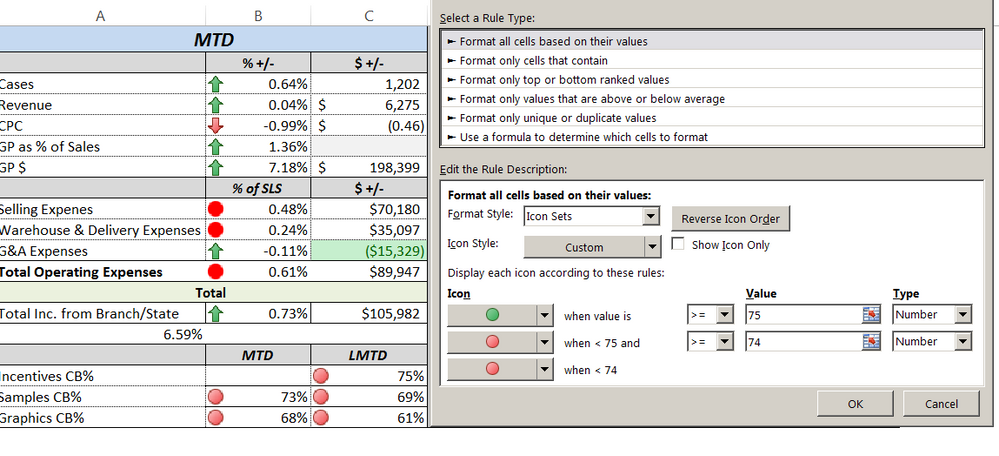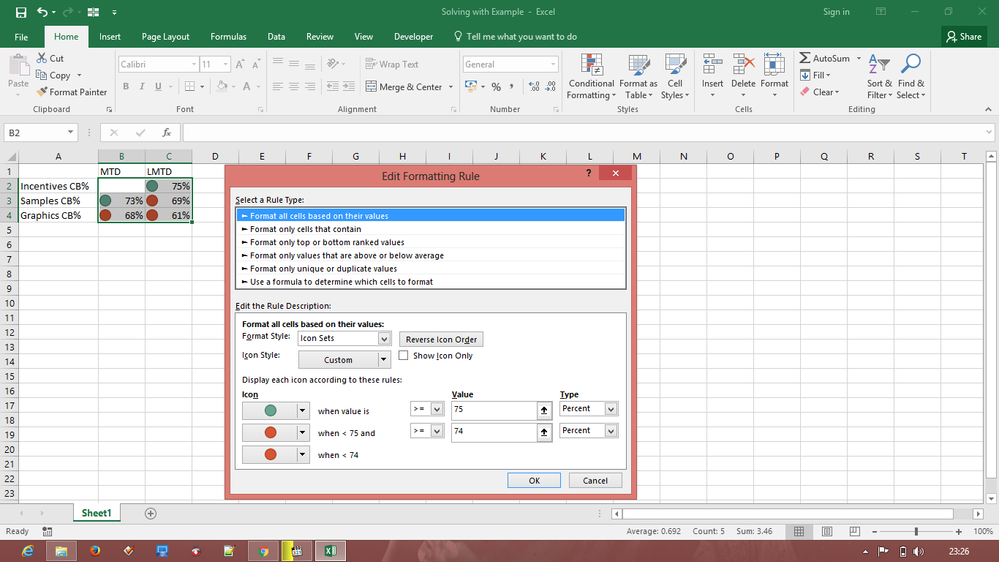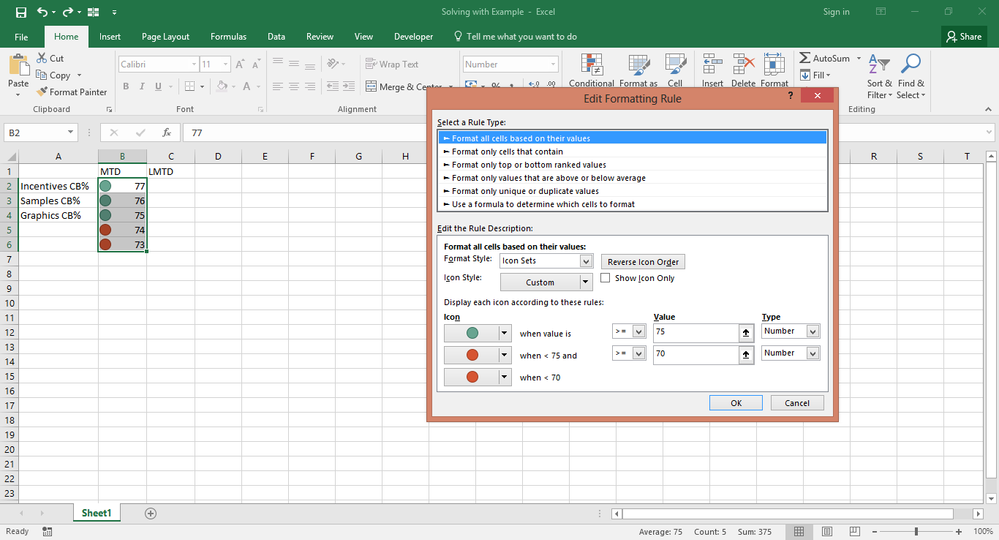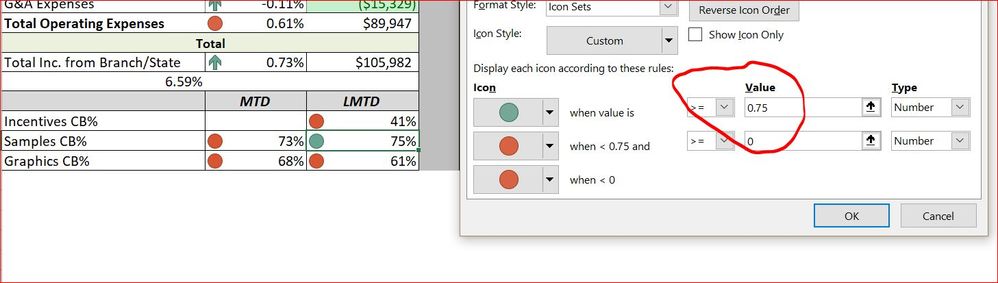- Subscribe to RSS Feed
- Mark Discussion as New
- Mark Discussion as Read
- Pin this Discussion for Current User
- Bookmark
- Subscribe
- Printer Friendly Page
- Mark as New
- Bookmark
- Subscribe
- Mute
- Subscribe to RSS Feed
- Permalink
- Report Inappropriate Content
May 18 2017 09:35 AM
I am trying to use conditional formatting and it is not working properly. I need the cells that are 74 or below to show a red icon and 75 and above showing a green icon. I am still getting red icons for 75%.
Attached is a picture that I am putting in.
- Labels:
-
Excel
- Mark as New
- Bookmark
- Subscribe
- Mute
- Subscribe to RSS Feed
- Permalink
- Report Inappropriate Content
May 18 2017 11:02 AM
Hi @lesliannd2,
Clear Rules for the above cells and Apply Correctly. I doing the same. It works fine.
The only difference is type is specified as Percent.
I've attached a sample file too.
See the image.
- Mark as New
- Bookmark
- Subscribe
- Mute
- Subscribe to RSS Feed
- Permalink
- Report Inappropriate Content
May 18 2017 12:48 PM
Thank you for your help. 73% should be red though not green.
Red 74 or below
Green 75 or above
Thats the issue I am having.
- Mark as New
- Bookmark
- Subscribe
- Mute
- Subscribe to RSS Feed
- Permalink
- Report Inappropriate Content
May 18 2017 06:44 PM
Hi,
Don't mix % & numbers
74=7400%
75%=0.75
- Mark as New
- Bookmark
- Subscribe
- Mute
- Subscribe to RSS Feed
- Permalink
- Report Inappropriate Content
May 18 2017 06:48 PM
If you specify percents you specify percents of you range ignoring blank cells. That doesn't matter how do you format numbers in your range - as percents, decimals, whatever
- Mark as New
- Bookmark
- Subscribe
- Mute
- Subscribe to RSS Feed
- Permalink
- Report Inappropriate Content
May 18 2017 07:43 PM
- Mark as New
- Bookmark
- Subscribe
- Mute
- Subscribe to RSS Feed
- Permalink
- Report Inappropriate Content
May 19 2017 09:28 AM
I literally can not get it. I have been working on it for 3 days now and it's driving me crazy. :( Any help would be greatly appreciated the 75% is still staying Red.
I need 74 or below in RED
I need 75 or above in GREEN
- Mark as New
- Bookmark
- Subscribe
- Mute
- Subscribe to RSS Feed
- Permalink
- Report Inappropriate Content
May 19 2017 12:02 PM
I guess you need in green not above 75, but above 75%. Other words above 0.75
- Mark as New
- Bookmark
- Subscribe
- Mute
- Subscribe to RSS Feed
- Permalink
- Report Inappropriate Content
May 19 2017 02:05 PM
It worked perfectly! Thank you! Thank you! Thank you! I appreciateyour help!