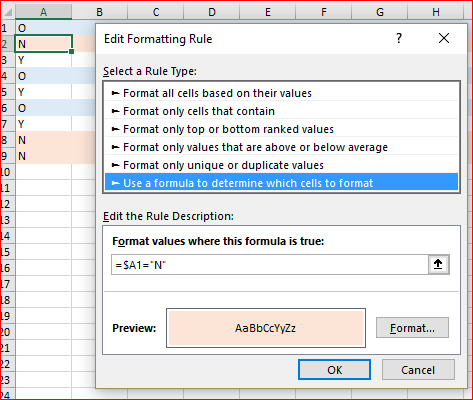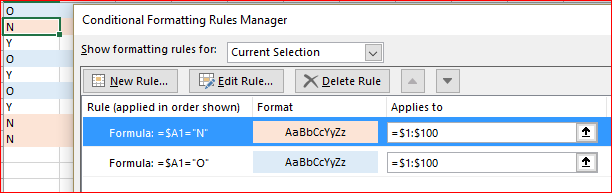- Home
- Microsoft 365
- Excel
- Re: Changing row color based on changing values.
Changing row color based on changing values.
- Subscribe to RSS Feed
- Mark Discussion as New
- Mark Discussion as Read
- Pin this Discussion for Current User
- Bookmark
- Subscribe
- Printer Friendly Page
- Mark as New
- Bookmark
- Subscribe
- Mute
- Subscribe to RSS Feed
- Permalink
- Report Inappropriate Content
Apr 18 2018 07:31 AM
My first column has a pull down menu in which the 3 choices are Y, N, and O. If user selects N or O then I want the color to change to light red and light blue respectively with no color on the Y choice. Everything I try just the first column changes color and I need the whole row to change color.
- Labels:
-
Excel
-
Formulas and Functions
- Mark as New
- Bookmark
- Subscribe
- Mute
- Subscribe to RSS Feed
- Permalink
- Report Inappropriate Content
Apr 18 2018 08:17 AM
Hi Elijah,
Use formula for conditional formatting rules. You need two of them, for each color. Formula is like
=$A1="N"
and apply the rules to your entire rows or range you'd like to color
Please see attached.
- Mark as New
- Bookmark
- Subscribe
- Mute
- Subscribe to RSS Feed
- Permalink
- Report Inappropriate Content
Apr 18 2018 08:52 AM
Thanks so much. I knew I was missing something easy. Totally working great now, thanks again!