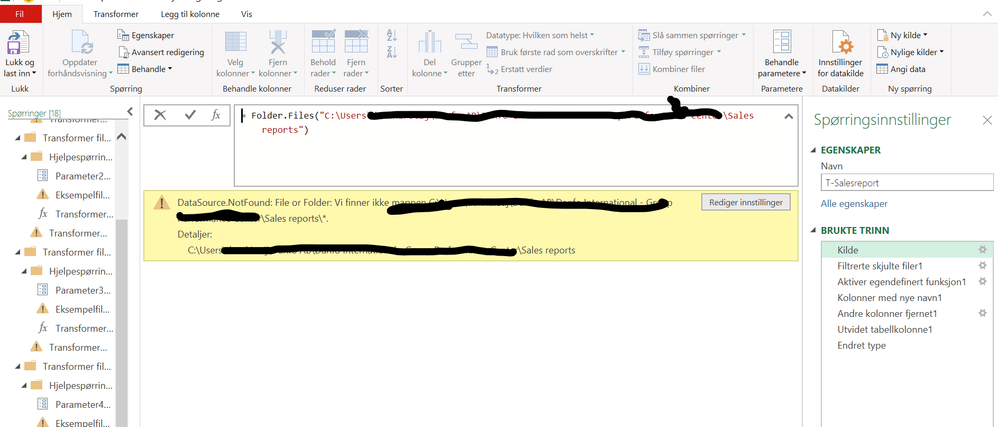- Home
- Microsoft 365
- Excel
- Change source from file folder to SharePoint folder - Power query
Change source from file folder to SharePoint folder - Power query
- Subscribe to RSS Feed
- Mark Discussion as New
- Mark Discussion as Read
- Pin this Discussion for Current User
- Bookmark
- Subscribe
- Printer Friendly Page
- Mark as New
- Bookmark
- Subscribe
- Mute
- Subscribe to RSS Feed
- Permalink
- Report Inappropriate Content
Jan 30 2024 07:01 AM
Hi,
We have some shared Excel files, which are imported and combined into one report using power query. The problem is hat the path/source is locked to the user that made the connection: c:\\user\urename
and can not be updated by other member with access.
I have found some videoes, but they use a specific file, and not combine all the files in the folder.
What is the easiest way to solve this?
Best regards
- Geir
- Labels:
-
Excel
- Mark as New
- Bookmark
- Subscribe
- Mute
- Subscribe to RSS Feed
- Permalink
- Report Inappropriate Content
Apr 09 2024 02:56 AM
Seems to me that your team need to have a user group meeting to establish and agree sharing protocols on this process which can be qualified when sharing files whether it can be edited by whom.