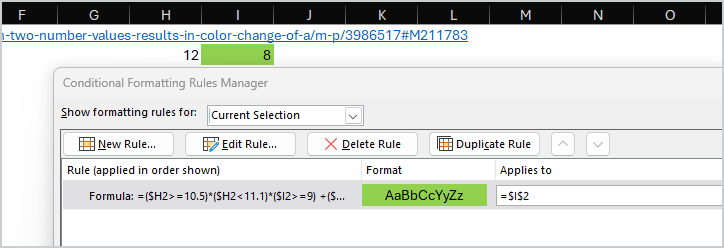- Home
- Microsoft 365
- Excel
- cell between two number values results in color change of a neighboring cell with certain value.
cell between two number values results in color change of a neighboring cell with certain value.
- Subscribe to RSS Feed
- Mark Discussion as New
- Mark Discussion as Read
- Pin this Discussion for Current User
- Bookmark
- Subscribe
- Printer Friendly Page
- Mark as New
- Bookmark
- Subscribe
- Mute
- Subscribe to RSS Feed
- Permalink
- Report Inappropriate Content
Nov 17 2023 06:42 PM
I need help, I am a beginner to formatting in excel and we want to change the color of cell I2 if the value of cell H2 is between two numbers. We have a spreadsheet at work where we enter lab results, and there are three ranges that need to be identified and occasionally o
so
if H2 has a range of 10.5 to11.0 then I2 must have a value of 9.0 or greater to pass and
if H2 has a range of 11.1 to 11.5 then I2 must have a value of 8.5 or greater to pass and
if H2 has greater or equal to 11.5 then I2 must have a value of 8.0 or greater to pass.
- Labels:
-
Excel
-
Formulas and Functions
- Mark as New
- Bookmark
- Subscribe
- Mute
- Subscribe to RSS Feed
- Permalink
- Report Inappropriate Content
Nov 18 2023 01:18 AM
You didn't specify what and how to color. As variant
with rule formula
=($H2>=10.5)*($H2<11.1)*($I2>=9) +($H2>=11.1)*($H2<11.5)*($I2>=8.5) +($H2>=11.5)*($I2>=8)- Mark as New
- Bookmark
- Subscribe
- Mute
- Subscribe to RSS Feed
- Permalink
- Report Inappropriate Content
Nov 18 2023 01:23 AM
Select I2.
Set the fill color to red. This will be the default.
On the Home tab of the ribbon, click Conditional Formatting > New Rule...
Select 'Use a formula to determine which cells to format'.
Enter the formula
=I2>=IF(H2>=11.5, 8, IF(H2>11, 8.5, IF(H2>10.5, 9, 10000000)))
(Perhaps H2>10.5 should be H2>=10.5, that's not entirely clear to me)
Click Format...
Activate the Fill tab.
Select green as color.
Click OK, then click OK again.