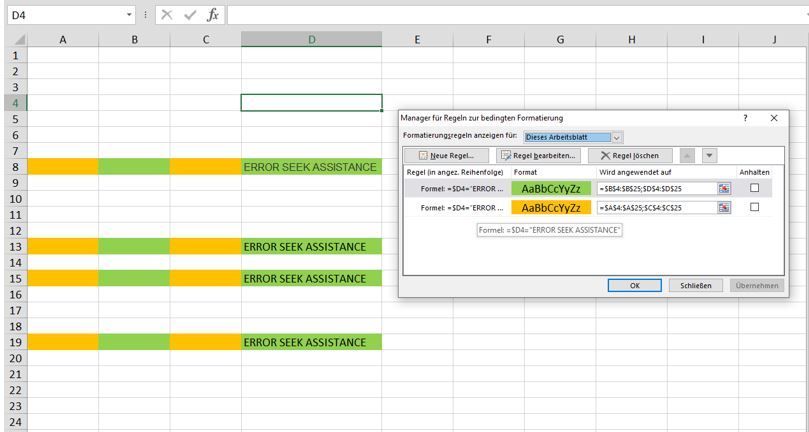- Home
- Microsoft 365
- Excel
- Cause the row to cycle between to fill colors based on the content of a cell
Cause the row to cycle between to fill colors based on the content of a cell
- Subscribe to RSS Feed
- Mark Discussion as New
- Mark Discussion as Read
- Pin this Discussion for Current User
- Bookmark
- Subscribe
- Printer Friendly Page
- Mark as New
- Bookmark
- Subscribe
- Mute
- Subscribe to RSS Feed
- Permalink
- Report Inappropriate Content
Jun 26 2023 03:14 PM
I am using Office 365 locally installed.
I want to format a row based on the contents of one cell. The twist is that I would like the fill color to alternate between 2 colors repeatedly for a given time.
The plan is that when incorrect data is detected, the row "Flashes" and gets the user's attention.
I know I can use conditional formatting to change the color once, that's not what I want. It needs to cycle the colors.
For example, If I have data in a3-d3, If d3="ERROR SEEK ASSISTANCE", then trigger alternating colors.
- Labels:
-
Excel
-
Macros and VBA
- Mark as New
- Bookmark
- Subscribe
- Mute
- Subscribe to RSS Feed
- Permalink
- Report Inappropriate Content
Jun 26 2023 03:41 PM
=$D4="ERROR SEEK ASSISTANCE"You can apply the rule for conditional formatting for two different ranges and formats.
=$B$4:$B$25;$D$4:$D$25=$A$4:$A$25;$C$4:$C$25These are the ranges the format applies to in the example.
- Mark as New
- Bookmark
- Subscribe
- Mute
- Subscribe to RSS Feed
- Permalink
- Report Inappropriate Content
Jun 27 2023 07:18 AM
Ok, I didn't explain that very well. Let me try again.
I am trying to get the entire row to change colors, then a moment later, the entire row should change to another color. This should repeat for a predetermined amount of time, then stop cycling.
In effect, it should flash (Blink?) red then yellow then red then yellow and so on.
Is this possible?
- Mark as New
- Bookmark
- Subscribe
- Mute
- Subscribe to RSS Feed
- Permalink
- Report Inappropriate Content
Jun 27 2023 10:17 AM
SolutionUnfortunately i didn't understand what you want to do when i first replied. Alternating change of colors for a certain time can be done only with VBA not with formulas.
- Mark as New
- Bookmark
- Subscribe
- Mute
- Subscribe to RSS Feed
- Permalink
- Report Inappropriate Content
Jun 27 2023 10:22 AM
- Mark as New
- Bookmark
- Subscribe
- Mute
- Subscribe to RSS Feed
- Permalink
- Report Inappropriate Content
Jun 27 2023 10:47 AM
Here is a link to VBA code which should do what you are looking for.
- Mark as New
- Bookmark
- Subscribe
- Mute
- Subscribe to RSS Feed
- Permalink
- Report Inappropriate Content
Jun 27 2023 11:11 AM
Accepted Solutions
- Mark as New
- Bookmark
- Subscribe
- Mute
- Subscribe to RSS Feed
- Permalink
- Report Inappropriate Content
Jun 27 2023 10:17 AM
SolutionUnfortunately i didn't understand what you want to do when i first replied. Alternating change of colors for a certain time can be done only with VBA not with formulas.