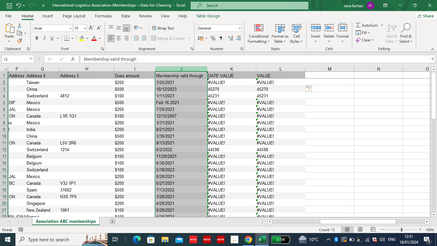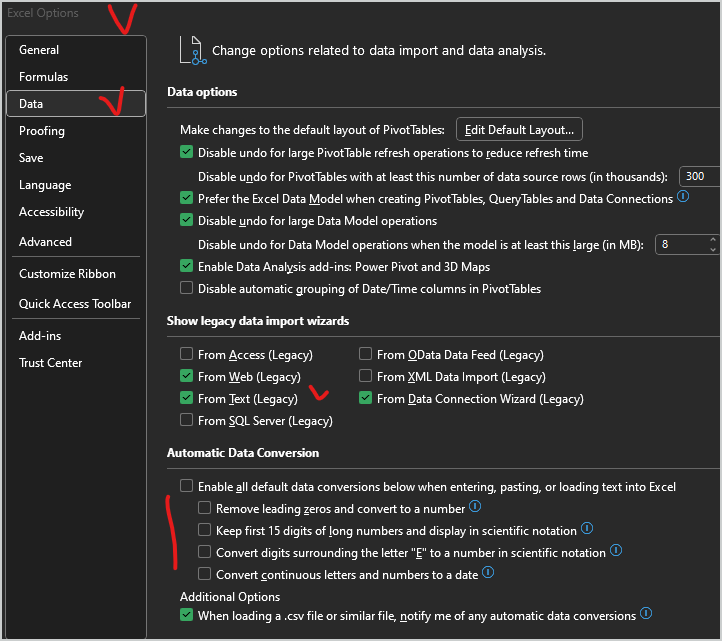- Subscribe to RSS Feed
- Mark Discussion as New
- Mark Discussion as Read
- Pin this Discussion for Current User
- Bookmark
- Subscribe
- Printer Friendly Page
- Mark as New
- Bookmark
- Subscribe
- Mute
- Subscribe to RSS Feed
- Permalink
- Report Inappropriate Content
Jan 18 2024 12:12 AM
I needed to change the date in a consistent format. first, I applied simple cell date format but it did not work. then I applied the DATEVALUE function which resulted in errors. I also applied the VALUE function which also could not work.
I am stuck here for a long time. please someone help me.
- Labels:
-
Excel
- Mark as New
- Bookmark
- Subscribe
- Mute
- Subscribe to RSS Feed
- Permalink
- Report Inappropriate Content
Jan 18 2024 12:21 AM
As variant
- select column J
- on ribbon Data->Text to Columns
- on the third step of the wizard select Date and MDY
Finish
- Mark as New
- Bookmark
- Subscribe
- Mute
- Subscribe to RSS Feed
- Permalink
- Report Inappropriate Content
Jan 18 2024 01:06 AM
I also tried this. the months are not in consistent format, some have names others are numbers. then I have to apply again many functions.
I don't understand what the problem is with the data. can you please provide a simple solution, so that, next time I encounter this type of data, I won't need to do this lengthy work?
- Mark as New
- Bookmark
- Subscribe
- Mute
- Subscribe to RSS Feed
- Permalink
- Report Inappropriate Content
Jan 18 2024 03:08 AM
It depends on from which source you receive your data and on which platform/version of Excel you are.
If the source is csv file and you are on 365, instead of opening csv in Excel and save it to xlsx, you may insert csv into blank excel file using Legacy from text wizard, on older versions it works by default
When wizard works set proper setting for the column with dates.