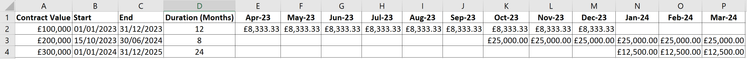- Home
- Microsoft 365
- Excel
- Calculating Revenue between Dates
Calculating Revenue between Dates
- Subscribe to RSS Feed
- Mark Discussion as New
- Mark Discussion as Read
- Pin this Discussion for Current User
- Bookmark
- Subscribe
- Printer Friendly Page
- Mark as New
- Bookmark
- Subscribe
- Mute
- Subscribe to RSS Feed
- Permalink
- Report Inappropriate Content
Oct 23 2023 09:16 AM
Hello All
We have signed some contracts each of which have their own values, start and end dates. I need to be able to automatically calculate the revenue in respect of these dates.
What formulae is available to automatically calculate the below:
Many thanks
- Mark as New
- Bookmark
- Subscribe
- Mute
- Subscribe to RSS Feed
- Permalink
- Report Inappropriate Content
Oct 23 2023 12:02 PM
On row 3, you have the contract start on 15th October 2023 and end on 30th June 2024.
You list the first amount in Oct-23, but if that is correct, the duration should be 9 months:
Oct, Nov, Dec. Jan. Feb, Mar, Apr, May, Jun
And the amount should be 200,000/9.
Or do I miss something?
- Mark as New
- Bookmark
- Subscribe
- Mute
- Subscribe to RSS Feed
- Permalink
- Report Inappropriate Content
Oct 23 2023 01:49 PM
@Hans Vogelaar yes you are correct. Although the reason why the table finishes at March 2024 is because the company operates on a fiscal year, April to March.
- Mark as New
- Bookmark
- Subscribe
- Mute
- Subscribe to RSS Feed
- Permalink
- Report Inappropriate Content
Oct 23 2023 02:27 PM
Select E2.
Enter the formula
=IF(AND($B2<=EOMONTH(E$1,0),$C2>=E$1),$A2/$D2,"")
Fill to the right to P2, then down.
- Mark as New
- Bookmark
- Subscribe
- Mute
- Subscribe to RSS Feed
- Permalink
- Report Inappropriate Content
Oct 24 2023 12:27 AM
@Hans Vogelaar thank you so much this has worked a treat!
I do have another request though...
Where a contract has a value of £100,000 for a duration of 12 months and starts on 15/10/2023, I should only recognise 16 days of revenue i.e. (16/31)*(£100,000/12) = £4,301. Please advise, thanks!
- Mark as New
- Bookmark
- Subscribe
- Mute
- Subscribe to RSS Feed
- Permalink
- Report Inappropriate Content
Oct 24 2023 01:32 PM
But then the sum of the amounts would not be equal to the contract value anymore. Does that matter?
- Mark as New
- Bookmark
- Subscribe
- Mute
- Subscribe to RSS Feed
- Permalink
- Report Inappropriate Content
Oct 24 2023 01:37 PM
- Mark as New
- Bookmark
- Subscribe
- Mute
- Subscribe to RSS Feed
- Permalink
- Report Inappropriate Content
Oct 24 2023 01:59 PM
SolutionSee the attached workbook. The amount per month depends on the actual number of days that fall within that month.
- Mark as New
- Bookmark
- Subscribe
- Mute
- Subscribe to RSS Feed
- Permalink
- Report Inappropriate Content
Oct 26 2023 01:19 AM
Accepted Solutions
- Mark as New
- Bookmark
- Subscribe
- Mute
- Subscribe to RSS Feed
- Permalink
- Report Inappropriate Content
Oct 24 2023 01:59 PM
SolutionSee the attached workbook. The amount per month depends on the actual number of days that fall within that month.