- Home
- Microsoft Edge Insider
- Discussions
- Re: Will windows 11 support all 7th gen CPUs
Will windows 11 support all 7th gen CPUs
- Subscribe to RSS Feed
- Mark Discussion as New
- Mark Discussion as Read
- Pin this Discussion for Current User
- Bookmark
- Subscribe
- Printer Friendly Page
- Mark as New
- Bookmark
- Subscribe
- Mute
- Subscribe to RSS Feed
- Permalink
- Report Inappropriate Content
Sep 04 2021 02:51 AM - edited Sep 04 2021 02:53 AM
i want to know whether windows 11 will support the following Intel® Core™ X-series, Xeon® W-series Intel® Core™ 7820HQ (only select devices that shipped with modern drivers based on Declarative, Componentized, Hardware Support Apps (DCH) design principles, including Surface Studio 2) or all the 7th gen processor. or will Microsoft add the remaining 7th gen processors in coming days I mean before Oct. 5th windows 11 launch and also mine i3-7020U will it support ?
- Mark as New
- Bookmark
- Subscribe
- Mute
- Subscribe to RSS Feed
- Permalink
- Report Inappropriate Content
Sep 05 2021 03:44 AM - edited Sep 05 2021 03:46 AM
@mohith1402 Check Microsoft's list of supported processors to check on a particular processor: "Windows 11 supported Intel processors".
Microsoft has given no indication whatsoever that the list will be expanded to include 7th Gen Intel Core processors.
Microsoft began notifying Windows Insider participants running on unsupported processors to revert to Windows 10:
Microsoft is starting to drop PCs from its Windows Insider testing program that are ineligible to upgrade to Windows 11. If you’ve been helping Microsoft test Windows 11 on a machine that doesn’t meet the minimum hardware requirements, you’ll likely see a message in Windows Update warning that you’ll need to reinstall Windows 10.
“Your PC does not meet the minimum hardware requirements for Windows 11,” says Microsoft’s warning. “Your device is not eligible to join the Windows Insider Program on Windows 11. Please install Windows 10 to participate in the Windows Insider Program in the Release Preview Channel.”
Windows 11 testers in both the Dev and Beta channels have started receiving the message on incompatible PCs this week, just as Microsoft has announced its October 5th release date for the upcoming OS. It’s something that Microsoft warned testers would happen at the beginning of the beta period of Windows 11, but it still highlights the often confusing minimum hardware requirements that Microsoft has set.
Microsoft also issued an updated explanation of why Microsoft's requirements are what they are: "Update on Windows 11 minimum system requirements and the PC Health Check app".
Both suggests that Microsoft will not expand the list before Windows 11 is released on October 5. In a word, the answer to your question "Will windows 11 support all 7th gen CPUs?" is, at this time, "No."
- Mark as New
- Bookmark
- Subscribe
- Mute
- Subscribe to RSS Feed
- Permalink
- Report Inappropriate Content
Sep 05 2021 03:51 AM
- Mark as New
- Bookmark
- Subscribe
- Mute
- Subscribe to RSS Feed
- Permalink
- Report Inappropriate Content
Sep 05 2021 04:36 AM - edited Sep 05 2021 05:18 AM
"But the Microsoft support team told that they will add 7th gen CPUs before Oct 5th."
Could you point us to a document (or other source) in which Microsoft said that? If Microsoft announced -- anywhere -- that Microsoft "will add 7th gen CPUs before Oct 5th", it would be welcome news -- and important enough to be widely reported in the trade media -- but there has been nothing reported in the media or (to my knowledge) in Microsoft documents concerning Windows 11.
"There are still updates coming in the following days. Means they are really making additions to the list?"
Windows 11 issued Build 22000.176 to the Release Preview Channel a few days ago. The Build is almost certainly RTM or close to it, and updates between Build 22000.176 and the release Build are likely to be minor.
Anything is possible with Microsoft, I suppose, but Microsoft has been notifying Windows Insiders with 7th Gen processors (e.g. my Dell Latitude 7280 with an i5-7300U processor) that we should revert to Windows 10. Your guess is as good as mine, but it doesn't look like 7th Gen processors will be supported by October 5th. I would like to be wrong about that, but I don't see any indication at all that Microsoft is going to support 7th Gen processors by October 5. A year down the road, who knows?
- Mark as New
- Bookmark
- Subscribe
- Mute
- Subscribe to RSS Feed
- Permalink
- Report Inappropriate Content
Sep 05 2021 05:26 AM
Alienware 13
Alienware 15
Alienware 17
ASUS
ASUS Transformer 3 Pro
Dell
Dell Inspiron 13 5379 2-in-1 Dell Inspiron 13 7370 2-in-1 Dell Inspiron 13 7373 2-in-1 Dell Inspiron 15 5567 Dell Inspiron 15 5579 2-in-1 Dell Inspiron 15 7570 Dell Inspiron 3584 Dell Inspiron 17 7773 2-in-1 Dell Latitude 12 5280 Dell Latitude 12 5285 2-in-1 Dell Latitude 12 5289 2-in-1 Dell Latitude 12 7280 Dell Latitude 12 7285 2-in-1 Dell Latitude 13 3379 2-in-1 Dell Latitude 13 7380 Dell Latitude 13 7389 2-in-1 Dell Latitude 14 3000 Dell Latitude 14 3480 Dell Latitude 14 5480 Dell Latitude 14 7480 Dell Latitude 15 3580 Dell Latitude 15 5580
HP
HP EliteBook Folio G1 HP EliteBook x360 1020 G2 HP EliteBook x360 HP ENVY 15 HP ENVY 17 HP ENVY x360 15 HP OMEN 15t HP OMEN 17t HP Spectre x2 HP Spectre x360 13 HP Spectre x360 15
Lenovo
Lenovo Ideapad Y700 17
Lenovo Miix 720
Lenovo ThinkPad 25
Lenovo ThinkPad P51s
Lenovo ThinkPad T570
Microsoft
Microsoft Surface Book Microsoft Surface Book with Performance Base Microsoft Surface Book 2 13" Microsoft Surface Book 2 15" Microsoft Surface Laptop Microsoft Surface Pro Microsoft Surface Pro 4
MSI
MSI GT72 Dominator Pro MSI GT72VR Tobii MSI GT72S G Tobii MSI GT72S Dominator G MSI GT72S Dominator Pro G MSI GT72VR Dominator MSI GT72VR Dominator Pro
Samsung
Samsung Notebook 9 Pro 13"
Samsung Notebook 9 Pro 15"
Toshiba
Toshiba Satellite Radius 2-in-1
Windows Hello fingerprint reader
Fingerprint reader on the new LG Gram
If an older laptop has a fingerprint reader, and the correct drivers are available, it should be compatible with Windows Hello.
Acer
Acer Spin 5
Acer Spin 7
Acer Swift 1
Acer Swift 3
Acer Swift 5
Acer Swift 7
Acer Switch V10
ASUS
ASUSPRO B9440 ASUS Transformer Mini ASUS Transformer Pro T304UA ASUS VivoBook Flip 14 ASUS VivoBook Flip 15 ASUS VivoBook S15 ASUS VivoBook Pro 15 ASUS VivoBook Pro 17 ASUS ZenBook 3 Asus ZenBook 3 Deluxe ASUS ZenBook Flip ASUS ZenBook Flip S ASUS ZenBook Pro ASUS ZenBook UX330 ASUS ZenBook UX430UA
Avell
Avell Fullrange G1711 Iron Avell Fullrange G1743 Iron V4 Avell Fullrange G1745 Iron V4 Avell Fullrange G1746 Iron V4 Avell Fullrange W1711 Iron Avell Fullrange W1743 Iron V4 Avell Fullrange W1745 Iron V4 Avell Fullrange W1746 Iron V4 Avell Fullrange W1843 Iron V4 Avell Titanium G1511 Iron Avell Titanium G1540 Lite Avell Titanium G1546 Iron V4 Avell Titanium W1511 Iron Avell Titanium W1540 Lite Avell Titanium W1545 Iron V4 Avell Titanium W1546 Iron V4
Dell
Dell Inspiron 15 5570 Dell Inspiron 17 5770 Dell Latitude 11 5000 2-in-1 Dell Latitude 12 5285 2-in-1 Dell Latitude 12 5289 2-in-1 Dell Latitude 12 7000 Rugged Dell Latitude 13 7000 Dell Precision 15 7000 Dell XPS 13 Dell XPS 13 2-in-1 Dell XPS 15
HP
HP EliteBook 820 HP EliteBook 850 HP EliteBook 1030 HP EliteBook 1040 G3 HP EliteBook x360 1030 G2 HP Elite x2 1012 HP Pro x2 612 G2 HP ProBook 430 HP ProBook 440 HP ProBook 450 HP ProBook 455 HP ProBook 470 HP ProBook 640 G3 HP ProBook 645 HP ProBook 650 HP ProBook 655 HP ZBook Studio G4
Huawei
Huawei MateBook
Huawei MateBook D
Huwei MateBook E
Huawei MateBook X
Lenovo
Lenovo Flex 5 14" Lenovo Flex 5 15" Lenovo IdeaPad 320 17" Lenovo IdeaPad 520 15" Lenovo IdeaPad 710S Plus Lenovo IdeaPad 720S 13" Lenovo IdeaPad 720S 14" Lenovo ThinkPad A475 Lenovo ThinkPad 13 Lenovo ThinkPad 25 Lenovo ThinkPad E470 Lenovo ThinkPad L560 Lenovo ThinkPad L570 Lenovo ThinkPad P50 Lenovo ThinkPad P51s Lenovo ThinkPad P70 Lenovo ThinkPad P71 Lenovo ThinkPad T470 Lenovo ThinkPad T470p Lenovo ThinkPad T470s Lenovo ThinkPad T570 Lenovo ThinkPad X1 Carbon Lenovo ThinkPad X1 Tablet Lenovo ThinkPad X1 Yoga Lenovo ThinkPad Yoga 370 Lenovo Yoga 720 12" Lenovo Yoga 720 13" Lenovo Yoga 720 15" Lenovo Yoga 910 Lenovo Yoga 920 Lenovo ThinkPad x270
Microsoft
Microsoft Surface Pro
Microsoft Surface Pro 4
Microsoft Surface Pro 3
(Note: The Surface Pros require a special fingerprint ID keyboard sold separately for about $140 to take advantage of Windows Hello finger authentication.)
Samsung
Samsung Notebook 9 13"
Samsung Notebook 9 15"
Toshiba
Toshiba Portege Z30
Toshiba Portege A30
Toshiba Tecra A40
Toshiba Tecra A50
Toshiba Tecra Z40
Toshiba Zecra Z50
And mine is dell Inspiron 3584 with i3-7020U which is on list
- Mark as New
- Bookmark
- Subscribe
- Mute
- Subscribe to RSS Feed
- Permalink
- Report Inappropriate Content
Sep 05 2021 06:45 AM - edited Sep 05 2021 06:59 AM
@mohith1402 "One of the support agent of Microsoft gave me the list of some computer will will be eligible for windows 11 update here is the list ..."
Thanks very much for the information.
Focusing on Dell, the list Microsoft support provided to you is very interesting, because the list suggests that Microsoft's right hand has no idea what Microsoft's left hand is doing.
References:
Microsoft List of Supported Processors
Dell computers tested for upgrade to Windows 11
Looking at Dell computers that you and I own:
(1) Dell Latitude 7280 (i5-7300U) - The computer is on the list you provided. The computer has been enrolled in the Windows 11 Insider program. I received notification from Microsoft that the computer will not be supported for Windows 11 upon release, and that I should revert to Windows 10 at this point. The 7300U is not listed as a supported processor on Microsoft's list of compatible processors. The computer is not on Dell's list of computers being tested for Windows 11 compatibility, and Dell will not provide Windows 11 drivers for the computer. Microsoft's updated "PC Health Check" (currently available to Insiders, to be released to the public shortly) indicates that the computer is not eligible for upgrade to Windows 11.
(2) Dell Inspiron 3584 (i3-7020U) - The computer is on the list you provided. The 7020U is not listed as a supported processor on Microsoft's list of compatible processors. The computer is not on Dell's list of computers being tested for Windows 11 compatibility, and Dell will not provide Windows 11 drivers for the computer.
(3) Dell Latitude 7390 (i5-8350U) - The computer is not on the list you provided. The computer is not enrolled in the Windows 11 Insider program. The i7-8350T is on Microsoft's list of compatible processors. The computer is on Dell's list of computers being tested for Windows 11 compatibility, and Dell will, in all likelihood, provide Windows 11 drivers for the computer. Microsoft's updated "PC Health Check" (currently available to Insiders, to be released to the public shortly) indicates that the computer is eligible for upgrade to Windows 11.
I have no idea what this all means. We both own computers on the list Microsoft provided to you, and you provided to us. Neither computer has a processor that is on Microsoft's compatibility list, neither is on the list of computers that Dell intends to support for Windows 11, and one (my Latitude 7280) got bounced from the Windows 11 Insider program a few days ago because it was not eligible for the upgrade.
The list you provided seems to be in conflict with Microsoft's list of supported processors, Dell's list of computers being tested for Windows 11 compatibility, and Microsoft's upgraded PC Health Check. Go figure.
Microsoft's PC Health Check will be released to the public soon. When it is released, you can download the tool and run the check on your computer. That should give you a definitive answer for the October 5 release, although Microsoft might continue to add processors to the list of compatible processors in the future.
I guess that all we can do is wait and see.
- Mark as New
- Bookmark
- Subscribe
- Mute
- Subscribe to RSS Feed
- Permalink
- Report Inappropriate Content
Sep 05 2021 06:58 AM
- Mark as New
- Bookmark
- Subscribe
- Mute
- Subscribe to RSS Feed
- Permalink
- Report Inappropriate Content
Sep 05 2021 07:03 AM - edited Sep 05 2021 07:31 AM
@mohith1402 "... my laptop is in the dell list which you provided ..."
Yup, I missed it, although the fact that Dell is testing the computer doesn't mean that the computer will make the Windows 11 cut:
"This article designates Dell laptops and desktops that will be tested for upgrade to Windows 11 once that operating system releases. If your device is not listed below, Dell is not testing the device and drivers will not be upgraded for that model."
I'm not sure what Dell means by "will be tested for upgrade to Windows 11 once that operating system releases". The Dell article was released July 21, at a point where Microsoft was saying the 7th Gen processors were being tested as part of the Insider program, and Microsoft's testing process looks like it has come to an end -- See "Update on Windows 11 minimum system requirements and the PC Health Check app" (released August 27), which says this:
"In June, we heard your questions about how we set the Windows 11 minimum system requirements and shared more information on the established principles that guided us in setting them. And as a team, we committed to exploring through Windows Insider testing and with OEMs whether there were devices running on Intel 7th Generation and AMD Zen 1 processors that met our principles."
"Following the results of our testing, we are making a small number of additions to the compatible processor list (explained further below), but otherwise will maintain the minimum system requirements as originally set. We have concluded that the compatible 64-bit processors selected, 4GB of memory, 64GB of storage, UEFI secure boot, graphics requirements and TPM 2.0 are the right minimum system requirements to deliver on the principles we established to best support you."
It all depends on Microsoft's future decisions about 7th Gen processors, I guess. Based on the linked article from Microsoft, though, I doubt that the situation will change before October 5.
- Mark as New
- Bookmark
- Subscribe
- Mute
- Subscribe to RSS Feed
- Permalink
- Report Inappropriate Content
Sep 05 2021 07:40 AM
- Mark as New
- Bookmark
- Subscribe
- Mute
- Subscribe to RSS Feed
- Permalink
- Report Inappropriate Content
Sep 05 2021 07:53 AM - edited Sep 05 2021 07:57 AM
If you have a definitive answer to your question, why ask the question? It seems to me that you are wasting your time and mine.
- Mark as New
- Bookmark
- Subscribe
- Mute
- Subscribe to RSS Feed
- Permalink
- Report Inappropriate Content
Sep 05 2021 08:19 AM
- Mark as New
- Bookmark
- Subscribe
- Mute
- Subscribe to RSS Feed
- Permalink
- Report Inappropriate Content
Sep 05 2021 09:56 AM - edited Sep 05 2021 09:58 AM
You should post your questions/information at the Windows 11 Community forum. This forum is for Microsoft Edge, not Windows 11.
- Mark as New
- Bookmark
- Subscribe
- Mute
- Subscribe to RSS Feed
- Permalink
- Report Inappropriate Content
Sep 07 2021 11:52 AM
- Mark as New
- Bookmark
- Subscribe
- Mute
- Subscribe to RSS Feed
- Permalink
- Report Inappropriate Content
Sep 07 2021 07:04 PM
- Mark as New
- Bookmark
- Subscribe
- Mute
- Subscribe to RSS Feed
- Permalink
- Report Inappropriate Content
Sep 08 2021 08:30 AM - edited Sep 10 2021 03:17 AM
@mohith1402 "Can you reply please tell me where to address this issue if I contact Microsoft support some say that 7th gen incompatible some say all the 7th gen are compatible please wait for windows public release but it seems like they are not going to add any CPUs in coming days"
As an alternative to running around chasing your own tail, you can wait and see what Microsoft does when it does whatever it does. Although Microsoft often changes course in unexpected ways, current Microsoft documents (see above comments) support your supposition that "it seems like they are not going to add any CPUs in coming days", so I think you can take that option off the table.
At present, Microsoft supports a few 7th Gen X-series processors for Windows 11. Microsoft might expand support to more 7th Gen processors in the future, but it might not because there are significant security differences (related to the Spectre and Meltdown vulnerabilities, among other things) between 7th Gen and 8th Gen (and subsequent). The architecture differences between the generations seems to be what is driving the line drawn between 7th Gen and 8th Gen.
You will not find an answer in this forum, because this forum addresses Microsoft Edge issues, not Windows issues. I suggested earlier that you might find better information in the Windows 11 community forum but I doubt it. I did a search within that forum this morning and found no information of any value.
- Mark as New
- Bookmark
- Subscribe
- Mute
- Subscribe to RSS Feed
- Permalink
- Report Inappropriate Content
Oct 11 2021 03:39 AM
Mine is Intel Core i7 7500U & is not supported.
- Mark as New
- Bookmark
- Subscribe
- Mute
- Subscribe to RSS Feed
- Permalink
- Report Inappropriate Content
Oct 20 2021 12:22 AM
- Mark as New
- Bookmark
- Subscribe
- Mute
- Subscribe to RSS Feed
- Permalink
- Report Inappropriate Content
Jan 19 2022 11:25 PM
@mohith1402 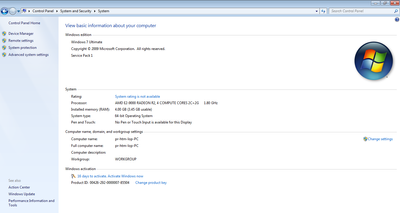
- Mark as New
- Bookmark
- Subscribe
- Mute
- Subscribe to RSS Feed
- Permalink
- Report Inappropriate Content
Mar 12 2022 07:13 PM
- Mark as New
- Bookmark
- Subscribe
- Mute
- Subscribe to RSS Feed
- Permalink
- Report Inappropriate Content
Dec 21 2022 08:59 PM