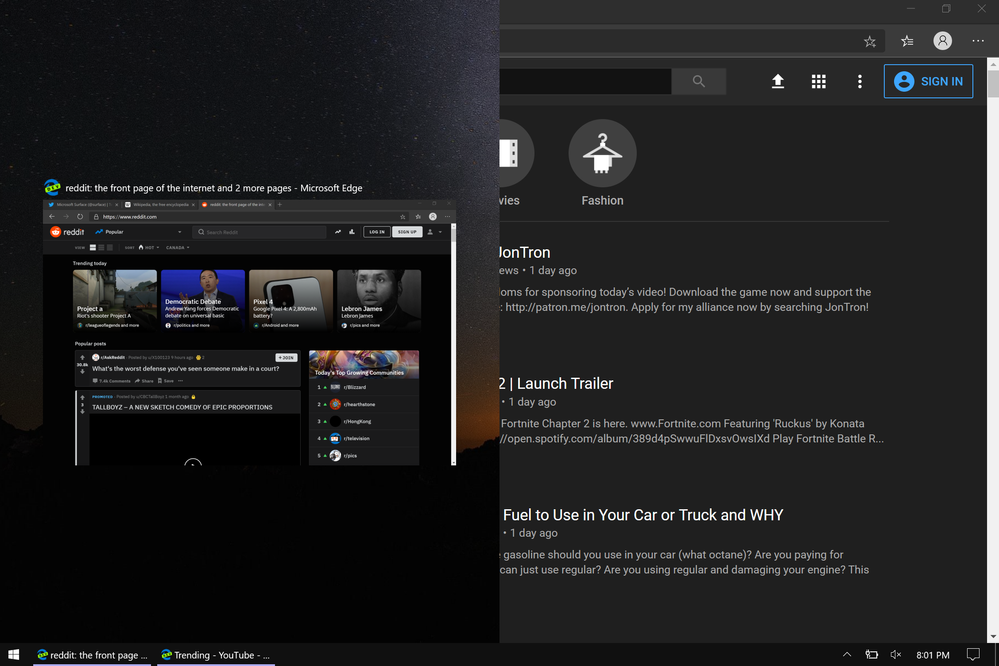Turn on suggestions
Auto-suggest helps you quickly narrow down your search results by suggesting possible matches as you type.
SOLVED
Home
- Home
- Microsoft Edge Insider
- Discussions
- drag a tab to split-screen is broken
drag a tab to split-screen is broken
Discussion Options
- Subscribe to RSS Feed
- Mark Discussion as New
- Mark Discussion as Read
- Pin this Discussion for Current User
- Bookmark
- Subscribe
- Printer Friendly Page
- Mark as New
- Bookmark
- Subscribe
- Mute
- Subscribe to RSS Feed
- Permalink
- Report Inappropriate Content
Oct 16 2019 05:07 PM
Have a few tabs open, then click and drag one of them to either side of the screen so that tab detaches into its own window and is split screen. Notice that tab you dragged to either side of the screen is maximized. This is incorrect! Here's a screenshot of what it looks like.
41 Replies
- Mark as New
- Bookmark
- Subscribe
- Mute
- Subscribe to RSS Feed
- Permalink
- Report Inappropriate Content
Jun 12 2020 12:22 AM
I appreciate your response. Thanks. The teams at Microsoft must be very separated. Are Edge mobile and desktop also separated?
- Mark as New
- Bookmark
- Subscribe
- Mute
- Subscribe to RSS Feed
- Permalink
- Report Inappropriate Content
Aug 22 2021 07:59 PM
This still repros in Canary :( Seeing as Windows 11 is about quality and polish, can this be bumped up the priority list please? I know that Microsoft is putting a lot of emphasis on split screen these days, and this is a split screen issue
- « Previous
- Next »