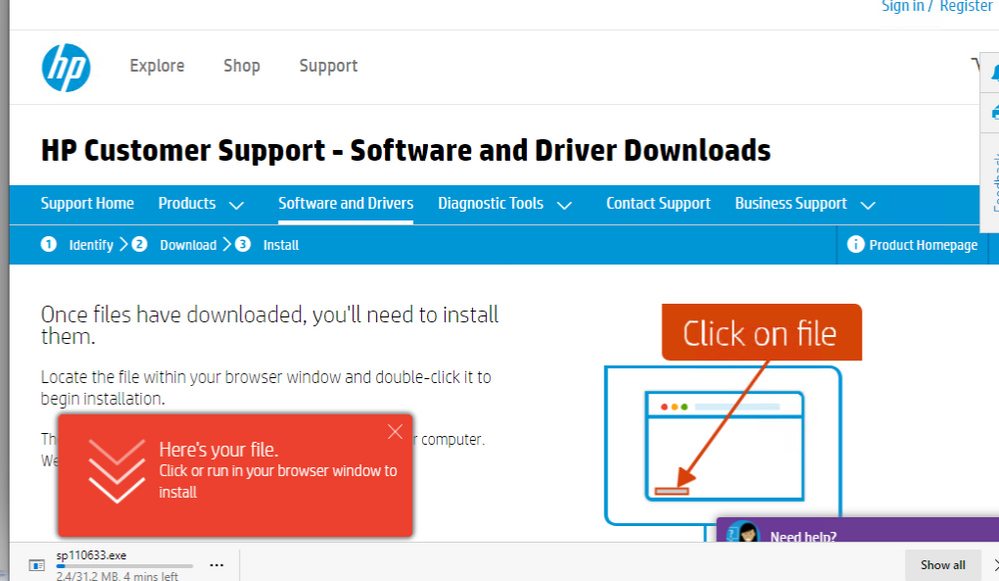- Home
- Microsoft Edge Insider
- Discussions
- Dev channel update to 90.0.803.0 is live
Dev channel update to 90.0.803.0 is live
- Subscribe to RSS Feed
- Mark Discussion as New
- Mark Discussion as Read
- Pin this Discussion for Current User
- Bookmark
- Subscribe
- Printer Friendly Page
- Mark as New
- Bookmark
- Subscribe
- Mute
- Subscribe to RSS Feed
- Permalink
- Report Inappropriate Content
Feb 23 2021 10:53 AM
Hello Insiders! Today we’re releasing build 90.0.803.0 to the Dev channel. We’ve got some cool things to talk about up front, and here they are:
- First, if you’ve ever wondered what a cookie really is while you’re surfing, we’ve got a great introductory article that explains everything you need to know: https://www.microsoft.com/en-us/windows/remote-resource-center/manage-web-cookies.
- Next, for web devs, we’ve got not one, but two exciting articles! Here, we’ve got some hints and tips to help you save time and work smarter when using the F12 tools: https://blogs.windows.com/msedgedev/2021/02/23/six-time-saving-tips-edge-devtools-console/.
- And here, for PWA devs, we’ve got an overview of some of our recent work to improve service worker debuggability: https://blogs.windows.com/msedgedev/2021/02/22/service-worker-tools-network-application-sources/.
- Finally, for enterprise and IT folks, we’re excited to announce a change to our auto sign-in behavior for on-premises accounts: https://techcommunity.microsoft.com/t5/enterprise/updates-to-auto-sign-in-with-on-prem-active-direct....
As for everything that’s new feature-wise:
Added features:
- Added the ability to customize keyboard shortcuts in the F12 Dev Tools.
- Added support for showing the friendly name of a certificate when viewing its details in the Windows certificate viewer.
- Enabled the redesigned, smaller context menus for PDFs by default.
- Enabled support for the management policy to control Print Rasterization Mode from Chromium.
Improved reliability:
- Fixed a crash on launch.
- Fixed a crash when closing a tab.
- Fixed a crash when Sharing something.
- Fixed a crash when typing into the address bar.
- Fixed a crash when using speech recognition on Google websites.
- Fixed an issue where using the Web Widget in Guest windows sometimes crashes the browser.
- Fixed an issue where tabs sometimes are blank or frozen after being left alone for a while.
- Fixed an issue where printing sometimes fails with a message that it “can’t calculate”.
Changed behavior:
- Fixed an issue where filtering cookies on edge://settings/siteData fails.
- Fixed an issue where Edge tabs sometimes don’t appear in the Windows Alt+Tab list when expected.
- Fixed an issue where attempting to Modify Edge’s installation from Windows’ list of installed programs does nothing.
- Fixed an issue where opening Edge via a Taskbar shortcut sometimes results in a window that isn’t associated with that shortcut.
- Fixed an issue where searching to type in the History or Favorites flyout sometimes stops working while typing.
- Fixed an issue where opening an Edge window by clicking on a website’s notification results in the window not being associated with existing Taskbar shortcuts.
- Fixed an issue where newly-installed PWA or websites sometimes get pinned to the Start menu or Taskbar unexpectedly.
- Fixed an issue where Single Sign-On doesn’t work for some work/school users.
- Fixed an issue where pasting into a text note in Collections sometimes fails.
- Fixed an issue where dropdowns on webpages sometimes prevent users from interacting with other items on the page.
- Fixed an issue where interactions with the Password Monitor popup don’t work.
- Fixed an issue where the wrong context menu sometimes appears in the Collections flyout.
- Fixed an issue where entering fullscreen turns off vertical tabs after exiting fullscreen.
- Fixed an issue where search suggestions sometimes don’t appear in the Web Widget.
- Fixed an issue where the Web Widget sometimes goes blank or black, but links can still be clicked.
- Fixed an issue where Password Monitor scans never appear to finish.
- Fixed an issue where the management policy to configure Restore On Start Up URLs sometimes doesn’t work properly when configured as “recommended”.
- Removed the ability to pin a website to the Taskbar from the edge://apps context menu.
Known issues:
- Certain extensions such as the Microsoft Editor extension don’t work on Linux. As soon as they’re installed, they crash and are disabled. We’re currently investigating.
- Users of certain ad blocking extensions may experience playback errors on Youtube. As a workaround, temporarily disabling the extension should allow playback to proceed. See https://techcommunity.microsoft.com/t5/articles/known-issue-adblock-causing-errors-on-youtube/m-p/14... for more details.
- Some users are still running into an issue where all tabs and extensions immediately crash with a STATUS_INVALID_IMAGE_HASH error. The most common cause of this error is outdated security or antivirus software from vendors like Symantec, and in those cases, updating that software will fix it.
- Users of the Kaspersky Internet Suite who have the associated extension installed may sometimes see webpages like Gmail fail to load. This failure is due to the main Kaspersky software being out of date, and is thus fixed by making sure the latest version is installed.
- Some users are seeing favorites get duplicated after we made some previous fixes in that area. The most common way this is triggered is by installing the Stable channel of Edge and then signing into it with an account that has already signed into Edge before. This issue should be reduced now that automatic deduplication has been introduced into Insider channels. However, we’ve also seen duplication happen when running the manual deduplicator on multiple machines before either machine has a chance to fully sync its changes, so while we wait for the automatic deduplication to make it to Stable, make sure to leave plenty of time in between runs of the deduplicator.
- Some users are seeing “wobbling” behavior when scrolling using trackpad gestures or touchscreens, where scrolling in one dimension also causes the page to subtly scroll back and forth in the other. Note that this only affects certain websites and seems to be worse on certain devices. This is most likely related to our ongoing work to bring scrolling back to parity with Edge Legacy’s behavior, so if this behavior is undesirable, you can temporarily turn it off by disabling the edge://flags/#edge-experimental-scrolling flag.
As always, we couldn’t do all this without your valuable input!
- Mark as New
- Bookmark
- Subscribe
- Mute
- Subscribe to RSS Feed
- Permalink
- Report Inappropriate Content
Feb 24 2021 02:45 AM
This is a very good point, Edge is very unusual, in that on 64 bit OS's it's a 64 bit application yet is installed in \Program Files (x86).
Why is this? Is it some compatibility issue? It feels like bad practice...
This executable is actually a 64 bit process :
C:\Program Files (x86)\Microsoft\Edge Dev\Application\msedge.exe
- Mark as New
- Bookmark
- Subscribe
- Mute
- Subscribe to RSS Feed
- Permalink
- Report Inappropriate Content
Feb 24 2021 03:01 AM
@josh_bodner new build, same problem...
When starting the browser, the window stays empty for some seconds. I also get this error message:
"Profile error. Some features may not be available. An error has occurred."
If I confirm this with ok, everything actually works. I've signed out and signed in again, deleted all data, but the problem persists.
Update: I've cleared again all data and cache and now Edge starts immediately without a error message.
But suddenly I'm getting this profile error message when closing the browser.
- Mark as New
- Bookmark
- Subscribe
- Mute
- Subscribe to RSS Feed
- Permalink
- Report Inappropriate Content
Feb 24 2021 03:02 AM
- Mark as New
- Bookmark
- Subscribe
- Mute
- Subscribe to RSS Feed
- Permalink
- Report Inappropriate Content
Feb 24 2021 03:08 AM
- Mark as New
- Bookmark
- Subscribe
- Mute
- Subscribe to RSS Feed
- Permalink
- Report Inappropriate Content
Feb 24 2021 03:23 AM
When I try to "Send Feedback" (or press Alt-Shift-I) it hangs Edge. I tried it couple times with same result.
- Mark as New
- Bookmark
- Subscribe
- Mute
- Subscribe to RSS Feed
- Permalink
- Report Inappropriate Content
Feb 24 2021 03:24 AM
Maybe they need time to fix this, or maybe internal testing.
Let's hope they can fix that bug.
- Mark as New
- Bookmark
- Subscribe
- Mute
- Subscribe to RSS Feed
- Permalink
- Report Inappropriate Content
Feb 24 2021 07:07 AM
@mkoninin wrote:When I try to "Send Feedback" (or press Alt-Shift-I) it hangs Edge. I tried it couple times with same result.
when that happens, press Ctrl + Alt + Delete,
then select task manager, once task manager opens, close it. this should help getting unstuck and continue sending your feedback.
happened to me once or twice and i used that method.
- Mark as New
- Bookmark
- Subscribe
- Mute
- Subscribe to RSS Feed
- Permalink
- Report Inappropriate Content
Feb 24 2021 08:30 AM
Thank you for replying!!!
I use windows 10 home,
I do not use Insider version for Windows 10
- Mark as New
- Bookmark
- Subscribe
- Mute
- Subscribe to RSS Feed
- Permalink
- Report Inappropriate Content
Feb 24 2021 08:43 AM
- Mark as New
- Bookmark
- Subscribe
- Mute
- Subscribe to RSS Feed
- Permalink
- Report Inappropriate Content
Feb 24 2021 08:55 AM - edited Feb 24 2021 09:05 AM
In my case, the "white screen" has just started (90.0.803.0 maybe one build earlier). When Edge is launched, everything is white, including the title bar of the app.
At the same time, the non-dev version (88.0.705.74) does not have such a problem.
- Mark as New
- Bookmark
- Subscribe
- Mute
- Subscribe to RSS Feed
- Permalink
- Report Inappropriate Content
Feb 24 2021 09:10 AM
- Mark as New
- Bookmark
- Subscribe
- Mute
- Subscribe to RSS Feed
- Permalink
- Report Inappropriate Content
Feb 24 2021 10:54 AM
@josh_bodner here is an example of why moving the download bar from the bottom is a bad idea. There are literally thousands of sites with designs like this - all trying to help people find their downloads and use them properly. Your redesign SCREWS THESE UP - and confuses users when they don't see what the site is telling them to look for. Please restore the bottom bar. If you want a drop down download manager make it OPTIONAL or allow BOTH. But don't make it the default.
- Mark as New
- Bookmark
- Subscribe
- Mute
- Subscribe to RSS Feed
- Permalink
- Report Inappropriate Content
Feb 24 2021 10:55 AM
@Igi_PL yes, I had this same issue with the last version.
- Mark as New
- Bookmark
- Subscribe
- Mute
- Subscribe to RSS Feed
- Permalink
- Report Inappropriate Content
Feb 24 2021 10:56 AM
@bigfraggle007 I am also seeing this new error in the new browser.
- Mark as New
- Bookmark
- Subscribe
- Mute
- Subscribe to RSS Feed
- Permalink
- Report Inappropriate Content
Feb 24 2021 11:00 AM
@Lee Drake one of the best things about the download bar is that NEW DOWNLOADS appear in a predictable place where the browser could literally point to it and it was ALWAYS THERE. The new "download manager" doesn't offer that option. Depending on scroll position the download may be off the screen above the top scroll. The manager will drop down "wherever" relative to the content on the screen. Walking a user through using a downloaded file is now much more difficult if they're not used to looking for it in the manager, and depending on settings may be hidden altogether. It may be fine for experts, but for neophyte users it's going to be MORE confusing - especially if switching from another browser.
- Mark as New
- Bookmark
- Subscribe
- Mute
- Subscribe to RSS Feed
- Permalink
- Report Inappropriate Content
Feb 24 2021 11:36 AM
@Lee Drake wrote:@Lee Drake one of the best things about the download bar is that NEW DOWNLOADS appear in a predictable place where the browser could literally point to it and it was ALWAYS THERE. The new "download manager" doesn't offer that option. Depending on scroll position the download may be off the screen above the top scroll. The manager will drop down "wherever" relative to the content on the screen. Walking a user through using a downloaded file is now much more difficult if they're not used to looking for it in the manager, and depending on settings may be hidden altogether. It may be fine for experts, but for neophyte users it's going to be MORE confusing - especially if switching from another browser.
Are you sure you're looking at the right thing?
the new downloads flyout experience never does that. the downloads prompt always shows up in a Fixed place, top-right side of the browser, the designated area for Edge toolbar items.
not just anywhere on the screen and definitely not depended on the scroll position.
I've been trying the new flyout download experience ever since it was added to Edge canary, it never appeared anywhere else other than its designated place.
- Mark as New
- Bookmark
- Subscribe
- Mute
- Subscribe to RSS Feed
- Permalink
- Report Inappropriate Content
Feb 24 2021 11:39 AM
@Lee Drake wrote:@josh_bodner here is an example of why moving the download bar from the bottom is a bad idea. There are literally thousands of sites with designs like this - all trying to help people find their downloads and use them properly. Your redesign SCREWS THESE UP - and confuses users when they don't see what the site is telling them to look for. Please restore the bottom bar. If you want a drop down download manager make it OPTIONAL or allow BOTH. But don't make it the default.
just draw the same arrow in the opposite way, pointing to the top right instead of bottom left, problem fixed.
it's not really necessary to draw and arrow for people, nowadays websites rarely do this. but if that's what you wanna do, draw an arrow pointing to the top right.
Edge is not the only browser with a Modern flyout experience, Firefox which is the 3rd popular browser does the same. I don't even remember Opera, Vivaldi, Yandex, Safari etc.
the thing is, when a download is offered, Edge makes it very clear to the user and asks for input.
- Mark as New
- Bookmark
- Subscribe
- Mute
- Subscribe to RSS Feed
- Permalink
- Report Inappropriate Content
Feb 24 2021 11:41 AM
@HotCakeX I said RELATIVE TO THE CONTENT OF THE SCREEN. Let me show you. Look at the illustration I uploaded. This works on every chromium compatible or firefox browswer that presents a download bar at the bottom of the screen RELATIVE TO THE CONTENT the newest downloaded file is ALWAYS UNDER THAT ARROW. And the illustration on the right side of the content I just showed you tells them to click that specific download and what to do with it. The flyout appears at the top of the screen. I will do a download with the new bar and show you but depending on the width of the open window and the dimensions of the screen a similar arrow on a fixed website may be pointing at the file or at a part of the screen that is not anywhere near that AND the developer would have to design different screens for YOUR browser vs EVERY OTHER BROWSER OUT THERE to tell the user what to do, show that screen instead of the standard screen etc. You have to look at the ramifications of browser changes within the scope of DEVELOPERS as well as users. One of the downfalls of IE was that they did all sorts of "non standard" stuff in their browser to the point where developers threw up their hands and said screw this, we're just not going to support IE.
- Mark as New
- Bookmark
- Subscribe
- Mute
- Subscribe to RSS Feed
- Permalink
- Report Inappropriate Content
Feb 24 2021 11:43 AM
@HotCakeX the new downloads ALSO will show the currently downloaded file in a different position depending on where the user has scrolled. The old bar ALWAYS showed the newest downloaded file on the screen in EXACTLY the same place in the lower left corner of the the user's content window.
- Mark as New
- Bookmark
- Subscribe
- Mute
- Subscribe to RSS Feed
- Permalink
- Report Inappropriate Content
Feb 24 2021 11:44 AM
@HotCakeX you don't write many websites do you. Telling developers they have to "just draw the arrow in a different place because your browser does stupid stuff no one else does is - just stupid. It's a TON of extra work on the developers part to support this. And what if Microsoft changes it again? This is why IE got tossed on the **bleep**ter (among other reasons) because developers had to turn somersaults to support it.