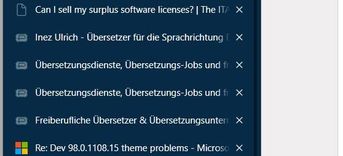- Home
- Microsoft Edge Insider
- Discussions
- Dev 98.0.1108.15 theme problems
Dev 98.0.1108.15 theme problems
- Subscribe to RSS Feed
- Mark Discussion as New
- Mark Discussion as Read
- Pin this Discussion for Current User
- Bookmark
- Subscribe
- Printer Friendly Page
- Mark as New
- Bookmark
- Subscribe
- Mute
- Subscribe to RSS Feed
- Permalink
- Report Inappropriate Content
Jan 07 2022 03:10 PM
Hello,
Today I installed 98.0.1108.15 on the dev channel in Windows 10 (21H2) and noticed two problems related to themes.
The first problem:
The default theme does not take on the system-wide accent colors as pre-configured in System settings (Colors | Windows colors). I have a blue color accent set, but Edge takes on a default grey accent.
The second problem, installing a Chrome store custom theme does not apply. Installing a theme, and selecting off it makes the newly installed theme vanish. At no point can the theme apply. Perhaps this is a known issue?
- Mark as New
- Bookmark
- Subscribe
- Mute
- Subscribe to RSS Feed
- Permalink
- Report Inappropriate Content
Jan 08 2022 01:58 PM
- Mark as New
- Bookmark
- Subscribe
- Mute
- Subscribe to RSS Feed
- Permalink
- Report Inappropriate Content
Jan 09 2022 10:07 AM
Hello,
The same here (stable, Build 97.0.1072.55).
I've tried to find a DARK custom theme where at "Systemstandard" the scrollbar in the vertical Tab-Pane remains visible. Difficult to find, but once found and installed it is deleted when Edge is to be restarted. No way to install it as a permanent Theme. Very annoying!
The problem with the original Edge dark themes (like e.g. Moonshine-Glowing) is that the tiny scrollbar in the vertical Tab-Pane turns BLACK and as such is nearly invisible. Only if "Systemstandard" is preset to Dark the scrollbar is Blue and as such clearly visible. But a Dark "Systemstandard" is certainly not everybodies preferred choice.
Cheers, Benno
- Mark as New
- Bookmark
- Subscribe
- Mute
- Subscribe to RSS Feed
- Permalink
- Report Inappropriate Content
Jan 24 2022 12:13 PM
Hey folks! Thanks for reporting this, and sorry for the delay in reply. I just wanted to confirm the fix for this went out in Canary/Dev version 99.0.1130.0 and Beta 98.0.1108.27! If you've updated to the latest Canary/Dev and are still seeing problems with themes, please let me know.
Alex Rowell (she/her)
Community Manager - Microsoft Edge
Discuss Stable features and issues on the answers.microsoft.com forums, join us on Twitter, or join the communities over on Reddit in r/MicrosoftEdge or r/edge
- Mark as New
- Bookmark
- Subscribe
- Mute
- Subscribe to RSS Feed
- Permalink
- Report Inappropriate Content
Jan 25 2022 03:47 AM
Hi Alex,
Thanks for your reply to Aaron.
Sorry to say that the problem(s) are not solved in my build (99.0.1135.5 (official build) dev (64-Bit) ).
- Custom themes still cannot be installed permanently. They disappear from the themes-list after changing back to standard theme.
- With Overall appearance set to System Default the Scroll bar on Vertical Tab-Pane is still nearly invisible if a dark theme (like Moonshine Glow) is selected. The scrollbar is Black!
- Also the scrollbar on the Vertical Tab-Pane is much too small. Difficult to focus on (see screenshot below).
Cheers, Benno
- Mark as New
- Bookmark
- Subscribe
- Mute
- Subscribe to RSS Feed
- Permalink
- Report Inappropriate Content
Apr 16 2022 06:12 PM