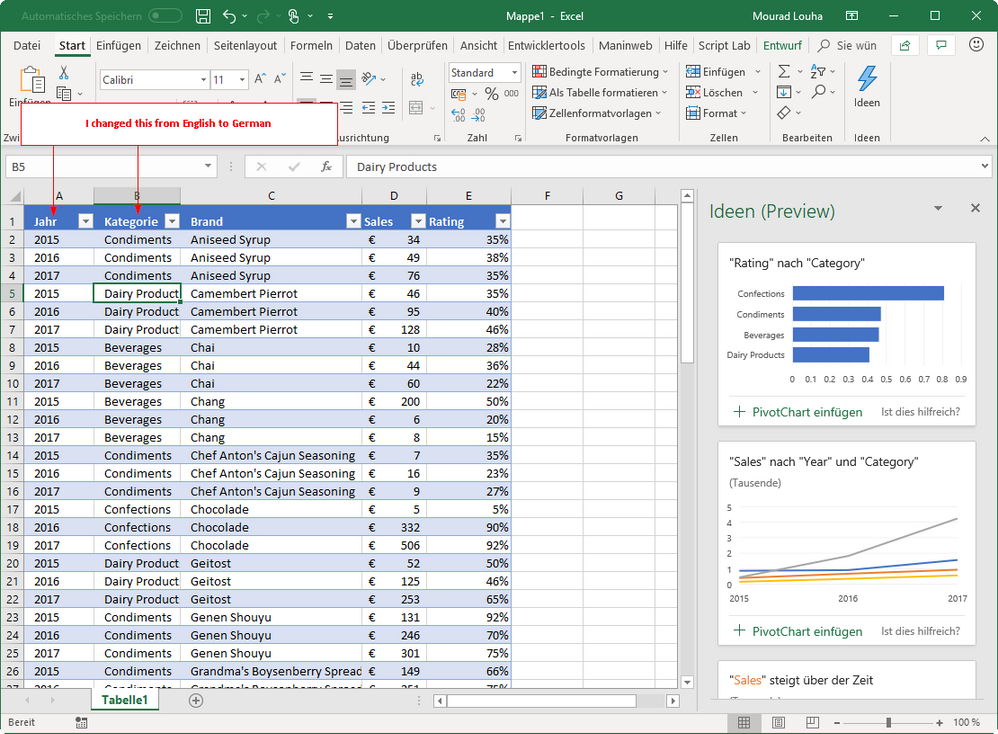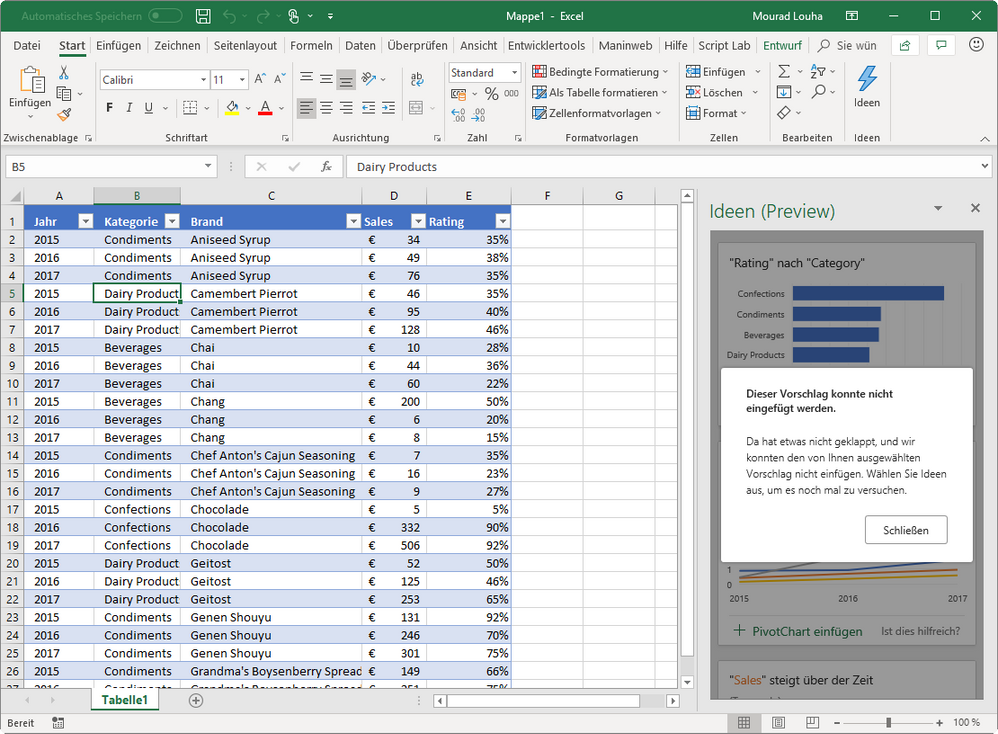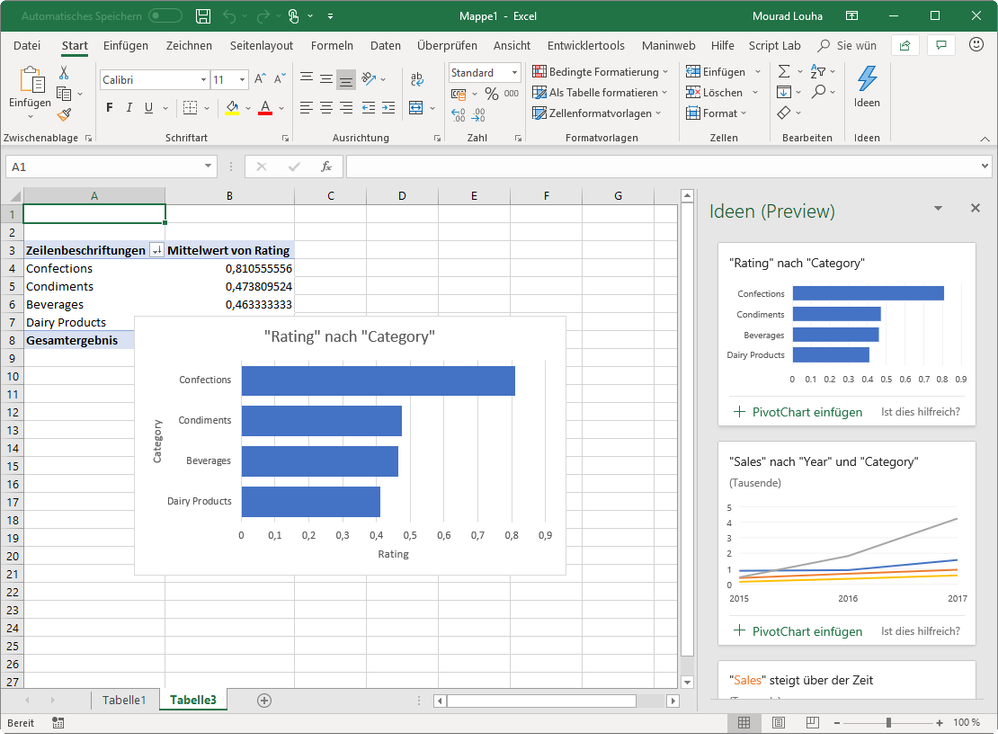- Home
- Microsoft Localization
- Competitions
- Re: Excel Feature Ideas - Triggering changes on the source data
Excel Feature Ideas - Triggering changes on the source data
- Subscribe to RSS Feed
- Mark Discussion as New
- Mark Discussion as Read
- Pin this Discussion for Current User
- Bookmark
- Printer Friendly Page
- Mark as New
- Bookmark
- Subscribe to RSS Feed
- Permalink
- Report Inappropriate Content
Sep 28 2018 03:38 AM - edited Sep 28 2018 03:41 AM
Hi there,
when using Ideas (in this case with the sample data), changing for example the text in the table headers dot not result in a change of the displayed suggestions in the Ideas task pane.
In the example above, I changed the English headers from Year/Category into German in Jahr/Kategorie (manually typing). The charts on the right do not update themselves.
So, my suggestion is to have this done automatically (if this is technically possible) or for example to have a kind of update button in the Add-In.
I am also suggesting this, as it seems that Ideas stores somewhere the header titles and when trying to insert a PivotTable, Ideas only knows about the old header names and then throws an error.
The error message is relatively unspecific, as no reason has been mentionned why it does not work. It just tells me, something went wrong and to reselect/restart the Add-in. So, I can bypass this problem by relaunching the Add-In. But in that case, I am unsure, if the Add-In will always display the same suggestions for the same selected data. If not, then I think, it could be confusing for the user-
Note: if I rename back the two headers to their original English names, then it works again.
Best,
Mourad
- Mark as New
- Bookmark
- Subscribe to RSS Feed
- Permalink
- Report Inappropriate Content
Sep 28 2018 04:06 AM
Hi @Mourad Louha we will pass this feature suggestion on to the Excel Dev to look at. We'll get back to you on it. Thanks! Staff