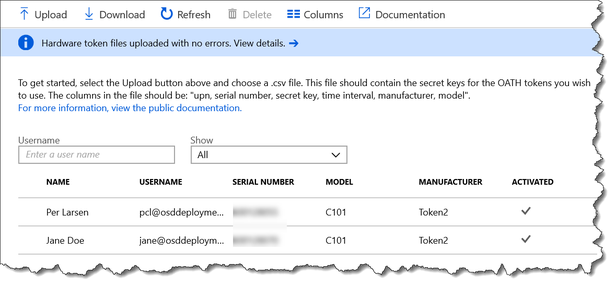- Subscribe to RSS Feed
- Mark Discussion as New
- Mark Discussion as Read
- Pin this Discussion for Current User
- Bookmark
- Subscribe
- Printer Friendly Page
- Mark as New
- Bookmark
- Subscribe
- Mute
- Subscribe to RSS Feed
- Permalink
- Report Inappropriate Content
Jun 05 2019 04:58 PM
I just received my hardware tokens to set up for a few users in our organization that do not have access to company mobile devices. I have uploaded the .csv files with the required information in our Azure portal and it successfully uploaded. I am not able to activate the token, it keeps failing but I’m not sure why and I don’t really get a reason.
Is there a clearer way to set this up or do I need to enable something before I set this up. I would like this set up before the end of the week, any help is appreciated.
Thanks,
- Labels:
-
Azure
-
Security & Compliance
- Mark as New
- Bookmark
- Subscribe
- Mute
- Subscribe to RSS Feed
- Permalink
- Report Inappropriate Content
Jun 07 2019 04:51 PM - edited Jun 07 2019 05:04 PM
The file format for (CSV) you upload must include the UPN, serial number, secret key, time interval, manufacturer, and model as the example below shows.
upn,serial number,secret key,time interval,manufacturer,model
Helga@contoso.com,1234567,1234567890abcdef1234567890abcdef,60,Contoso,HardwareKey
As you mentioned, after a successful upload of the .csv file you could not see any failure?
Then you just need to activate the hardware token by clicking Activate
You will be prompted for a verification code that you get from the hardware token
After activation your tokens you can see the activation status in the portal
Have you tried above steps?
What make is your token?
Any error message on the portal?
Thank you
Dav,
- Mark as New
- Bookmark
- Subscribe
- Mute
- Subscribe to RSS Feed
- Permalink
- Report Inappropriate Content
Dec 14 2023 12:13 AM
Same problem here,
The format i use looks right, and file uploads without error. But when i check the status, it failed!
Only message i receive: ''Something went wrong, try again later''.
- Mark as New
- Bookmark
- Subscribe
- Mute
- Subscribe to RSS Feed
- Permalink
- Report Inappropriate Content
Dec 15 2023 06:10 PM
May refer this on steps on detail:
https://m365security.net/2022/02/10/how-to-implement-oath-totp-hardware-tokens-to-azure-ad/