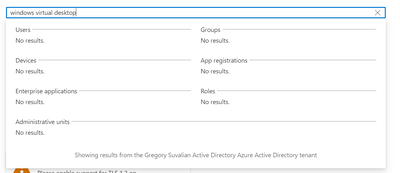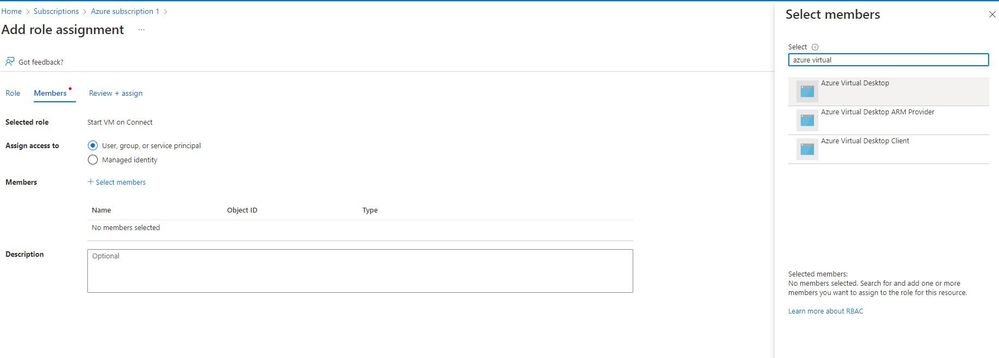- Home
- Azure
- Azure Virtual Desktop
- Re: Can not see "Windows Virtual Desktop" application in Azure AD
Can not see "Windows Virtual Desktop" application in Azure AD
- Subscribe to RSS Feed
- Mark Discussion as New
- Mark Discussion as Read
- Pin this Discussion for Current User
- Bookmark
- Subscribe
- Printer Friendly Page
- Mark as New
- Bookmark
- Subscribe
- Mute
- Subscribe to RSS Feed
- Permalink
- Report Inappropriate Content
Apr 24 2022 11:51 AM
I have running and working Azure WVD infrastructure. I'm trying to enable `Start VM on connect` feature but I can not find a Enterprise Application or App Registration called "Windows Virtual Desktop" like being instructed. My Azure AD does not have anything with name "Windows Virtual Desktop" at all. I deployed Azure WVD through portal, using Wizard, did not do anything out of ordinary. WVD is using Azure AD based authentication (no ADDS etc)
- Mark as New
- Bookmark
- Subscribe
- Mute
- Subscribe to RSS Feed
- Permalink
- Report Inappropriate Content
Apr 25 2022 11:47 AM
Did you create the custom role for start vm connect?
If you did go in IAM of you subscription and add a role assignment. Here you select your custom role and assign it to Windows Virtual Desktop on the members tab.
If you need more help just DM me.
- Mark as New
- Bookmark
- Subscribe
- Mute
- Subscribe to RSS Feed
- Permalink
- Report Inappropriate Content
Apr 28 2022 04:30 AM
@Gregory Suvalian I'm not sure if this is the case here, but assuming you are attempting to attach the service to the role assignment step - this can be done using the steps seen in the below image. If not the case, then let me know and I'd be happy to look at other areas. I ran through this last week and hit a similar "Where is it?" moment.
- Mark as New
- Bookmark
- Subscribe
- Mute
- Subscribe to RSS Feed
- Permalink
- Report Inappropriate Content
Apr 05 2024 07:58 AM
I have the same problem here. I can only see Windows Virtual Desktop Client
3e071ce5-448a-4c40-a176-58066ba7a288 and I nee Windows Virtual Desktop 9cdead84-a844-4324-93f2-b2e6bb768d07
How can I fixt it?. Thanks in advance.
- Mark as New
- Bookmark
- Subscribe
- Mute
- Subscribe to RSS Feed
- Permalink
- Report Inappropriate Content
Apr 05 2024 11:51 PM
- Mark as New
- Bookmark
- Subscribe
- Mute
- Subscribe to RSS Feed
- Permalink
- Report Inappropriate Content
Apr 06 2024 07:23 AM
- Mark as New
- Bookmark
- Subscribe
- Mute
- Subscribe to RSS Feed
- Permalink
- Report Inappropriate Content
Apr 06 2024 11:36 AM - edited Apr 06 2024 11:36 AM
Hi @Johan Vanneuville ,
Thanks for you reply.
I already register the Desktop Virtualization provider in the subscription. As you say, I can see Azure Virtual Desktop app but the id is 610684ab-c1fb-45c1-b95d-c7dc8d34a685 instead of 9cdead84-a844-4324-93f2-b2e6bb768d07
- Mark as New
- Bookmark
- Subscribe
- Mute
- Subscribe to RSS Feed
- Permalink
- Report Inappropriate Content
Apr 06 2024 12:40 PM
Thanks a lots.