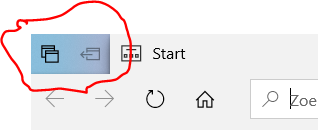- Subscribe to RSS Feed
- Mark Discussion as New
- Mark Discussion as Read
- Pin this Discussion for Current User
- Bookmark
- Subscribe
- Printer Friendly Page
- Mark as New
- Bookmark
- Subscribe
- Mute
- Subscribe to RSS Feed
- Permalink
- Report Inappropriate Content
Apr 08 2019 07:50 AM
Greetings Microsoft Edge Insiders!
Let us start off by saying, welcome to the Microsoft Edge Insider community! We’re so excited to have you here, and we can’t wait to start learning from you. If you haven’t read our Welcome to the Microsoft Edge Insider community article yet, we recommend starting there. It has a bunch of great information on how we got here and where we’re heading.
Our mission:
Our mission is to create a thriving community of valuable Insiders, like you, so we can closely listen and learn how Microsoft Edge can be better. We believe that having open, honest, and continued conversations with our Insider community is a great way to build a close relationship with our users.
Why do all of this? Because we want to build a browser that’s deeply grounded in your needs. Your voice is the most important piece of helping us build a better Microsoft Edge. The feedback you provide leads to meaningful conversations that may ultimately produce the new features, bug fixes, and other improvements that matter the most to you. Listening is just the beginning for us. Our true goal is to build Microsoft Edge with the voice of the Insider community as our guiding light.
Community voice
When we announced the next version of Microsoft Edge back in December, we asked a simple question: If you could change one thing about the web, what would it be?
We were completely humbled by the over 40k comments you’ve shared with us. That’s a whole lot of ideas. Thank you!
You tell us that you love some things about the current Microsoft Edge browser, like the smooth scrolling experience, our Fluent Design and the precision touchpad, and you hope we’ll bring those things forward into the next version too.
Some of you are frustrated with the way that sites render so differently depending on the browser you're using to view them. You also tell us that Web Standards are on the top of your mind. We hear that you want all browsers to adopt the same standards. We hear from some of you web developers that you want new capabilities added to the web platform; whether that be in CSS, HTML or JavaScript. Another top request is an improved dev tools experience.
We hear that you have strong feelings about online advertising. Some of you wish ads that pop-up would just disappear and the same for auto-playing ads. While others feel a strong desire to remove or fundamentally change how online advertising works on the web. There is concern how these advertisements enable sites to track you as you browse which feels "creepy" and "invasive."
The overwhelming majority of comments (we’re talking thousands of messages) that we have read wish for a change in the fundamental attributes of the web. Make it faster, safer, more reliable and more private. You want your browsers to have smaller memory footprints, lower battery consumption, higher rendering speed and better stability. We agree with you wholeheartedly! The attributes that you say matter most in your browsing experience are performance, privacy, and reliability. So that is where we are starting.
We are focusing on delivering outstanding fundamentals. Speed, stability, accessibility, compatibility, security, and privacy are always top of mind for us. We are using your comments and suggestions to guide us while we are getting the new Microsoft Edge ready for its debut.
What’s next?
In the meantime, jump in, download the Microsoft Edge Insider Channels, and let us know what you think. What’s working well? Where do we need to improve? Over time, we hope to build healthy engagement and feedback loops with our community members.
We’re also mindful that our users have preferred ways to engage with us. Whether you view the latest information on the Microsoft Edge Insider website, enjoy direct discussions on our forum, need a personal support assistant via help (F1), share your feedback and suggestions via the smiley face, or just want to give us a shout on Twitter, we’re always listening and looking for ways to reach out wherever our users feel most comfortable and prefer to talk to us. We’re all ears!
Thank you for being here. We look forward to listening and engaging with you.
-The Microsoft Edge Team-
- Mark as New
- Bookmark
- Subscribe
- Mute
- Subscribe to RSS Feed
- Permalink
- Report Inappropriate Content
Sep 27 2019 01:38 AM
- Mark as New
- Bookmark
- Subscribe
- Mute
- Subscribe to RSS Feed
- Permalink
- Report Inappropriate Content
Sep 27 2019 05:04 AM
Unfortunately, Canary has never worked.
I assume that whatever stops it working on my work laptop is something that was changed in Dev around 23 August, and was already in Canary at that time, and was changed in Beta yesterday/today.
- Mark as New
- Bookmark
- Subscribe
- Mute
- Subscribe to RSS Feed
- Permalink
- Report Inappropriate Content
Sep 27 2019 06:38 AM
- Mark as New
- Bookmark
- Subscribe
- Mute
- Subscribe to RSS Feed
- Permalink
- Report Inappropriate Content
Sep 30 2019 05:40 AM
hi i have a question could your team add the following in the next update:
this would be really need i hope your seeing this and i use edge insider so much keep it up!
- Mark as New
- Bookmark
- Subscribe
- Mute
- Subscribe to RSS Feed
- Permalink
- Report Inappropriate Content
Sep 30 2019 07:38 AM
Sets Tabs Aside feature is great! lots of people asked for it too, Microsoft put it under the review on this list:
https://techcommunity.microsoft.com/t5/Discussions/Top-feedback-summary-for-September-24/m-p/873008
- Mark as New
- Bookmark
- Subscribe
- Mute
- Subscribe to RSS Feed
- Permalink
- Report Inappropriate Content
Sep 30 2019 12:18 PM - edited Sep 30 2019 12:19 PM
@mileswilschut
That, along with the other "Edge" things across the top bar are supposedly coming by the time Edge C goes non-beta/non-Insider Build. Most everyone is wanting & asking for (demanding) all those same Edge things as you.
Cheers,
Drew
- Mark as New
- Bookmark
- Subscribe
- Mute
- Subscribe to RSS Feed
- Permalink
- Report Inappropriate Content
Sep 30 2019 03:05 PM
We've been demanding:
set tabs aside
add web note
Cortana integration
tab preview
We've been refusing:
Sign in with Google account
make the address bar smaller
Some things that have been talked about that aren't being pushed very hard:
Refresh all tabs
move the entire page when swiping back and forward
Provide run/open/save/save as options when downloading files
Make transparent theme available(preferably also in dark and light mode)
- Mark as New
- Bookmark
- Subscribe
- Mute
- Subscribe to RSS Feed
- Permalink
- Report Inappropriate Content
Sep 30 2019 06:01 PM
@cjc2112
You're right, this one has been mentioned, but, I'll sure give it another Upvote 
Provide run/open/save/save as options when downloading files
Cheers,
Drew
- Mark as New
- Bookmark
- Subscribe
- Mute
- Subscribe to RSS Feed
- Permalink
- Report Inappropriate Content
Sep 30 2019 10:44 PM
- Mark as New
- Bookmark
- Subscribe
- Mute
- Subscribe to RSS Feed
- Permalink
- Report Inappropriate Content
Oct 02 2019 04:14 AM
@Elliot KirkI cannot get either Edge Dev or Edge Beta to connect to the internet. Obviously other browsers connect fine or I wouldn't be able to post this. I can't get to settings either. I've uninstalled/reinstalled, rebooted, and added exceptions to the firewall all to no avail. What's going on with this thing!?
- Mark as New
- Bookmark
- Subscribe
- Mute
- Subscribe to RSS Feed
- Permalink
- Report Inappropriate Content
Oct 02 2019 04:24 AM
Hi,
try this:
Temporarily disable the new protection
You can temporarily launch the browser without this sandbox feature to verify that it’s the source of the crashes.
- Close all browser instances (verify that there are no hidden msedge.exe processes using Task Manager)
- Use Windows+R to launch the browser with the command line override:
msedge.exe --disable-features=RendererCodeIntegrity
Ensure that the tab processes work properly when code integrity checks are disabled.
- Mark as New
- Bookmark
- Subscribe
- Mute
- Subscribe to RSS Feed
- Permalink
- Report Inappropriate Content
Oct 02 2019 04:25 AM - edited Oct 02 2019 04:28 AM
@Wingnut80
In addition to whatever Elliot will have to say... would you, please, give Canary a go with the others removed (first) & report back? Thanks.
Cheers,
Drew
- Mark as New
- Bookmark
- Subscribe
- Mute
- Subscribe to RSS Feed
- Permalink
- Report Inappropriate Content
Oct 02 2019 06:25 AM
Yes this allowed a connection, but what does that mean? Is there something I need to have continuously disabled? This just started in the last release or 2, what changed?
- Mark as New
- Bookmark
- Subscribe
- Mute
- Subscribe to RSS Feed
- Permalink
- Report Inappropriate Content
Oct 02 2019 07:50 AM
@Wingnut80 wrote:
Yes this allowed a connection, but what does that mean? Is there something I need to have continuously disabled? This just started in the last release or 2, what changed?
It means there are some incompatibilities in the browser
Visit edge://conflicts/ to collect the full list of modules loaded into the browser process. Look for any files that are not Signed By Microsoft. If you see any, they are suspects. (There will likely be a few listed as “Shell Extension”s; e.g. 7-Zip.dll, that do not cause this problem)– check for an R in the Process types column to find modules loading in the Renderers.
You should install any available updates for any of your suspects to see if doing so fixes the problem.
- Mark as New
- Bookmark
- Subscribe
- Mute
- Subscribe to RSS Feed
- Permalink
- Report Inappropriate Content
Oct 03 2019 01:36 AM
@Drew1903, #SameProblem. Installing Canary actually loaded the start page...until I restarted the browser. Then it went right back to what Beta and Dev channels were doing.
- Mark as New
- Bookmark
- Subscribe
- Mute
- Subscribe to RSS Feed
- Permalink
- Report Inappropriate Content
Oct 03 2019 02:17 AM
@jbh_bu
Ok, well, I, still, appreciate you tried Canary.
Without going into what I'm thinking that is making me make this request, but, would you, please, run Malwarebytes. And, also, do you have a 'wonderful' 3rd party anything in your machine, firewalls or other outside anything that might be blocking or causing a conflict? I'm just struggling to think & address what could be the snag to help if possible.
Cheers,
Drew
- Mark as New
- Bookmark
- Subscribe
- Mute
- Subscribe to RSS Feed
- Permalink
- Report Inappropriate Content
Oct 03 2019 02:30 AM
the problem is very unlikely to be related to any malware or virus on your computer.
however you can always run a full scan with Windows Defender that is already built in your Windows. no need for 3rd party premium tools.
have you tried this?
https://techcommunity.microsoft.com/t5/Articles/We-re-Listening/m-p/888976/highlight/true#M1733
it looks like there is simply a conflict with the Edge and once you identify it you can take care of it quickly.
- Mark as New
- Bookmark
- Subscribe
- Mute
- Subscribe to RSS Feed
- Permalink
- Report Inappropriate Content
Oct 03 2019 01:09 PM
i dont see it in that list can you take a screen shot of it?.BTW thanks for the info!![]()
- Mark as New
- Bookmark
- Subscribe
- Mute
- Subscribe to RSS Feed
- Permalink
- Report Inappropriate Content
Oct 03 2019 02:05 PM
umm but You should take a screenshot and show it to me so we can figure out what exactly is causing the conflict in your browser. my browser is fine :)
you can use snipping tools or Snip & Sketch to do it
- Mark as New
- Bookmark
- Subscribe
- Mute
- Subscribe to RSS Feed
- Permalink
- Report Inappropriate Content
Oct 07 2019 10:27 AM
I agree w/ all of that.
I tried the update thing, but I was tired and didn't have the time to really look at it to figure out what it was telling me to do. Looking at it now, it makes much more sense. I'll try that again.