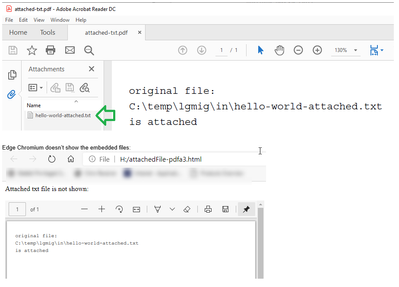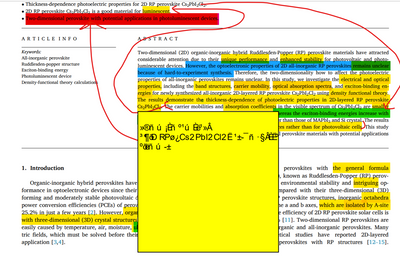- Home
- Microsoft Edge Insider
- Articles
- Re: Roadmap for PDF reader in Microsoft Edge
Roadmap for PDF reader in Microsoft Edge
- Subscribe to RSS Feed
- Mark Discussion as New
- Mark Discussion as Read
- Pin this Discussion for Current User
- Bookmark
- Subscribe
- Printer Friendly Page
- Mark as New
- Bookmark
- Subscribe
- Mute
- Subscribe to RSS Feed
- Permalink
- Report Inappropriate Content
Jun 16 2020 07:01 AM - last edited on Mar 01 2021 10:46 AM by MissyQ
Update - March 1st, 2021: We've published an updated version of this roadmap. Check out Aditi's update over here, and we encourage you to continue to drop your PDF reader feedback into the comments of that post!
Over the course of last year, we worked hard on building a powerful PDF reader that fulfils the needs of compatibility, reliability and security for you and your organization.
The feedback we received from you with the Edge Insider builds has been really encouraging, and here are some of the most asked features that are available today, across Windows and Mac:
- Create highlights with Highlight mode: Draw attention to parts of the PDF that you find interesting with Highlights. With Highlight mode, you can now create highlights directly by selecting text, as you would do with a highlighter and paper.
- Fill PDF forms
- Ink on PDF files with colors and stroke width of your choice
- View PDFs in Dark mode
- Open Microsoft Information Protection (MIP) and Information Rights Management (IRM) protected PDF and view permissions
- Accessibility support including keyboard accessibility, screen reader support, and capability to view PDFs in high contrast mode
- Read Aloud
Here are the features we’re currently working on:
- Smoother scroll experience: We are bringing the smooth scroll of Legacy Edge to the modern browser. (Edge 086: In Canary, Dev, and Beta today)
- Table of Contents: You will soon be able to view the contents of PDF files and navigate through the file with the same. (Edge 086: In Canary, Dev, and Beta today)
- Text notes: With this, you will be able to add their own notes to text in PDF files. These notes will travel with the PDF.
- Protected PDF files: Microsoft Information Protection adds a layer of security to your documents. It ensures that only the users who have certain permissions as view, copy, annotate can take those actions on the file. Hence, no matter where the document goes, the data of your organization remains secure.
- Viewing labels of protected files: You will soon be able to view the sensitivity labels
- Viewing MIP files protected in other tenants: This will enable you to view the files protected in other organizations, or in other tenants in the organization.
- Digital signatures: View and validate certificate based Digital signatures on signed files.
- Accessibility improvements: With this, you will be able to fill PDF forms using screen readers, and navigate through PDF documents using caret mode.
We are actively looking at feedback from you about the features you find important.
Please feel free to comment below, or submit detailed feedback through the browser (Shift+Alt+I).
- Mark as New
- Bookmark
- Subscribe
- Mute
- Subscribe to RSS Feed
- Permalink
- Report Inappropriate Content
Jun 17 2020 05:04 PM
@vygadeka Thanks! While this works, it is not optimal - as you often end up changing the zoom as it is rather difficult to keep your fingers the same separation. The old Edge allows single finger scroll, which means that you can move quickly through documents in a way that is not possible with the new edge. Actually, this is the only reason I keep using the old edge for PDF mark up.
I am often reading research PDF's and marking them up. Length is 20-200 pages. I need to be able to quickly read through them, sometimes stopping for a careful read of 3 or 4 pages. And then resume scanning.
When I have my pen I pretty much *never* use my finger to ink.
- Mark as New
- Bookmark
- Subscribe
- Mute
- Subscribe to RSS Feed
- Permalink
- Report Inappropriate Content
Jun 17 2020 09:32 PM
@Gordon770 understood. Thanks for the details. We are going to bring back the functionality to turn off inking by touch. Stay tuned.
- Mark as New
- Bookmark
- Subscribe
- Mute
- Subscribe to RSS Feed
- Permalink
- Report Inappropriate Content
Jun 18 2020 02:00 AM
Hello, and thanks for all the work. The PDF is becoming more and more useful. Here go my suggestions:
Links and navigation
When you dive into a link inside a PDF you are transported to a very different place, and there is no way to go back to where you were. Edge's navigation arrows don't work within a PDF document. This seriously derails your train of thought when you're reading documentation.
Some obvious back-forth navigation options should be offered (if they exist, I haven't found them). I think Edge's navigation arrows would do just fine. Like in any web page, click "back" until you exit the site, or "forward" if you want, or right-click into history.
PDFs in collections
You can star as a favorite a local file opened by PDF reader, but you cannot add it to a collection.
White space around text
When you are reading a document on a PDF reader, generally you don't care about page composition. Page breaks, columns and margins are nuisances.
- The zoom to page/width button should also cycle through "zoom to visible". When zoomed to visible, not only left/right margins, but also up/down should be shaved off, and the separation between pages reduced to give the document more continuity.
- I know there is no failproof way to reflow text in a PDF, but maybe column detection is not that complicated, and the "zoom to visible" setting could snake on pages with columns.
- I would be very grateful if EPUB reader was resurrected, but hey.
Icons
Really, how many current users have ever seen a 3.5" floppy disk? I almost feel insulted when I recognize the disk+pen icon as "save as" (only I don't, because it brings back fond memories of my Amiga 500, over 30 years ago).
Separate Application
As a system PDF file reader, it would be nice if the PDF reader opened in its dedicated window. The PDF reader should be accessible as a PWA, and maybe given a File-Open option with history.
Thanks for reading.
- Mark as New
- Bookmark
- Subscribe
- Mute
- Subscribe to RSS Feed
- Permalink
- Report Inappropriate Content
Jun 18 2020 02:32 AM
Are you working on any feature for share an open PDF-file? For example to Outlook.
Best Regards
Gustav
- Mark as New
- Bookmark
- Subscribe
- Mute
- Subscribe to RSS Feed
- Permalink
- Report Inappropriate Content
Jun 18 2020 04:11 AM
- Mark as New
- Bookmark
- Subscribe
- Mute
- Subscribe to RSS Feed
- Permalink
- Report Inappropriate Content
Jun 18 2020 08:38 AM
你好,为了实现PDF页面的大声朗读,我下载了Microsoft Edge Beta版,而我的朗读体验却十分糟糕,具体有以下几点:
1.在朗读时,先跳到文末朗读页码;
2.在使用朗读功能时,屏幕上方的暂停键或上/下一段都无法使用,必须在页面右键单击才可以实现暂停,(或者,直接关掉朗读功能也可以实现);
3.在使用朗读功能时,朗读效果,会卡,会出现声音和凸显的字完全不一样的情况。哦,简直无法想象;
4.在使用朗读功能时,无法使用绘制功能,这对于每一次做笔记都意味着需要关闭一次朗读功能;
5.在使用朗读功能时,PDF页面会全部变灰色,而正在读的内容是一个黑色,没有丝毫舒适感;
6.如果PDF可以沉浸式阅读就更完美了。
另外提一点,网页的共享,可以增加QQ好友,QQ空间等一系列方向吗,目前只可以对联系人共享,或者是通过蓝牙/WLAN实现。
- Mark as New
- Bookmark
- Subscribe
- Mute
- Subscribe to RSS Feed
- Permalink
- Report Inappropriate Content
Jun 18 2020 08:47 AM - edited Jun 18 2020 08:49 AM
For inking in .pdfs, please bring over more of the tools in the Windows inking toolsets. For example, the ruler, protractor, lasso tool, etc.
Thanks,
-Robert
- Mark as New
- Bookmark
- Subscribe
- Mute
- Subscribe to RSS Feed
- Permalink
- Report Inappropriate Content
Jun 18 2020 12:21 PM
The pen sensitivity is something I've picked up on too; inking in the new edge feels less natural to say, OneNote or any of the MS Office programs. I think the sensitivity is a big part in that, and also helps make the ink look more 'real' too - it doesn't quite match how I'd expect my writing to look, with the odd tapering here and there on letters and a small flick on the end of a signature.
Another point on the inking is how it isn't quite fluid; the ink doesn't feel like it leaves the pen tip like actual ink, instead it sits on the page a bit fuzzy before it processes and smoothes itself out. Again, just comparing to OneNote etc, where I really enjoy the inking experience and it feels as close to real drawing/writing as I think we can get with plastic and glass.
- Mark as New
- Bookmark
- Subscribe
- Mute
- Subscribe to RSS Feed
- Permalink
- Report Inappropriate Content
Jun 18 2020 02:03 PM
@Aditi_Gangwar some pdf file saved as html not pdf like oracle bi publisher reports
if possible to give us option to use adobe reader in EDGE browser like IE
- Mark as New
- Bookmark
- Subscribe
- Mute
- Subscribe to RSS Feed
- Permalink
- Report Inappropriate Content
Jun 18 2020 02:05 PM
@Aditi_Gangwar there is no option to send pdf as outlook email (attached pdf to outlook )
- Mark as New
- Bookmark
- Subscribe
- Mute
- Subscribe to RSS Feed
- Permalink
- Report Inappropriate Content
Jun 18 2020 09:05 PM
- Mark as New
- Bookmark
- Subscribe
- Mute
- Subscribe to RSS Feed
- Permalink
- Report Inappropriate Content
Jun 19 2020 02:11 AM
@Aditi_Gangwar Last week I migrated entirely from using the PDF reader from old Edge to the new. I have increasingly been relying on the PDF reader in Edge and have abandoned three other PDF readers installed on my system. One of my wish is the ability for the PDF reader to handle georeferenced map objects such as exists in Adobe reader. I understand that I may be a minority with this wish but a wish is just a wish.
You are doing a great job.
- Mark as New
- Bookmark
- Subscribe
- Mute
- Subscribe to RSS Feed
- Permalink
- Report Inappropriate Content
Jun 19 2020 04:11 AM
Legacy Edge allows you to select text in a PDF and drag it into another application. This is particularly useful with the Surface pen but not possible in Chr Edge. @Aditi_Gangwar
- Mark as New
- Bookmark
- Subscribe
- Mute
- Subscribe to RSS Feed
- Permalink
- Report Inappropriate Content
Jun 19 2020 08:47 AM
@Aditi_Gangwar Do these PDF reader features apply to both Windows and Mac versions? Also, is there a timeline for a Linux version and if so will it have feature parity at release?
- Mark as New
- Bookmark
- Subscribe
- Mute
- Subscribe to RSS Feed
- Permalink
- Report Inappropriate Content
Jun 19 2020 10:00 PM
Permitan un verdadero modo oscuro en el lector de pdf del navegador, cuando pones el tema oscuro en el navegador la pagina del documento sigue saliendo de color blanco, eso no es un verdadero modo oscuro.
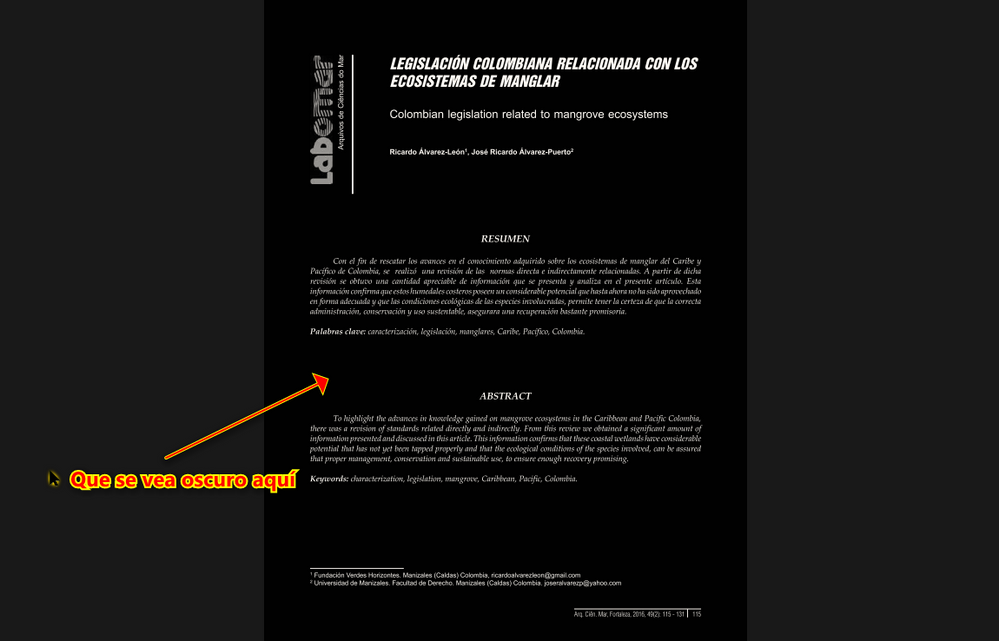
- Mark as New
- Bookmark
- Subscribe
- Mute
- Subscribe to RSS Feed
- Permalink
- Report Inappropriate Content
Jun 20 2020 07:42 AM
Guys u improved the drawing function, but this is nothing in compare with the LEGACY one.
Couldn't u get back it, i think that was the perfect system to free hand drawing on a .pdf never seen something like this.
- Mark as New
- Bookmark
- Subscribe
- Mute
- Subscribe to RSS Feed
- Permalink
- Report Inappropriate Content
Jun 20 2020 08:42 AM
我在更新全新的浏览器后发现我之前PDF中创建的备注全部变成了乱码,我不知道是为什么,希望有人能帮助我,找回我之前的笔记谢谢!!I don't know why ,and what to do.
- Mark as New
- Bookmark
- Subscribe
- Mute
- Subscribe to RSS Feed
- Permalink
- Report Inappropriate Content
- Mark as New
- Bookmark
- Subscribe
- Mute
- Subscribe to RSS Feed
- Permalink
- Report Inappropriate Content
Jun 20 2020 01:26 PM
HI, for solving problem with the SPen & detail during the hand-free note, i put down the difference writing the same word with LEGACY & CHROMIUM.
Up Legacy
Down Chromium
- Mark as New
- Bookmark
- Subscribe
- Mute
- Subscribe to RSS Feed
- Permalink
- Report Inappropriate Content
Jun 21 2020 07:06 AM
@versus208 noted. Thanks for putting this together. We are working on continuously improving the quality of ink in new Edge browser.
-Vyankatesh Gadekar
Program Manager, Microsoft Edge