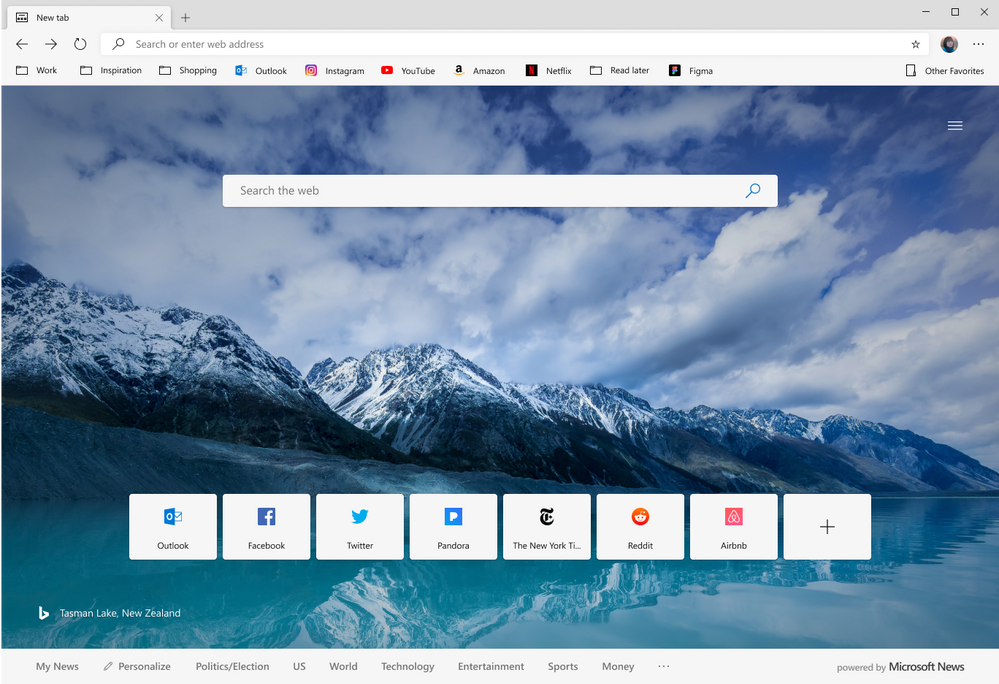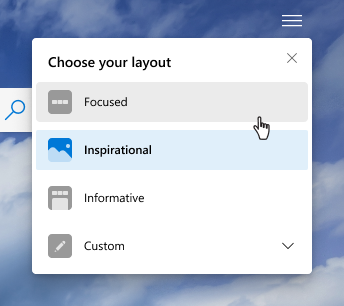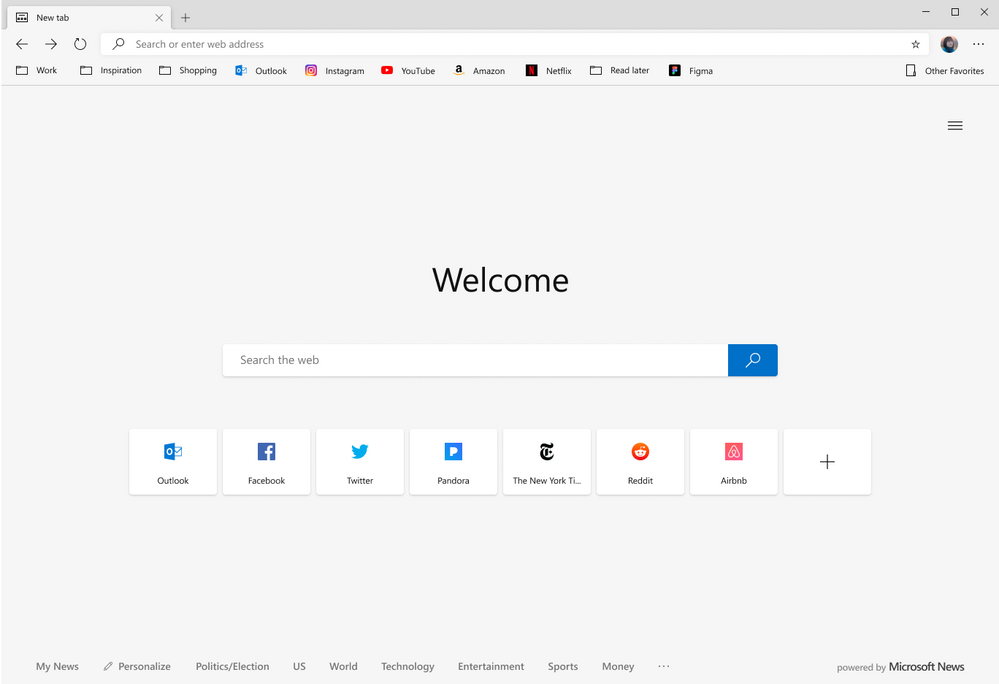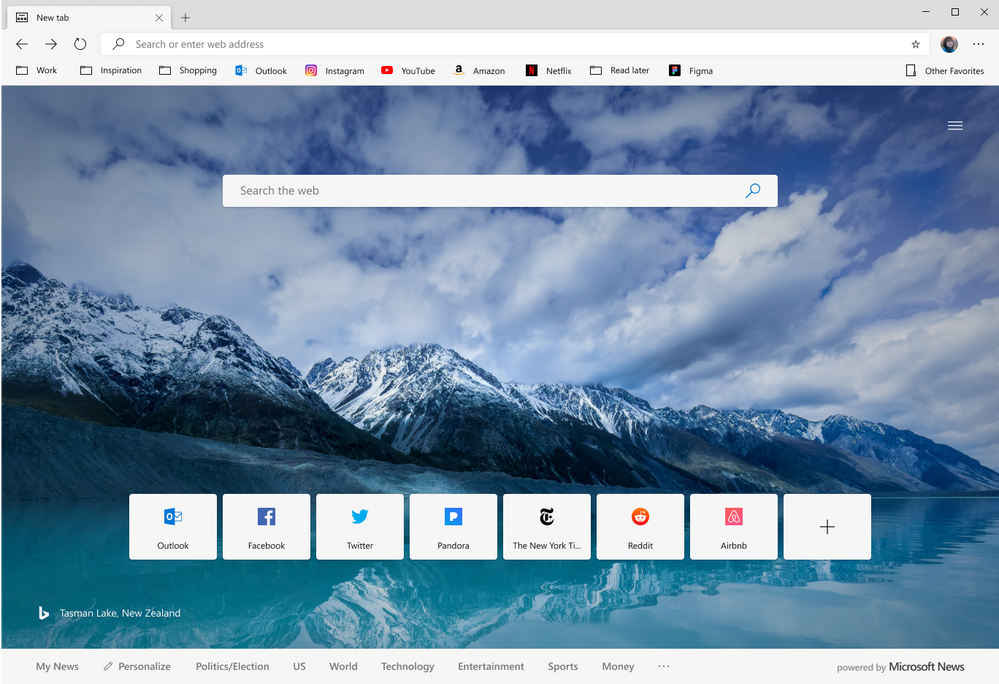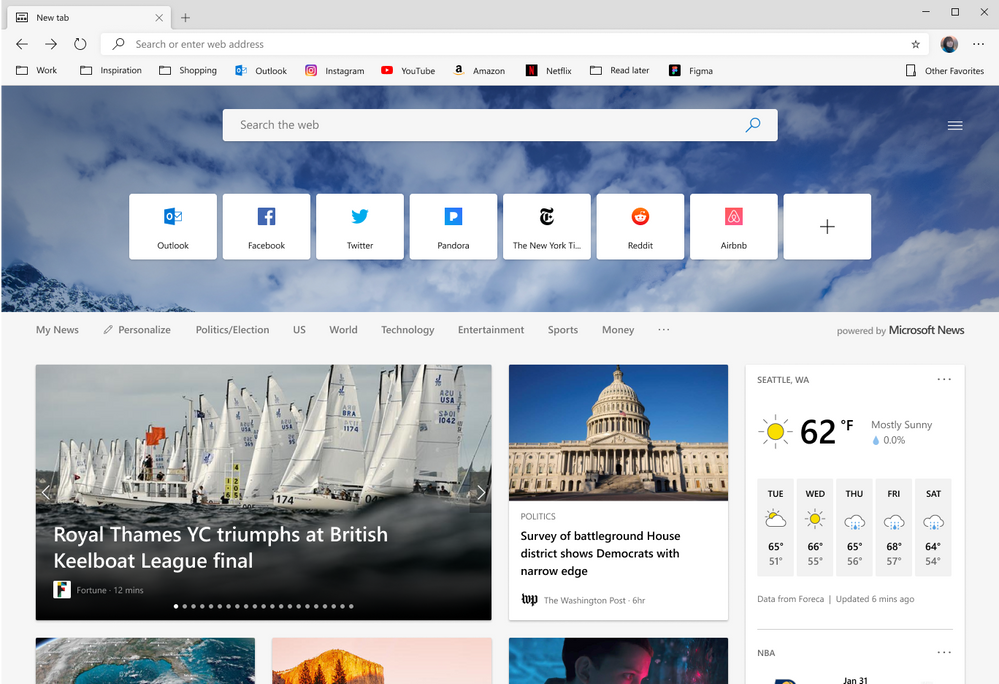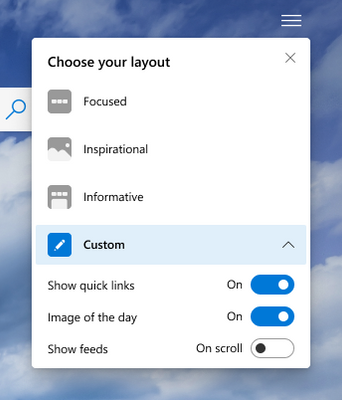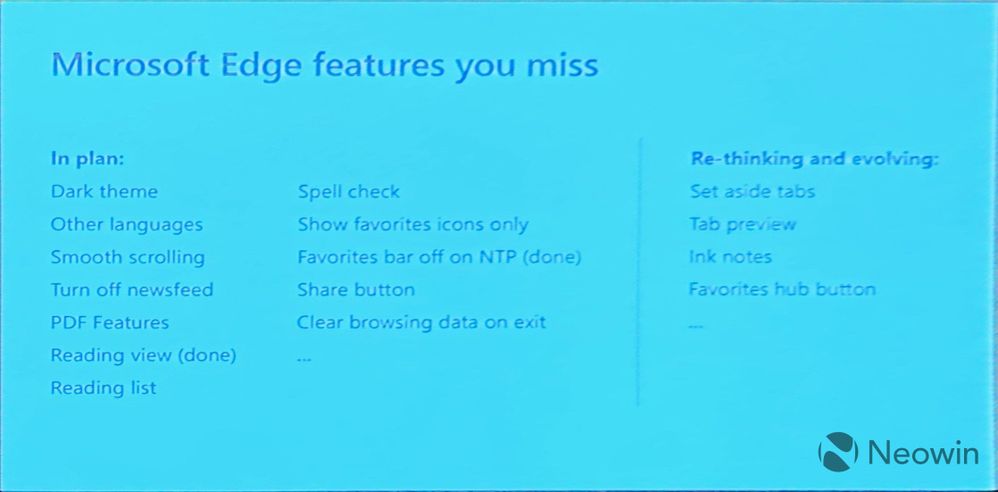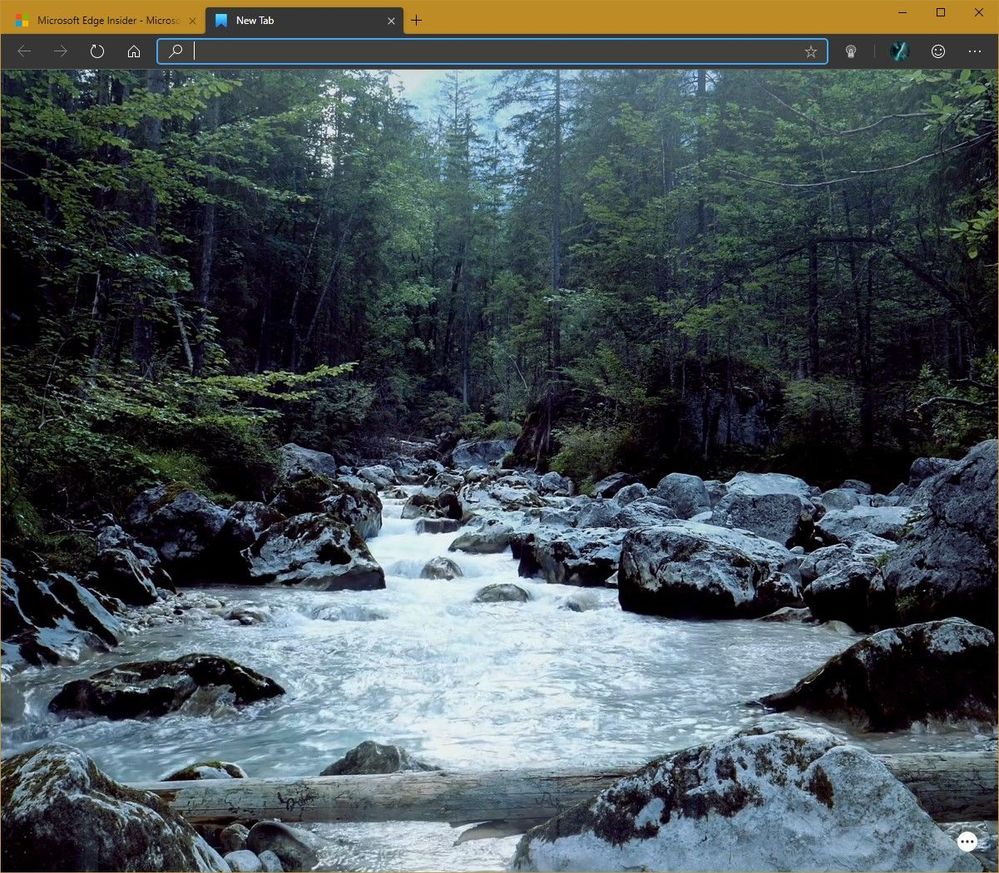- Subscribe to RSS Feed
- Mark Discussion as New
- Mark Discussion as Read
- Pin this Discussion for Current User
- Bookmark
- Subscribe
- Printer Friendly Page
- Mark as New
- Bookmark
- Subscribe
- Mute
- Subscribe to RSS Feed
- Permalink
- Report Inappropriate Content
Apr 22 2019 07:34 AM
Microsoft Edge’s new tab experience is designed to be a clean, delightful experience that helps you find what you need on the web and get you where you want to go next. Microsoft Edge starts with a new tab, and you can create more new tabs by clicking the “+” (next to existing tabs).
We’d love to hear what you like about our new tab experience, what doesn’t work for you, and anything more you’d like to see in this experience.
Default layout for new tabs
The default new tab layout uses a daily background wallpaper sourced from Bing’s image of the day collection. This experience also offers the standard in-page search box as well as quick link tiles .
Celebrating the image as the hero of this experience, we’ve created space across the middle for the picture to shine through.
In this layout, News is at your fingertips, just a scroll away To bring it up, you can either click the category headers along the bottom or scroll the page.
In the upper right is a quick way for you to choose various layouts for the page.
Settings flyout
To see more layout choices, explore the settings flyout in the upper right corner of the page.
Focused. Keep it simple.
Focused layout has the fewest visual elements, giving you just the basics: a search box & quick link tiles.
Inspirational. Daily background wallpaper.
This is our default layout, introduced above. Here’s a run through the core elements on the page:
- Daily background wallpaper from Bing.
- Image caption and interactive museum card for more information about each picture. Clicking the museum card takes you to more information about the image.
- A rich repository of news is also at your fingertips, just a scroll away, and can be accessed anytime by scrolling down.
Informational. Stay informed with news.
Informational layout balances news with search & recent sites. In this layout, the rich repository of news powered by Microsoft News is present to help you stay current on the topics you care about.
- Personalized news: click the “Personalize” link to set the topics that will appear in your feed
- We program trusted news from the world’s best journalists in more than 140 countries and 28 languages, keeping you plugged into the events of the day and information relevant to your individual lives.
- Microsoft News keeps people informed across the web, phone and PC, using our long-tested approach of curating news via publishing partnerships, human editors, and AI.
- We work with more than a thousand premium publishers and more than 3,000 brands in all major global markets – like USA Today, The New York Times, FOX News, The Washington Post, and many more – to aggregate the best news, videos, photos and other content and deliver it, for free, to people all over the world.
Other layout customizations
You can explore additional new tab page layout configurations by turning individual toggles on and off.
- Toggling “Show most visited sites” turns on/off the quick link tiles
- Toggling “Image of the day” turns on/off the background wallpaper
- Toggling “Show feeds” moves the news content above/below the visible “fold” of the page
What do you think?
We would love to hear from you. What’s your favorite new tab layout? What additional new tab customization options do you want to have? Anything else you’d like to see changed on new tabs?
Thank you for trying out the new Microsoft Edge and leave your comments below!
- Mark as New
- Bookmark
- Subscribe
- Mute
- Subscribe to RSS Feed
- Permalink
- Report Inappropriate Content
May 04 2019 06:28 PM
What I'd like most:
- More spots for frequently visited pages. I'd like at least a second row (three is a good limit).
- Turn off the search bar completely, as an option. If we're committed to the search bar, can it mirror the search provider we picked in the address bar search?
- Turn off news completely, as an option. This might even increase performance on lower-end machines and, for me, it also de-clutters the screen.
A lot of great requests here, MS. Love making the frequent pages = more like Live Tiles & allowing us to re-order them or edit their names.
- Mark as New
- Bookmark
- Subscribe
- Mute
- Subscribe to RSS Feed
- Permalink
- Report Inappropriate Content
May 08 2019 01:20 PM - edited May 08 2019 01:21 PM
Exciting news! A lot of planned features for the NTP, new tab page, including turning off the news feed!
Source: Neowin | Here's what's on the roadmap for Microsoft's Chromium-powered Edge browser, and what's not
- Mark as New
- Bookmark
- Subscribe
- Mute
- Subscribe to RSS Feed
- Permalink
- Report Inappropriate Content
May 08 2019 01:24 PM
@ikjadoon
Looking forward to seeing the set-aside tabs option.
Prefer the ability to Edit what my Favourites icons say or not like in Google Chrome, as opposed to the all or nothing approach that was done over in the original Edge.
- Mark as New
- Bookmark
- Subscribe
- Mute
- Subscribe to RSS Feed
- Permalink
- Report Inappropriate Content
May 08 2019 01:37 PM
@Eternal_Optimist
Edit Favs ability does exist in Edge & Edge C, albeit, with a couple more options in Edge, right now. But, both do allow URL editing.
Cheers,
Drew
- Mark as New
- Bookmark
- Subscribe
- Mute
- Subscribe to RSS Feed
- Permalink
- Report Inappropriate Content
May 08 2019 01:43 PM
@ikjadoon
It is all the stuff that exists, now, already, in the Bing.com page. All it takes it for that to be the NTP. I set the Startup page to Bing.com to have all that which, is coming, as New tab. If the Edge C Team does the same then, voila.
Cheers,
Drew
- Mark as New
- Bookmark
- Subscribe
- Mute
- Subscribe to RSS Feed
- Permalink
- Report Inappropriate Content
May 08 2019 11:57 PM
Must be me instead of mr.
- Mark as New
- Bookmark
- Subscribe
- Mute
- Subscribe to RSS Feed
- Permalink
- Report Inappropriate Content
May 09 2019 06:07 AM
- Mark as New
- Bookmark
- Subscribe
- Mute
- Subscribe to RSS Feed
- Permalink
- Report Inappropriate Content
May 09 2019 06:31 AM
Think your right. The option to remove it if a user wants is best then everyone can be happy.
- Mark as New
- Bookmark
- Subscribe
- Mute
- Subscribe to RSS Feed
- Permalink
- Report Inappropriate Content
May 09 2019 11:04 AM
@Dan_AI4GK
Dan,
I do agree, although, yes, sure it could be another 'option'. But, as far as ""Where do I search, now?"
Maybe, the address bar where the cursor is, already, sitting waiting for something to be typed in it or in Search (Win+S) ;)
Cheers,
Drew
- Mark as New
- Bookmark
- Subscribe
- Mute
- Subscribe to RSS Feed
- Permalink
- Report Inappropriate Content
May 16 2019 10:42 PM
I'm using the informational setup, but find it very difficult to quickly navigate the feed due to there not being any up/down scroll bar. for that format.
- Mark as New
- Bookmark
- Subscribe
- Mute
- Subscribe to RSS Feed
- Permalink
- Report Inappropriate Content
May 16 2019 11:30 PM
- Mark as New
- Bookmark
- Subscribe
- Mute
- Subscribe to RSS Feed
- Permalink
- Report Inappropriate Content
May 17 2019 10:59 PM
I added the "Blank New Tab Page - White Smoke" chrome extension.
https://chrome.google.com/webstore/detail/blank-new-tab-page-white/jmbngnnlimnakiibacglaeflpghellfh
- Mark as New
- Bookmark
- Subscribe
- Mute
- Subscribe to RSS Feed
- Permalink
- Report Inappropriate Content
May 20 2019 02:50 PM
@Bob_j5 I completely agree. I loved the clean, no-nonsense appearance of old Edge. I'm loving the work to date on Edge C , but there's nothing about it that says to me that I'm using Microsoft Edge. I obviously wouldn't sacrifice functionality and stability for appearance (otherwise I would have continued with old Edge), but old Edge had a strong sense of identity that was markedly different from the generic chromium (i.e. rounded) look of Firefox and Google Chrome.
I assume that it wouldn't be a problem to have the old Edge look on Edge C by the time it comes out testing @Elliot Kirk ?
- Mark as New
- Bookmark
- Subscribe
- Mute
- Subscribe to RSS Feed
- Permalink
- Report Inappropriate Content
May 20 2019 03:03 PM
@Pete_FFC
Yes, Pete & another part, maybe a small example is, sure, one may add extensions, but, we prefer OUR stuff, such as Mouse Gestures. We like what OUR store offers.
If we liked & wanted Chrome & Google we'd, already, be using them.
Many of us like panels or flyouts such that we are still or stay immersed in & able to see the page or site in use, prefer that approach not, changing to a different page.
Yes, there are Edge Features that must be kept (Set aside, Add notes, Share, Pin to taskbar, et al) but, it's, also, a matter of approach (to things), the MO & style needing to be respected, as well.
Cheers,
Drew
- Mark as New
- Bookmark
- Subscribe
- Mute
- Subscribe to RSS Feed
- Permalink
- Report Inappropriate Content
May 20 2019 03:19 PM
Yep, I completely agree, @Drew1903 - I did like the side-bar system in old Edge for that reason, it's just more 'organic', and as you say, we can remain immersed in/aware of the page we're using at the time. It feels a bit abrupt to get thrown into a new page just to see settings/extensions etc.
I was/am hoping that we can get the best of both worlds - the best features of both chromium & (old) Edge, but retaining the performance of chromium. My constant refrain until I completely gave up on old Edge was "if only it would just work properly!". :-I
- Mark as New
- Bookmark
- Subscribe
- Mute
- Subscribe to RSS Feed
- Permalink
- Report Inappropriate Content
May 20 2019 03:38 PM - edited May 20 2019 03:39 PM
@Pete_FFC
That's all I've been saying & advocating. Basically a best of both worlds idea. Think of it as a car... Improve the engine & drivetrain, sure, that's cool. But, don't redesign the body & interior, redo the aero package and leave things off the new model and tell owners to go buy parts from whatever a different dealership has instead of where you bought before. Go nuts on the drivetrain, that's great. But, many liked, chose, preferred the look of the car, the layout of the interior & all the Standard equipment it, already, had & we liked the stuff at OUR parts store. Some don't, really, want it changed from left to right-hand drive or manual or auto transmission or the heater/AC controls change from sliders to rotary. If it ain't broke don't fix it. Ergo, focus on the drivetrain, whilst not, mucking up other stuff or omitting things.
Cheers,
Drew
- Mark as New
- Bookmark
- Subscribe
- Mute
- Subscribe to RSS Feed
- Permalink
- Report Inappropriate Content
May 21 2019 07:08 AM
- Mark as New
- Bookmark
- Subscribe
- Mute
- Subscribe to RSS Feed
- Permalink
- Report Inappropriate Content
May 21 2019 07:39 AM
- Mark as New
- Bookmark
- Subscribe
- Mute
- Subscribe to RSS Feed
- Permalink
- Report Inappropriate Content
May 21 2019 11:07 AM
@Dan_AI4GK @Pete_FFC
Thank you, Dan.
Cheers,
Drew
- Mark as New
- Bookmark
- Subscribe
- Mute
- Subscribe to RSS Feed
- Permalink
- Report Inappropriate Content
Jun 20 2019 03:27 PM - edited Jun 20 2019 03:31 PM
@Elliot Kirk
Oh my you can , even (almost ;)) hear the birds singing as you walk through this New Tab Page :beaming_face_with_smiling_eyes:... (It's, actually, a gif & the brook is flowing and the breeze is gently blowing. Ah that sweet aroma of the forest)
Cheers,
Drew