- Home
- Microsoft Edge Insider
- Articles
- Introducing Sleeping Tabs Experiment: Improving Memory Usage in Microsoft Edge
Introducing Sleeping Tabs Experiment: Improving Memory Usage in Microsoft Edge
- Subscribe to RSS Feed
- Mark Discussion as New
- Mark Discussion as Read
- Pin this Discussion for Current User
- Bookmark
- Subscribe
- Printer Friendly Page
- Mark as New
- Bookmark
- Subscribe
- Mute
- Subscribe to RSS Feed
- Permalink
- Report Inappropriate Content
Sep 23 2020 03:08 PM - edited Apr 12 2021 02:37 PM
Note: We are in the process of deploying this feature, so it may be a little while before you see it in your respective channel and build.
To improve memory and CPU utilization of the browser, we've developed a feature called sleeping tabs.
Early internal testing of devices with sleeping tabs has shown a median memory usage reduction of 26% for Microsoft Edge. Our internal testing has also shown that a normal background tab uses 29% more CPU for Microsoft Edge than a sleeping tab. These resource savings should result in excellent battery savings. Although individual device performance varies depending on configuration and usage, we expect the decrease in resource and battery usage to create a better browsing experience for users.
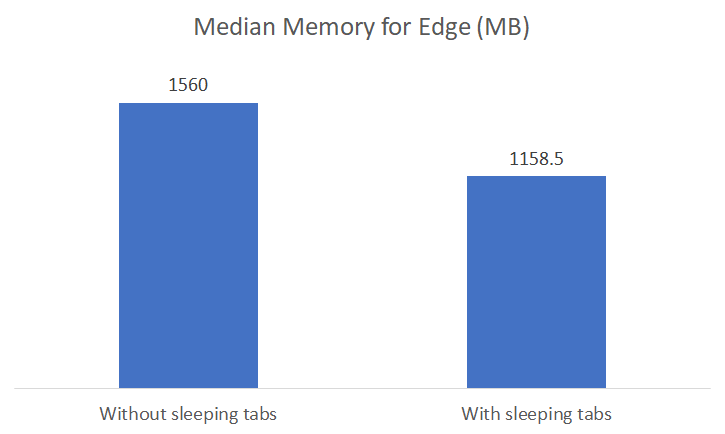

Sleeping tabs builds upon the core of Chromium’s “freezing” technology. Freezing pauses a tab’s script timers to minimize resource usage. A sleeping tab resumes automatically when clicked, which is different than discarded tabs, which require the page to fully be reloaded.
We built upon the freezing technology to create sleeping tabs. This feature allows inactive background tabs to “go to sleep,” releasing system resources after a set amount of time. These resources include both memory and CPU and can be used for new or existing tabs or other applications running on your device.
By default, we’ve set tabs to go to sleep after two hours of inactivity. If two hours isn’t right for you, you can choose a different time interval in edge://settings/system. Tabs that are asleep will fade to let you know they’ve released resources. To resume a sleeping tab, click on it like a normal tab. The tab will un-fade and your content will be there immediately. You can also add sites you never want to sleep to a block list in Settings.

With this technology, it is possible that some sites may not work as expected after they go to sleep. We have built heuristics to detect these scenarios and prevent those tabs from sleeping to keep you in your flow. We are eager to get your feedback on sleeping tabs. If you experience a compat issue, please refresh the page and let us know through Microsoft Edge by pressing Shift+Alt+I on a Windows device or going to Settings and more … > Help and feedback > Send feedback.
Sleeping tabs will be coming soon to Canary and Dev Channels [87.0.649.0]. If you see the sleeping tabs feature while browsing, please join us here on the Microsoft Edge Insider forums or Twitter to discuss your experience, or send us your feedback through the browser! If you have any questions, see our FAQ or reach out to us. We hope you enjoy this exciting new feature and look forward to hearing from you!
- The Microsoft Edge Product Team
- Mark as New
- Bookmark
- Subscribe
- Mute
- Subscribe to RSS Feed
- Permalink
- Report Inappropriate Content
Feb 11 2021 10:37 PM
I strongly agree and i also really like to be able to enter the sleeping tabs without waking them up. I usually have 20-30 tabs open that i use for references to my work and it is really no need to wake them up again and refresh the page to view the information. This will really help save internet cost for mobile broadband users and if internet is down there is still possible to view the page without the information disappears when the browser try to refresh the page but the computer is offline. That happens to me almost every day. Freeze my tabs forever function will really be the biggest progress in internet browsers for a long time instead of bookmarks that need to load the page and the hassle to find the bookmark. So Microsoft please do it immediately!
Thank you @yuriasky for bringing this great idea up!
- Mark as New
- Bookmark
- Subscribe
- Mute
- Subscribe to RSS Feed
- Permalink
- Report Inappropriate Content
Feb 12 2021 12:55 AM - edited Feb 12 2021 01:38 AM
@vivik wrote:@HotCakeX I don't know if you understood my concern. Tried doing that but obviously it won't change anything.. I need sleep tabs to immediately have affect on every opened tabs without any delay or time-out as it used to be before the update came.
That happens on my systems already, Edge stable and Edge canary.
please remember these two things:
you can go here: edge://discards/
and it shows you info about sleeping tabs features. there is a column called "can sleep?"
and if a tab can't sleep, you will see reasons for it if you hover over the entries.
common reasons are: 1)tab is added as an exception in Edge settings to never sleep. 2) tab is holding indexDB, 3)tab has notifications enabled
there can be more reasons, Edge is smart enough not to break website functionalities that's why it watches website behavior because making decision whether to put it to sleep or not.
to get immediate tab sleeping, you can turn on this flag:
edge://flags/#edge-sleeping-tabs-immediate-timeout
and then you will see here that it's set to immediately instead of custom timeout number
edge://settings/system
with these 2 pieces of info, if you still can't do this, then something is wrong on your side.
you can begin troubleshooting steps such as reinstalling Edge, resetting Edge from settings, resetting flags, extensions etc.
- Mark as New
- Bookmark
- Subscribe
- Mute
- Subscribe to RSS Feed
- Permalink
- Report Inappropriate Content
Feb 12 2021 12:57 AM
@Hamidreza20 wrote:
hi after enable sleeping tabs , it seems it doen't work because none of tabs turned gray and there is no "this tab is sleeping" pop up in my tabs
What does your timeout setting look like?
edge://settings/system
if you want to dig deeper, you can also view why a tab can't go to sleep by going here: edge://discards/
and in the "can't sleep?" column, you can view the reasons if you hover over them.
- Mark as New
- Bookmark
- Subscribe
- Mute
- Subscribe to RSS Feed
- Permalink
- Report Inappropriate Content
Feb 12 2021 12:59 AM - edited Feb 12 2021 01:00 AM
Hi,
there is a way to put your tabs to sleep on demand,
I've explained it in this post, here is direct link to my comment which also has video demo:
- Mark as New
- Bookmark
- Subscribe
- Mute
- Subscribe to RSS Feed
- Permalink
- Report Inappropriate Content
Feb 12 2021 02:36 AM - edited Feb 12 2021 08:24 AM
@HotCakeX thanks alot for guide, i put 5 min inactivity timeout , and " in Can Sleep?" column , it says "tab is currently holding an indexedDB lock" , how can i solve this? and is "sleeping tab" feature in edge as useful as great suspender?
- Mark as New
- Bookmark
- Subscribe
- Mute
- Subscribe to RSS Feed
- Permalink
- Report Inappropriate Content
Feb 12 2021 03:07 AM - edited Feb 12 2021 10:45 AM
Deleted
- Mark as New
- Bookmark
- Subscribe
- Mute
- Subscribe to RSS Feed
- Permalink
- Report Inappropriate Content
Feb 12 2021 03:56 AM - edited Feb 12 2021 10:46 AM
The setting edge://flags/#automatic-tab-discarding is missing from both edge standard and beta.
- Mark as New
- Bookmark
- Subscribe
- Mute
- Subscribe to RSS Feed
- Permalink
- Report Inappropriate Content
Feb 12 2021 04:35 AM - edited Feb 12 2021 10:48 AM
Today i was lucky to find an extention to disable the terrible funktion that makes Chrome and edge totally unrialable to display critical running webpages always in the background. Finally. thanks to this thread, i was able to find the fault by the edge://discards/
The only way to solve the problem now is to use an extention to bring the browser back to be reliable for us that need it to be reliable for critical running applications.
Sorry that i blamed the sleeping tabs to be the cause of the problem. The problem seems to be from chrome all the way back to 2015 when they introduced the tab discarding experiment: https://developers.google.com/web/updates/2015/09/tab-discarding
The solution did not need any extention, it is just to toggle the Auto discard setting in edge://discards/
Now i know. Please inform the world about this, the people deserves to know about this solution to make edge reliable for critical running applications!
- Mark as New
- Bookmark
- Subscribe
- Mute
- Subscribe to RSS Feed
- Permalink
- Report Inappropriate Content
Feb 12 2021 05:12 AM - edited Feb 12 2021 10:48 AM
Deleted
- Mark as New
- Bookmark
- Subscribe
- Mute
- Subscribe to RSS Feed
- Permalink
- Report Inappropriate Content
Feb 12 2021 08:56 AM
@Hamidreza20 wrote:@HotCakeX thanks alot for guide, i put 5 min inactivity timeout , and " in Can Sleep?" column , it says "tab is currently holding an indexedDB lock" , how can i solve this? and is "sleeping tab" feature in edge as useful as great suspender?
you're welcome,
great suspender was identified as malware and removed from extension stores.
sleeping tabs in Edge is better than that, yes.
you can't solve it, it's the website that has that behavior. like I said, Edge sleeping tabs is smart not to break website functionality.
- Mark as New
- Bookmark
- Subscribe
- Mute
- Subscribe to RSS Feed
- Permalink
- Report Inappropriate Content
Feb 12 2021 08:57 AM
Not sure why you are spamming the thread with lots of comments, replying to yourself repeatedly, while you can put them all in 1.
- Mark as New
- Bookmark
- Subscribe
- Mute
- Subscribe to RSS Feed
- Permalink
- Report Inappropriate Content
Feb 12 2021 09:05 AM
Tab discarding flag is removed because no longer necessary, flags are not features, only temporary code in browser that can be removed any time and they do expire.
I already explained above what to do to take care of your problem.
- Mark as New
- Bookmark
- Subscribe
- Mute
- Subscribe to RSS Feed
- Permalink
- Report Inappropriate Content
Feb 12 2021 09:59 AM
thanks , there is extension "marvelous suspender" alternative for TGS that it says exactly same but without malware, and some youtube or twitter pages go to sleep but some pages don't , and i can't find why because no audio or video isn't playing in those pages
Feb 12 2021 10:33 AM - last edited on Feb 12 2021 11:09 AM by Eric Starker
- Mark as New
- Bookmark
- Subscribe
- Mute
- Subscribe to RSS Feed
- Permalink
- Report Inappropriate Content
Feb 12 2021 10:33 AM - last edited on Feb 12 2021 11:09 AM by Eric Starker
sorry, i have no option to edit my posts and my post is by work in progress.
You was wrong when you said the sleeping tabs excemption list has always been there, it was not and even after updating to latest build. It is only in edge beta.
And work in progress discovered that sleeping tabs was not the problem but discarded tabs that was the problem from the beginning. You never suggested to check if the problem came from auto discarding tabs. It was just luck that i discovered that today after i followed the link seen here to edge://discards.
So if you want to help to make edge reliable for running critical apps in background please show me the link to discarded exception list for permanently making my critical tabs to stay awake forever even if in background without having to install extention to do the job.
I found the edit button now, but the delete button is there only on my latest post. Better to delete all the posts and mention the solution of discarding tabs problem in just one post.
- Mark as New
- Bookmark
- Subscribe
- Mute
- Subscribe to RSS Feed
- Permalink
- Report Inappropriate Content
Feb 12 2021 11:08 AM
Amazing how a simple change has a huge effect. The change is noticeable. Very good. Congratulations!
- Mark as New
- Bookmark
- Subscribe
- Mute
- Subscribe to RSS Feed
- Permalink
- Report Inappropriate Content
Feb 12 2021 12:34 PM
@Hamidreza20 wrote:thanks , there is extension "marvelous suspender" alternative for TGS that it says exactly same but without malware, and some youtube or twitter pages go to sleep but some pages don't , and i can't find why because no audio or video isn't playing in those pages
well you can ask that extension's developer since your problem is related to it.
after the recent incidents, I personally don't trust 3rd party extensions so much.
- Mark as New
- Bookmark
- Subscribe
- Mute
- Subscribe to RSS Feed
- Permalink
- Report Inappropriate Content
Feb 12 2021 01:16 PM
@HotCakeX yes that's right , do you know why some youtube or twitter pages go to sleep but some pages don't?
- Mark as New
- Bookmark
- Subscribe
- Mute
- Subscribe to RSS Feed
- Permalink
- Report Inappropriate Content
Feb 12 2021 01:52 PM
edge://discards/ should tell you why,
i assume it's because of the content visible in each tab
- Mark as New
- Bookmark
- Subscribe
- Mute
- Subscribe to RSS Feed
- Permalink
- Report Inappropriate Content
Feb 13 2021 12:26 AM
rodriantos@hotmail.com@Dennis5mile
- Mark as New
- Bookmark
- Subscribe
- Mute
- Subscribe to RSS Feed
- Permalink
- Report Inappropriate Content
Feb 14 2021 04:21 AM
Thank you very much.

