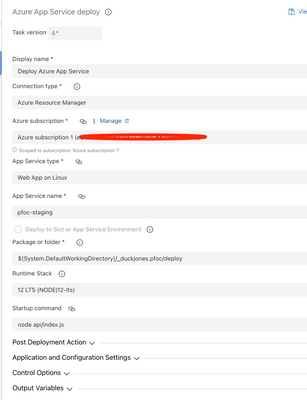- Home
- Azure
- Apps on Azure
- Deploy Nodejs with React to Linux App Service
Deploy Nodejs with React to Linux App Service
- Subscribe to RSS Feed
- Mark Discussion as New
- Mark Discussion as Read
- Pin this Discussion for Current User
- Bookmark
- Subscribe
- Printer Friendly Page
- Mark as New
- Bookmark
- Subscribe
- Mute
- Subscribe to RSS Feed
- Permalink
- Report Inappropriate Content
Jan 25 2021 10:42 AM
Hi there,
I'm trying to deploy a very basic Node JS app which uses a front-end built on React to a Linux App Service. I'm using Azure Pipelines to create a build artifact named "deploy" which has the following structure:
-deploy
-build
-public
-api
I added an Environment Variable named "WEBSITE_NODE_DEFAULT_VERSION" to set the correct Node version to use, but I'm not sure if I need any "SCM*" vars.
I created a release pipeline which uses the Azure App Service Deploy task to push the build artifact out to the App Service, configured as shown:
I was hoping the Startup Command value of "node api/index.js" would start the server correctly, but I'm still getting the default landing page telling me to upload some code. What's the best way to host a Node JS app service with a nested directory structure? Or should I move my Express app to the root?
- Labels:
-
Web Apps