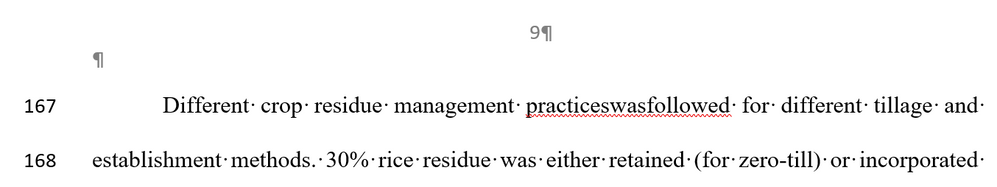- Subscribe to RSS Feed
- Mark Discussion as New
- Mark Discussion as Read
- Pin this Discussion for Current User
- Bookmark
- Subscribe
- Printer Friendly Page
- Mark as New
- Bookmark
- Subscribe
- Mute
- Subscribe to RSS Feed
- Permalink
- Report Inappropriate Content
Sep 18 2022 12:28 PM
We, few authors are writing some articles and making corrections one by one in the same file (shared as attachment through Gmail). Generally, the 'Track Change' mode is used for detecting changes made by another author. However, the words are joining together at few places due to version changes of office (say, office 2007, 2010 or office 365). This makes the editing work cumbersome and reduces efficiency. Please let me know if any solutions are available. Please follow the link, to know about the problem (joined portions are highlighted by me):
Regards
- Mark as New
- Bookmark
- Subscribe
- Mute
- Subscribe to RSS Feed
- Permalink
- Report Inappropriate Content
Sep 18 2022 04:06 PM
However, the issue would NOT have been caused by a change of the version of Office.
If you can upload a copy of the document in its original format before any change of version, I can open it hear in a number of different versions of Office to see if I can replicate the issue and determine its cause.
- Mark as New
- Bookmark
- Subscribe
- Mute
- Subscribe to RSS Feed
- Permalink
- Report Inappropriate Content
Sep 19 2022 12:08 AM
Dear Sir,
Thank you very much prompt reply. Please find the two versions of the document. Version 1 (before sticking of words) and Version 2 (after sticking of words). Please see page number 4 onward, I have highlighted the problematic portions for your reference.
Version 1
Version 2
Thanks and regards
- Mark as New
- Bookmark
- Subscribe
- Mute
- Subscribe to RSS Feed
- Permalink
- Report Inappropriate Content
Sep 19 2022 01:31 AM
@SurajitM I assume that the issue occurs as a result of the edits made by one particular author. If that is the case:
- In what version of Office was the document created to be sent to that author?
- What version of Office is that author using?
- Is the Version 1 document. the document that was sent to that author?
- Is the Version 2 document, the document as returned by that author, or is it an amalgamation of the edits by multiple users?
Even then, I am not sure if it will be possible to determine what has caused the problem.
However, if you check the spelling in the document, (F7), the words that are joined together will be underlined with a red "squigly" line as indicated below
- Mark as New
- Bookmark
- Subscribe
- Mute
- Subscribe to RSS Feed
- Permalink
- Report Inappropriate Content
Sep 19 2022 07:18 AM
Dear Sir,
Thanks for your try. Actually, the document is the amalgamation of edits from multiple users. The users are usually using office 365, office 2007 or office 2010. The problem is not author- or system-specific, and any author using a lower (older) version is causing the problem after their edits. Editing in the same office version by multiple authors (in multiple systems) is not having any problem.
Yes, the grammar can be checked manually but checking 40-50 pages document is sometimes very difficult and cumbersome (as has to be repeated after every edit). Moreover, those silly mistakes are not taken well by editors of journals and they feel authors are negligent and are not serious enough.
Regards.