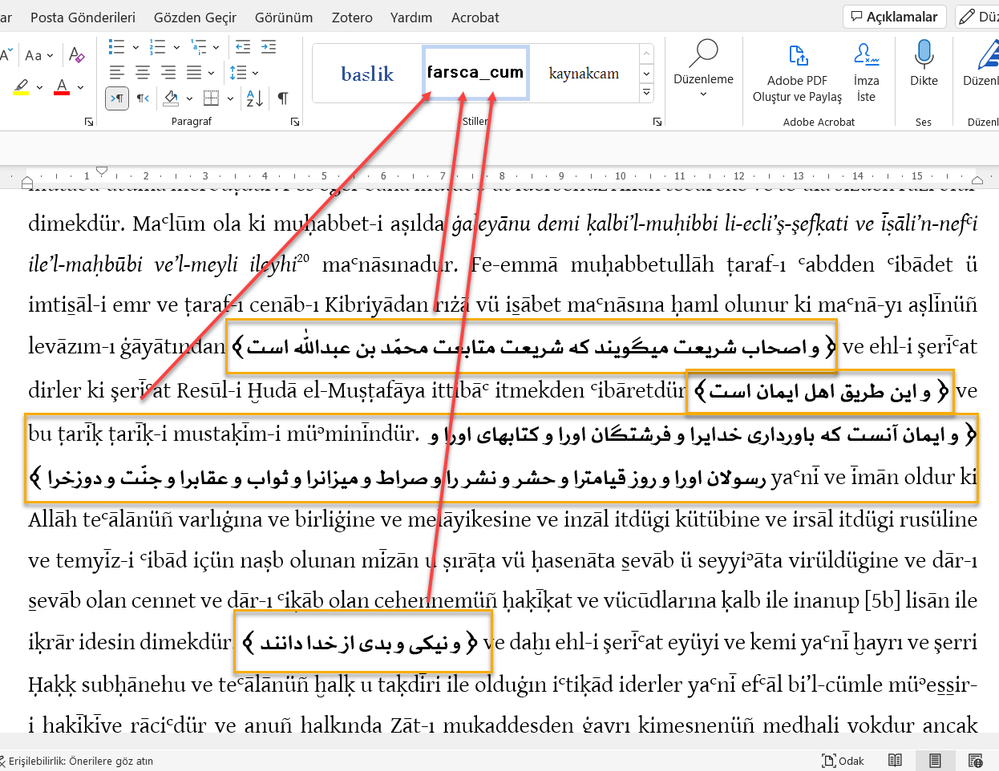- Subscribe to RSS Feed
- Mark Discussion as New
- Mark Discussion as Read
- Pin this Discussion for Current User
- Bookmark
- Subscribe
- Printer Friendly Page
- Mark as New
- Bookmark
- Subscribe
- Mute
- Subscribe to RSS Feed
- Permalink
- Report Inappropriate Content
Oct 24 2022 01:42 AM
The sentences written in the Arabic alphabet marked in the photo were created with the style called "farsca_cumle". Is it possible to list only the sentences defined with this style at the end of the active Document?
this code cant work well
sub listit()
Dim isfound As Boolean
Dim i As Integer
i = 1
Selection.Find.Style = ActiveDocument.Styles("farsca_cumle")
With Selection.Find
.Text = ""
End With
Selection.Find.Execute
Selection.MoveLeft Unit:=wdCharacter, Count:=1
isfound = True
While isfound
With Selection.Find
.Execute
If .Found = True Then
ActiveDocument.Content.InsertAfter Text:=i & " " & Selection.Text
i = i + 1
Selection.MoveRight Unit:=wdCharacter, Count:=1
Else
isfound = False
End If
End With
Wend
End sub
- Mark as New
- Bookmark
- Subscribe
- Mute
- Subscribe to RSS Feed
- Permalink
- Report Inappropriate Content
Oct 24 2022 03:30 AM
@Mehmetbukum Try using
Dim RngFound As Range, DocRange As Range
Set DocRange = ActiveDocument.Range
Selection.HomeKey wdStory
Selection.Find.ClearFormatting
Selection.Find.Style = "farsca_cumle"
With Selection.Find
Do While .Execute(FindText:="", MatchWildcards:=False, Wrap:=wdFindContinue, Forward:=True) = True
Set RngFound = .Selection.Range
If RngFound.End < DocRange.End Then
ActiveDocument.Range.InsertAfter RngFound.Text & vbCr
Selection.Collapse wdCollapseEnd
Else
Exit Sub
End If
Loop
End With- Mark as New
- Bookmark
- Subscribe
- Mute
- Subscribe to RSS Feed
- Permalink
- Report Inappropriate Content
Oct 24 2022 03:40 AM - edited Oct 24 2022 03:50 AM
@Doug_Robbins_Word_MVP unfortunately the code gave an error at "Set RngFound = .Selection.Range"
error: method or data member not found
- Mark as New
- Bookmark
- Subscribe
- Mute
- Subscribe to RSS Feed
- Permalink
- Report Inappropriate Content
Oct 24 2022 04:06 AM
- Mark as New
- Bookmark
- Subscribe
- Mute
- Subscribe to RSS Feed
- Permalink
- Report Inappropriate Content
Oct 24 2022 04:46 AM
@Mehmetbukum Sorry, the code should have been
Dim RngFound As Range, DocRange As Range
Set DocRange = ActiveDocument.Range
Selection.HomeKey wdStory
Selection.Find.ClearFormatting
Selection.Find.Style = "farsca_cumle"
With Selection.Find
Do While .Execute(FindText:="", MatchWildcards:=False, Wrap:=wdFindContinue, Forward:=True) = True
Set RngFound = Selection.Range
If RngFound.End < DocRange.End Then
ActiveDocument.Range.InsertAfter RngFound.Text & vbCr
Selection.Collapse wdCollapseEnd
Else
Exit Sub
End If
Loop
End With
This If...then...Else...EndIf construction will cause the code to terminate when it comes to the end of the original text in the document
If RngFound.End < DocRange.End Then
ActiveDocument.Range.InsertAfter RngFound.Text & vbCr
Selection.Collapse wdCollapseEnd
Else
Exit Sub
End If
- Mark as New
- Bookmark
- Subscribe
- Mute
- Subscribe to RSS Feed
- Permalink
- Report Inappropriate Content
Oct 24 2022 06:15 AM
- Mark as New
- Bookmark
- Subscribe
- Mute
- Subscribe to RSS Feed
- Permalink
- Report Inappropriate Content
Oct 24 2022 03:02 PM - edited Oct 24 2022 10:47 PM
@Mehmetbukum Use
Dim RngFound As Range, DocRange As Range, DocRangeOriginal As Range
Dim i As Long, j As Long
Set DocRange = ActiveDocument.Range
i = DocRange.Paragraphs.Count
Selection.HomeKey wdStory
Selection.Find.ClearFormatting
Selection.Find.Style = "farsca_cumle"
With Selection.Find
Do While .Execute(FindText:="", MatchWildcards:=False, Wrap:=wdFindStop, Forward:=True) = True
Set RngFound = Selection.Range
If RngFound.End < DocRange.End Then
ActiveDocument.Range.InsertAfter RngFound.Text & vbCr
Selection.Collapse wdCollapseEnd
Else
Exit Sub
End If
Loop
End With
j = DocRange.Paragraphs.Count
DocRange.Select
Selection.Collapse wdCollapseEnd
Selection.MoveStart wdParagraph, i - j
Selection.Style = "farsca_cumle"
I have added code to format the text added to the end of the document in "farsca_cumle" style.