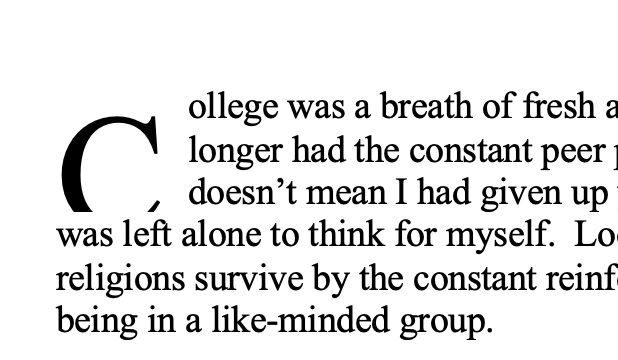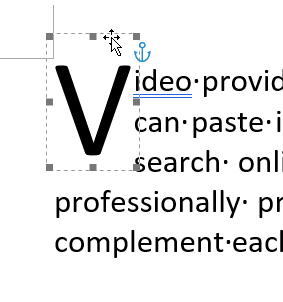- Subscribe to RSS Feed
- Mark Discussion as New
- Mark Discussion as Read
- Pin this Discussion for Current User
- Bookmark
- Subscribe
- Printer Friendly Page
- Mark as New
- Bookmark
- Subscribe
- Mute
- Subscribe to RSS Feed
- Permalink
- Report Inappropriate Content
Nov 22 2023 03:40 PM
I am working on a book manuscript that'll be uploaded eventually to Kindle. I love drop caps and have really want to use them in my book.
I'm running into a problem I cannot solve. The dropped caps look fine in just a normal default Word document, but when I try using a Kindle 6x9" Word template, the drop caps all end up falling vertically into the paragraph, as shown in the below screen snapshot. What should be happening here is that the letter "C" in college should be aligned with the top of the first line in the paragraph. This is what happens normally in Word documents, until I started using this cursed template. I can't find any settings anywhere in Word that allow me to specify how drop caps should be aligned or formatted.
Any and all help appreciated. TIA
- Labels:
-
Word
- Mark as New
- Bookmark
- Subscribe
- Mute
- Subscribe to RSS Feed
- Permalink
- Report Inappropriate Content
Nov 23 2023 05:17 PM - edited Nov 24 2023 02:58 AM
Solution@Mark_Alsip If you click on the frame surrounding the Drop Cap, you can move it to the desired location.
.
- Mark as New
- Bookmark
- Subscribe
- Mute
- Subscribe to RSS Feed
- Permalink
- Report Inappropriate Content
Nov 24 2023 11:07 AM
Many thanks. Hope I can pay the advice forward one day!
Accepted Solutions
- Mark as New
- Bookmark
- Subscribe
- Mute
- Subscribe to RSS Feed
- Permalink
- Report Inappropriate Content
Nov 23 2023 05:17 PM - edited Nov 24 2023 02:58 AM
Solution@Mark_Alsip If you click on the frame surrounding the Drop Cap, you can move it to the desired location.
.