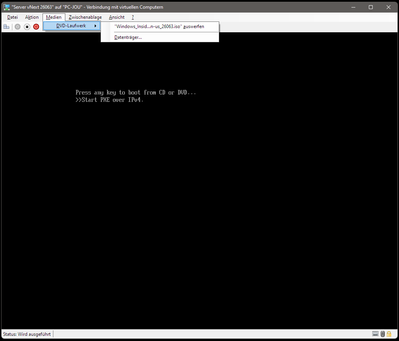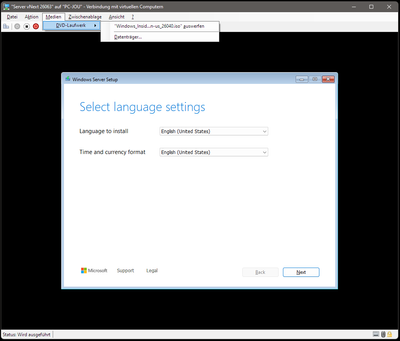- Home
- Windows Server
- Windows Server Insiders
- ISO Build 26063 fails to boot in Hyper-V - but why?
ISO Build 26063 fails to boot in Hyper-V - but why?
- Subscribe to RSS Feed
- Mark Discussion as New
- Mark Discussion as Read
- Pin this Discussion for Current User
- Bookmark
- Subscribe
- Printer Friendly Page
- Mark as New
- Bookmark
- Subscribe
- Mute
- Subscribe to RSS Feed
- Permalink
- Report Inappropriate Content
Feb 26 2024 10:46 AM - edited Feb 26 2024 11:58 AM
Edit 2: Feedback Hub Link https://aka.ms/AApb1l0
Host is Windows 11, new empty virtual machine, 8 cores, 20480 MB RAM, network connected, rest default, AMD 5950x, trying to boot
Windows_InsiderPreview_Server_vNext_en-us_26063.iso, MD5 D6F8AEE061B689606F22F6A80A383142
and I get this - Hit a key after three of six dots, and it skips to PXE:
So I swap to Windows_InsiderPreview_Server_vNext_en-us_26040.iso, and it instantly works!
Anybody else having the same effect? Did something change which I fail to see? I would LOOOOVE to get into the bug bash, hoping the deduplication corruption in insider and Server 2022 would finally be noticed and fixed, but it does not even boot!
Looks like I have to install 26040 first (missed the 26052 download, was sick) and then upgrade by running setup.exe from the virtual DVD.
EDIT: Just tested, exactly the same on a Lenovo Laptop with i5-10210U CPU with Windows 10 Enterprise, 26063 iso does not boot, 26040 iso does.
- Mark as New
- Bookmark
- Subscribe
- Mute
- Subscribe to RSS Feed
- Permalink
- Report Inappropriate Content
Feb 26 2024 11:09 AM - edited Feb 26 2024 12:26 PM
@Joachim_Otahal
yes, me too, the same. so i did a build 26058, and within a running instance,..
did a clean setup.exe from the 26063 build
Also on a host win server 26063 it gives the same error (it doesn't detect the keyboard orso)
Another alternative, is:
- use a copy vhdx of a working windows installation
- shift F2 safe boot
- repair, go to command prompt
- type D: (your build 26063 iso)
- run setup.exe
- Mark as New
- Bookmark
- Subscribe
- Mute
- Subscribe to RSS Feed
- Permalink
- Report Inappropriate Content
Feb 26 2024 11:31 AM
- Mark as New
- Bookmark
- Subscribe
- Mute
- Subscribe to RSS Feed
- Permalink
- Report Inappropriate Content
Feb 26 2024 12:23 PM - edited Feb 26 2024 12:30 PM
they revamped the setup/install. if you run the setup as i described, you see a brand new setup action menu, i never have seen before.
just install an older version ISO build first
then,
and after it (re)boots, press F2 / repair -> SAFE boot -> command prompt -> DRIVE D:
type: SETUP.EXE
what will work for sure
I run now the newest WServer Build 26063 in Hyper-V. (and a nested one as well)
works okey, but indeed won't boot when having the Windows_InsiderPreview_Server_vNext_en-us_26063.iso attached
it looks it doesn't detect the keyboard quick enough
it's pretty nice (but not working very good)
- Mark as New
- Bookmark
- Subscribe
- Mute
- Subscribe to RSS Feed
- Permalink
- Report Inappropriate Content
Mar 06 2024 06:37 PM
- Mark as New
- Bookmark
- Subscribe
- Mute
- Subscribe to RSS Feed
- Permalink
- Report Inappropriate Content
Mar 10 2024 01:35 PM
@Joachim_Otahal This is a known issue for 26063 described here: https://techcommunity.microsoft.com/t5/windows-server-insiders/windows-server-datacenter-azure-editi... if you downloade the vhdx instead of the ISO you can use the vhdx for a VM on Windows Server 2022 based Hyper-V to test Windows Server 2025 Build 26063
- Mark as New
- Bookmark
- Subscribe
- Mute
- Subscribe to RSS Feed
- Permalink
- Report Inappropriate Content
Mar 11 2024 10:04 AM
- Mark as New
- Bookmark
- Subscribe
- Mute
- Subscribe to RSS Feed
- Permalink
- Report Inappropriate Content
Mar 13 2024 11:26 AM
SolutionAccepted Solutions
- Mark as New
- Bookmark
- Subscribe
- Mute
- Subscribe to RSS Feed
- Permalink
- Report Inappropriate Content
Mar 13 2024 11:26 AM
Solution