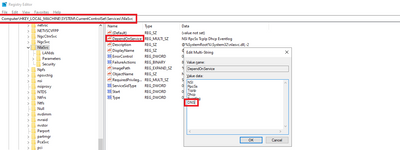- Home
- Windows Server
- Windows Server for IT Pro
- Windows Server 2022 with NIC Teaming does apply Private connection profile
Windows Server 2022 with NIC Teaming does apply Private connection profile
- Subscribe to RSS Feed
- Mark Discussion as New
- Mark Discussion as Read
- Pin this Discussion for Current User
- Bookmark
- Subscribe
- Printer Friendly Page
- Mark as New
- Bookmark
- Subscribe
- Mute
- Subscribe to RSS Feed
- Permalink
- Report Inappropriate Content
Aug 04 2022 04:23 AM
Hi
I have a physical server with Windows Server 2022 (21H2) installed and a NIC Teaming (LACP with 2 NICs, LB mode: dynamic) configured.
After a restart of the server Windows applies the Private (Firewall) connection profile despite the server is member of the domain (and DCs are available). Portfast is active on the switches.
Since it's not possible to manually restart the NLA service under Server 2022, the only workaround I found is to disable one of the NIC's and re-enable it. Doing that the DomainAuthenticated profile will be applied.
I'm wondering if this is a bug of Server 2022 or if there's another solution to this problem?
Thanks,
Phil
- Labels:
-
Networking
-
Windows Server
- Mark as New
- Bookmark
- Subscribe
- Mute
- Subscribe to RSS Feed
- Permalink
- Report Inappropriate Content
Aug 04 2022 07:33 AM
As a work-around you could try adding DNS to DependOnService here
- Mark as New
- Bookmark
- Subscribe
- Mute
- Subscribe to RSS Feed
- Permalink
- Report Inappropriate Content
Aug 04 2022 09:24 AM
@Dave Patrick Does this work? I suffer the same behaviour in some servers..
Is it verified? :)
Thanks!
- Mark as New
- Bookmark
- Subscribe
- Mute
- Subscribe to RSS Feed
- Permalink
- Report Inappropriate Content
Aug 04 2022 07:39 PM
Any progress or updates? Please don't forget to mark helpful replies
- Mark as New
- Bookmark
- Subscribe
- Mute
- Subscribe to RSS Feed
- Permalink
- Report Inappropriate Content
Aug 07 2022 11:15 PM
I tried to put the DNS Client Service (= Dnscache) as dependency, but that did not resolve the issue.
What you suggested would require to have the DNS Server (=DNS) service installed, which is not the case in my scenario.
- Mark as New
- Bookmark
- Subscribe
- Mute
- Subscribe to RSS Feed
- Permalink
- Report Inappropriate Content
Aug 07 2022 11:26 PM
Hi! I am Scout and I am facing the issue you face. So, please guide me on how I can install the DNS server and run the device properly.
- Mark as New
- Bookmark
- Subscribe
- Mute
- Subscribe to RSS Feed
- Permalink
- Report Inappropriate Content
Aug 07 2022 11:30 PM
Regards,
Scout Bones
- Mark as New
- Bookmark
- Subscribe
- Mute
- Subscribe to RSS Feed
- Permalink
- Report Inappropriate Content
Aug 08 2022 01:14 AM
@scoutbones It's nice to know everybody is contributing to the post. You can check all the methods to solve your problem. two thump up for you as well.
- Mark as New
- Bookmark
- Subscribe
- Mute
- Subscribe to RSS Feed
- Permalink
- Report Inappropriate Content
Aug 08 2022 01:19 AM
- Mark as New
- Bookmark
- Subscribe
- Mute
- Subscribe to RSS Feed
- Permalink
- Report Inappropriate Content
Aug 08 2022 01:23 AM
- Mark as New
- Bookmark
- Subscribe
- Mute
- Subscribe to RSS Feed
- Permalink
- Report Inappropriate Content
Aug 08 2022 08:11 AM
Most windows domain controller also run integrated active directory DNS, there may be some other complications with your systems. I'd suggest starting a case here with product support.
- Mark as New
- Bookmark
- Subscribe
- Mute
- Subscribe to RSS Feed
- Permalink
- Report Inappropriate Content
Mar 28 2023 08:04 AM
Solutionsorry for my late update on this issue:
I finally managed to solve this by setting the following reg key on our 2022 servers:
Key path: HKLM\SYSTEM\CurrentControlSet\Services\NlaSvc\Parameters
REG_DWORD: AlwaysExpectDomainController = 1
In addition you need to properly configure the DNS suffix on the (lan) interface manually (you can't do this by GPO, afaik).
Unfortunately the reg key is not very well documented (...basically not at all;-). I found some hints on this in some forum articles. It basically tells the NLA service to wait for a DC to respond forever. For domain-joined servers this should always be the case ;)
Best regards,
Phil
Accepted Solutions
- Mark as New
- Bookmark
- Subscribe
- Mute
- Subscribe to RSS Feed
- Permalink
- Report Inappropriate Content
Mar 28 2023 08:04 AM
Solutionsorry for my late update on this issue:
I finally managed to solve this by setting the following reg key on our 2022 servers:
Key path: HKLM\SYSTEM\CurrentControlSet\Services\NlaSvc\Parameters
REG_DWORD: AlwaysExpectDomainController = 1
In addition you need to properly configure the DNS suffix on the (lan) interface manually (you can't do this by GPO, afaik).
Unfortunately the reg key is not very well documented (...basically not at all;-). I found some hints on this in some forum articles. It basically tells the NLA service to wait for a DC to respond forever. For domain-joined servers this should always be the case ;)
Best regards,
Phil