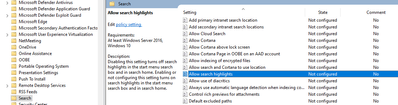- Home
- Windows Server
- Windows Server for IT Pro
- Re: Where is the "Allow search highlights" setting in Administrative Templates?
Where is the "Allow search highlights" setting in Administrative Templates?
- Subscribe to RSS Feed
- Mark Discussion as New
- Mark Discussion as Read
- Pin this Discussion for Current User
- Bookmark
- Subscribe
- Printer Friendly Page
- Mark as New
- Bookmark
- Subscribe
- Mute
- Subscribe to RSS Feed
- Permalink
- Report Inappropriate Content
Jul 21 2022 08:16 AM
All computers are Windows 10 Pro 21H2 and Windows 10 21H2 Administrative Templates are installed on the server.
I tried to find it by using the policy Filter option with the word "search" but "Allow search highlights" does not show up.
Please tell me where to find this setting or tell me how to add it to my Templates.
Thank you in advance!
- Labels:
-
Windows Server
- Mark as New
- Bookmark
- Subscribe
- Mute
- Subscribe to RSS Feed
- Permalink
- Report Inappropriate Content
Jul 27 2022 12:57 AM
@JaxPlanet The setting is in Computer Configuration/Administrative Templates/Windows Components/Search
- Mark as New
- Bookmark
- Subscribe
- Mute
- Subscribe to RSS Feed
- Permalink
- Report Inappropriate Content
Aug 01 2022 12:44 AM - edited Aug 15 2022 02:52 AM
Did this answer your question? Please mark my answer as a solution to mark this topic as solved