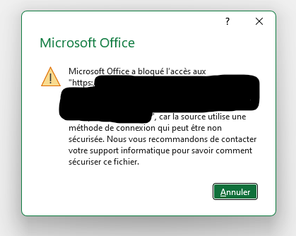- Home
- Windows Server
- Windows Server for IT Pro
- WebDAV File Access Issue with Office Applications
WebDAV File Access Issue with Office Applications
- Subscribe to RSS Feed
- Mark Discussion as New
- Mark Discussion as Read
- Pin this Discussion for Current User
- Bookmark
- Subscribe
- Printer Friendly Page
- Mark as New
- Bookmark
- Subscribe
- Mute
- Subscribe to RSS Feed
- Permalink
- Report Inappropriate Content
Feb 19 2024 10:51 AM
Hello,
For the past few weeks, I've been unable to open files saved on a NAS using the WebDAV protocol. When I try to access my storage location through File Explorer and attempt to open a Word or Excel file, an error message pops up:
Also, I can't save files to this server; I encounter an error message as well. I've contacted my storage support service, and according to them, everything is working perfectly from their end. So, it seems like the issue is with Office.
Do you have any solutions?
It was working perfectly fine a few weeks ago, but it seems like something has changed. I'm using Windows 11, and I've tried accessing it from multiple computers, encountering the same issue.
Best regards.