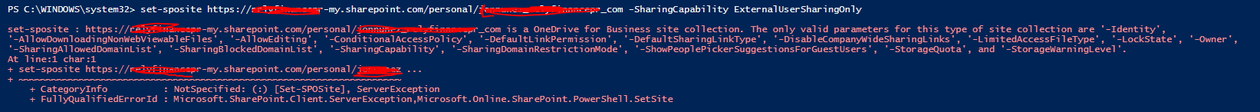- Home
- PowerShell Community
- Windows PowerShell
- Trying to enable a onedrive for external collaboration for single user
Trying to enable a onedrive for external collaboration for single user
- Subscribe to RSS Feed
- Mark Discussion as New
- Mark Discussion as Read
- Pin this Discussion for Current User
- Bookmark
- Subscribe
- Printer Friendly Page
- Mark as New
- Bookmark
- Subscribe
- Mute
- Subscribe to RSS Feed
- Permalink
- Report Inappropriate Content
May 20 2020 07:54 PM - edited May 20 2020 07:54 PM
Hi,
I'm trying to enable a OneDrive so it's able to share externally using Powershell however this error keeps popping up:
This wasn't happening before:
The error message:
set-sposite : https://contoso-my.sharepoint.com/personal/user_domain_com is a OneDrive for Business site collection. The only valid parameters for this type of site collection are '-Identity',
'-AllowDownloadingNonWebViewableFiles', '-AllowEditing', '-ConditionalAccessPolicy', '-DefaultLinkPermission', '-DefaultSharingLinkType', '-DisableCompanyWideSharingLinks', '-LimitedAccessFileType', '-LockState', '-Owner',
'-SharingAllowedDomainList', '-SharingBlockedDomainList', '-SharingCapability', '-SharingDomainRestrictionMode', '-ShowPeoplePickerSuggestionsForGuestUsers', '-StorageQuota', and '-StorageWarningLevel'.
At line:1 char:1
+ set-sposite https://contoso-my.sharepoint.com/personal/user ...
+ ~~~~~~~~~~~~~~~~~~~~~~~~~~~~~~~~~~~~~~~~~~~~~~~~~~~~~~~~~~~~~~~~~~~~~
+ CategoryInfo : NotSpecified: (:) [Set-SPOSite], ServerException
+ FullyQualifiedErrorId : Microsoft.SharePoint.Client.ServerException,Microsoft.Online.SharePoint.PowerShell.SetSite
What I'm trying to do is have a small pilot where only 5 users can shar externally while the rest of the population has it disabled.
The script that i'm using:
#Get Credentials to connect
$user = "global admin email";
$pass = "password";
$pwd = ConvertTo-SecureString $pass -AsPlainText -Force;
$credentials = New-Object -TypeName System.Management.Automation.PSCredential -argumentlist $user,$pwd;
Connect-SPOService -url https://contoso-admin.sharepoint.com/ -Credential $credentials;
Set-SPOSite -Identity https://sontoso-my.sharepoint.com/personal/user_contoso_com -SharingCapability ExternalUserAndGuestSharing;