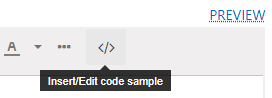- Home
- PowerShell Community
- Windows PowerShell
- Dfs Namespace folder properties error using powershell
Dfs Namespace folder properties error using powershell
- Subscribe to RSS Feed
- Mark Discussion as New
- Mark Discussion as Read
- Pin this Discussion for Current User
- Bookmark
- Subscribe
- Printer Friendly Page
- Mark as New
- Bookmark
- Subscribe
- Mute
- Subscribe to RSS Feed
- Permalink
- Report Inappropriate Content
Dec 03 2023 09:30 PM
Here are the error while creating the DFS namespace:
please help me to get the solution or the PowerShell script
get-dfsnroot : Cannot get DFS folder properties on "\\\-DFS"
At C:\install\DFS1.ps1:394 char:8
+ if(get-dfsnroot -path \\$DomainShort\$DFSRootName-DFS | get-dfsnr ...
+ ~~~~~~~~~~~~~~~~~~~~~~~~~~~~~~~~~~~~~~~~~~~~~~~~~~
+ CategoryInfo : InvalidArgument: (MSFT_DFSNamespace:ROOT\Microsoft\...FT_DFSNamespace) [Get-DfsnRoot], CimException
+ FullyQualifiedErrorId : Windows System Error 87,Get-DfsnRoot
get-dfsnroot : One or more parameter values passed to the method were invalid.
At C:\install\DFS1.ps1:394 char:8
+ if(get-dfsnroot -path \\$DomainShort\$DFSRootName-DFS | get-dfsnr ...
+ ~~~~~~~~~~~~~~~~~~~~~~~~~~~~~~~~~~~~~~~~~~~~~~~~~~
+ CategoryInfo : InvalidArgument: (MSFT_DFSNamespace:ROOT\Microsoft\...FT_DFSNamespace) [Get-DfsnRoot], CimException
+ FullyQualifiedErrorId : MI RESULT 4,Get-DfsnRoot
- Labels:
-
Windows PowerShell
- Mark as New
- Bookmark
- Subscribe
- Mute
- Subscribe to RSS Feed
- Permalink
- Report Inappropriate Content
Dec 03 2023 09:38 PM
#Name = DFSroot
#Version = 1.00
#Author = Vinod Kumar Lohar
#Purpose = Hosting P drive for Techops sites in IN.YKGW.NET
#---------------------------------------------------------------------------
<#
.DESCRIPTION
The script if for: Creating DFS roots in remote sites, hubs and for INTL roots for nvstop.net domain.
Installation Log will be created in C:\Install folder
Example usage:
.\DFSroot.ps1 - It will create DFS root for site parsed from server hostname- e.g:
Executed on server: POC-WIN2022-SRV will create POC-DFS root
.\DFSroot.ps1 POC - It will create DFS root POC-DFS
.NOTES
Prerequisites:
-Must be executed on elevated window.
-Must be executed on Windows Server 2012 and higher.
What is built in:
-Checking prerequisites
-Installation of DFS components is included.
-Creation of DFS root directory structure.
-Setting up permissions for directories
-Creation of Backup commands and Scheduled Tasks.
-Logging to log file in C:\Install folder
#>
#params
param(
[string]$SiteCode = $null,
[string]$multipleDFS = "single"
)
$sitecode = $SiteCode.ToUpper()
import-module ServerManager
$date=get-date -format "yyyy.MM.dd-hh.mm.ss"
$LogFilePath="C:\install\DFSroot(creation)_logfile_$date.txt"
" " > $LogFilePath
$error = $false
#terminate function
function terminate{
log "Script would terminate now"
pause
log "***********************************Script terminated (DFS creation canceled)*********************************"
log '*************************************************************************************************************'
exit
}
#Function that displays message and stores into the logfile
function log($mesage,$message2){
$time=get-date -Format "hh.mm.ss"
$output=$time+" "+ $mesage+" "+$message2
$output>>$LogFilePath
write-host $output
}
function logNoTimestamp($mesage,$message2){
$time=get-date -Format "hh.mm.ss"
$output=$mesage+" "+$message2
$output>>$LogFilePath
write-host $output
}
#checking if server is configured to use FQDN
function DFSFQDN{
IF((Get-DfsnServerConfiguration localhost).UseFqdn -eq $False)
{
log "Server is being configured for FQDN"
Set-DfsnServerConfiguration -ComputerName localhost -UseFqdn $true
}
Else
{
log "Server is using FQDN"
}
}
#checking if script is runned as elevated rights
function checkRunAsAdmin{
$myIdentity = [System.Security.Principal.WindowsIdentity]::GetCurrent()
$wp = New-Object Security.Principal.WindowsPrincipal($myIdentity)
if (-not $wp.IsInRole([Security.Principal.WindowsBuiltinRole]::Administrator)) {
log "This script requires administrative privileges, please re-launch with elevated credentials"
pause
terminate
}
}
#Function that verify if server have proper OS installed and if it is proper member server
function verifyServer {
$computer=Get-WMIObject win32_computersystem
if(($computer).domainrole -ne 3){
return $false
}
elseif([version](Get-CimInstance Win32_OperatingSystem).version -lt 6.2){
return $false
}
else{
return $true
}
}
#Function that wait for keyboard hit
function pause{
if (((Get-Host).Name) -eq 'ConsoleHost'){
#log -NoNewLine "Press any key to continue"
#$null = $Host.UI.RawUI.ReadKey("NoEcho,IncludeKeyDown")
Start-Sleep -Seconds 1
log ""
} else {
Start-Sleep -Seconds 1
}
}
#Initialization of Site type DFS
function InitSite{
log "DFS Site Init: Start"
log "New-Item(Creating new directory):",(New-Item -ItemType directory -path C:\DFS\$DFSRootName-DFS\DATA)
}
#Function that checks if provided feature is installed
function checkifFeatureInstalled($Featurename){
if((get-windowsfeature $Featurename).installed){
return $true
}
else{ return $false
}
}
#Function that gets domain name
function getDomain{
return (Get-WmiObject Win32_ComputerSystem).domain
}
function success($param){
if($param -eq $true){
log ''
log "At least one link was not created successfully. Please check the log file"
log '*************************************************************************************************************'
log '***********************************DFS created but with some errors!!!***************************************'
log '*************************************************************************************************************'
}
else{
log 'all success'
log '*************************************************************************************************************'
log '***************************************DFS created successfully!!!!!!!!**************************************'
log '*************************************************************************************************************'
}
}
function backup ($DFSRoot){
if(!(test-path C:\Install\DFS-SAVE)){ log "New-Item(Creating Directory):" ,(new-item -ItemType Directory C:\Install\DFS-SAVE)}
if(!(test-path C:\Install\DFS-BACKUP)){ log "New-Item(Creating Directory):" , (new-item -ItemType Directory C:\Install\DFS-BACKUP)}
"dfscmd /view \\$ServerDomain\$DFSRoot-dfs /batch > c:\install\DFS-SAVE\$DFSRoot-DFS-%1.txt" | out-file C:\Install\DFS-BACKUP\Backup-DFS.bat -Encoding ASCII -Append
get-content C:\Install\DFS-BACKUP\Backup-DFS.bat | sort -u | set-content -path C:\Install\DFS-BACKUP\Backup-DFS.bat
$content = [IO.File]::ReadAllText("C:\install\DFS-BACKUP\Backup-DFS.bat")
log "Printing C:\install\DFS-BACKUP\Backup-DFS.bat file content that will be used for creating backup files"
log "*************************Starting file content: C:\install\DFS-BACKUP\Backup-DFS.bat*************************"
logNoTimestamp $content
log '**********************************************End of file content********************************************'
$days= @(("Monday", "MON"), ("Tuesday","TUE"),("Wednesday","WED"),("Thursday","THU"),("Friday","FRI"),("Saturday","SAT"),("Sunday","SUN"))
foreach($day in $days){
$long=$day[0]
$short=$day[1]
$output= schtasks /create /tn DFSDump_$long /tr "C:\INSTALL\DFS-BACKUP\Backup-DFS.bat $long" /SC WEEKLY /D $short /ST 23:00 /ru "SYSTEM" /F
log "SCHTASKS: $output"
}
}
#Main Program
cls
log '*************************************************************************************************************'
log '***************************************DFS root creation script**********************************************'
log '*************************************************************************************************************'
log Activating DFS
log ''
#check if script is runned as elevated user
checkRunAsAdmin
#check if server is a proper member server, proper OS version and member server
if(verifyServer){
log "Server OS version and membership verified successfully, script will continue"
pause
}
else{
log "Server OS version and membership verified uncsuccessfully, script will terminate now "
pause
terminate
}
#Getting Domain information from server properties and hostname
$Computername=($env:COMPUTERNAME).ToUpper()
$ServerDomain=(getDomain).ToLower()
$DomainSplited=$ServerDomain -split "\."
$DomainPrefix= $ServerDomain -split "\." | select -first 1
$DomainSuffix= $ServerDomain -split "\." | select -last 1
if($DomainSplited.Count -eq 2){
$ServerDomainRoot=$false
$DFSRootName=$SiteCode
$DomainxName=$ServerDomain
$DomainShort=$DomainPrefix+ $DomainSuffix
}
else{
}
log ""
log "Server domain is: $ServerDomain"
log "Server computername is: $Computername"
log "Domain prefix is: $DomainPrefix"
log "Domain suffix is: $DomainSuffix"
log "If it is root domain: $ServerDomainRoot"
log "DFSroot name is: $DFSRootName"
log "DomxName is: $DomainxName"
log "NB domain is: $DomainShort"
log "Multiple Site DFS init: $multipleDFS"
log ''
log '*************************************************************************************************************'
log '************************************Starting to Install DFS components***************************************'
pause
$LogFilePathOld=$LogFilePath
$LogFilePath="C:\install\DFSroot_$DFSRootName(creation)_logfile_$date.txt"
rename-item $LogFilePathOld $LogFilePath
#instaling DFS features
if(!(checkifFeatureInstalled("FS-DFS-Namespace"))){
log "Installing FS-DFS-Namespace feature"
Add-WindowsFeature FS-DFS-Namespace
}
else{
log "FS-DFS-Namespace feature already installed"
}
if(!(checkifFeatureInstalled("FS-DFS-Replication"))){
log "Installing FS-DFS-Replication feature"
Add-WindowsFeature FS-DFS-Replication
}
else{
log "FS-DFS-Replication feature already installed"
}
if(!(checkifFeatureInstalled("RSAT-DFS-Mgmt-Con"))){
log "Installing RSAT-DFS-Mgmt-Con feature"
Add-WindowsFeature RSAT-DFS-Mgmt-Con
}
else{
log "RSAT-DFS-Mgmt-Con feature already installed"
}
#check for existing root on the server
if(get-dfsnroot -computerName $ComputerName | where { $_.Path -like "*\\$Domainshort\$DFSRootName-DFS*"}){
log "DFS root exist- script will now terminate"
terminate
}
log "DFS root not found- script will continue"
pause
#check if root exist in domain
$mode=$null
if(get-dfsnroot -path "\\$DomainShort\$DFSRootName-DFS" -erroraction silentlycontinue){
log "DFS root exist in domain- script will create replica"
$mode="Replica"
}
else{
log "DFS share not exist in domain - script will create new root"
$mode="Fresh"
}
#creating folder structure
if(!(test-path c:\dfs)){
log "New-Item(Creating Directory):",( New-Item -ItemType directory -path C:\DFS )
}
else{
if($multipleDFS -eq "multipleDFS"){
log "Folder c:\dfs already exist, script will continue because of multiple site DFS init"
log '*****************************************Multiple site DFS init**********************************************'
}
else{
log "Folder c:\dfs already exist, script will now terminate"
log "If you want to create another Site DFS on this server, please run the script like: .\DFSroot.ps1 SITE multipleDFS"
log "Where SITE is sitecode of DFS root that need to be created e.g: .\DFSroot.ps1 CMM multipleDFS"
terminate
}
}
if(!(test-path c:\dfs\$DFSRootName-DFS)){
log "New-Item(Creating Directory):",(New-Item -ItemType directory -path c:\dfs\$DFSRootName-DFS)
}
#checking dfsconfiguration
DFSFQDN
#creating data folder
initsite
$output = icacls C:\DFS\$DFSRootName-DFS /inheritance:r
log "ICACLS: $output"
$output = icacls C:\DFS\$DFSRootName-DFS --% /grant Administrators:(OI)(CI)F Everyone:(CI)(RX)
log "ICACLS: $output"
$output = net share $DFSRootName-DFS=C:\DFS\$DFSRootName-DFS /GRANT:'Everyone,Full'
log "Net Share: $output"
#Execute initialization if current DFS will be replica of existing one.
if($mode -eq "Replica"){
log '*************************************************************************************************************'
log '**********************************************Replica Mode***************************************************'
log "Linking DFS Root $DFSRootName-DFS"
log (New-DfsnRootTarget -TargetPath "\\$Computername\$DFSRootname-DFS" -ErrorAction SilentlyContinue)
if(get-dfsnroot -path \\$DomainShort\$DFSRootName-DFS | get-dfsnroottarget | where {$_.Targetpath -like "*$Computername*"}) {
log '*************************************************************************************************************'
log "****************************************Creating backup functionalities**************************************"
backup($DFSRootName)
success($error)
}
else{
log "DFS replica creation not successfull"
terminate
}
}
else{
log '*************************************************************************************************************'
log '**********************************************New root mode**************************************************'
log "New root, start initialize it"
log "New-DfsnRoot: " ,(New-DfsnRoot -TargetPath "\\$Computername\$DFSRootname-DFS" -Type DomainV2)
if(get-dfsnroot -path \\$DomainShort\$DFSRootName-DFS | get-dfsnroottarget | where {$_.Targetpath -like "*$Computername*"}) {
log ''
log '*************************************************************************************************************'
log "****************************************Creating backup functionalities**************************************"
log ''
backup($DFSRootName)
success($error)
}
else{
log "DFS root creation not successfull- script will now terminate"
terminate
}
}
- Mark as New
- Bookmark
- Subscribe
- Mute
- Subscribe to RSS Feed
- Permalink
- Report Inappropriate Content
Dec 03 2023 09:39 PM
- Mark as New
- Bookmark
- Subscribe
- Mute
- Subscribe to RSS Feed
- Permalink
- Report Inappropriate Content
Dec 03 2023 09:51 PM
In lines 376 and 394 you have statements that look like this:
if(get-dfsnroot -path \\$DomainShort\$DFSRootName-DFS | get-dfsnroottarget | where {$_.Targetpath -like "*$Computername*"}) {
Where you have not enclosed the value following -Path in double quotes as you should have. The value should look like this:
# It should look like this:
-path "\\$DomainShort\$DFSRootName-DFS"
# Not what you have, which is this:
-path \\$DomainShort\$DFSRootName-DFS
Given it's a long script, I've only focused on your first error, as there's a good chance the rest are related.
Cheers,
Lain
- Mark as New
- Bookmark
- Subscribe
- Mute
- Subscribe to RSS Feed
- Permalink
- Report Inappropriate Content
Dec 04 2023 12:25 AM
@LainRobertson
Thank you so much for your quick response.
however, I am still getting the same error after adding the double quotes.
get-dfsnroot : Cannot get DFS folder properties on "\\\-DFS"
At C:\install\DFS1.ps1:393 char:8
+ if(get-dfsnroot -path "\\$DomainShort\$DFSRootName-DFS" | get-dfs ...
+ ~~~~~~~~~~~~~~~~~~~~~~~~~~~~~~~~~~~~~~~~~~~~~~~~~~~~
+ CategoryInfo : InvalidArgument: (MSFT_DFSNamespace:ROOT\Microsoft\...FT_DFSNamespace) [Get-DfsnRoot], CimException
+ FullyQualifiedErrorId : Windows System Error 87,Get-DfsnRoot
get-dfsnroot : One or more parameter values passed to the method were invalid.
At C:\install\DFS1.ps1:393 char:8
+ if(get-dfsnroot -path "\\$DomainShort\$DFSRootName-DFS" | get-dfs ...
+ ~~~~~~~~~~~~~~~~~~~~~~~~~~~~~~~~~~~~~~~~~~~~~~~~~~~~
+ CategoryInfo : InvalidArgument: (MSFT_DFSNamespace:ROOT\Microsoft\...FT_DFSNamespace) [Get-DfsnRoot], CimException
+ FullyQualifiedErrorId : MI RESULT 4,Get-DfsnRoot
- Mark as New
- Bookmark
- Subscribe
- Mute
- Subscribe to RSS Feed
- Permalink
- Report Inappropriate Content
Dec 04 2023 12:29 AM
dfs.ps1 abc multipledfs
dfs.ps1 = long script
abc = namespace name
multipledfs
- Mark as New
- Bookmark
- Subscribe
- Mute
- Subscribe to RSS Feed
- Permalink
- Report Inappropriate Content
Dec 04 2023 12:40 AM
Okay, if you're running the following within both those lines and still getting that error then that means the $DomainShort and $DFSRootName variables are set to $null (or an empty string).
get-dfsnroot -path "\\$DomainShort\$DFSRootName-DFS"
As the error clearly states that what you're passing in via the "-path" parameter is a string value of "\\\-DFS".
Cheers,
Lain
- Mark as New
- Bookmark
- Subscribe
- Mute
- Subscribe to RSS Feed
- Permalink
- Report Inappropriate Content
Dec 04 2023 12:47 AM - edited Dec 04 2023 12:52 AM
Here "abc" is the user input value which should be store in the $DFSRootName
so after execute the script it will create the path of namespace \\domainName\abc-DFS.
.DESCRIPTION
The script if for: Creating DFS roots in sites and for ABC roots for domain.
Installation Log will be created in C:\Install folder
Example usage:
.\DFSroot.ps1 - It will create DFS root for site parsed from server hostname- e.g:
Executed on server: dc.net will create abc-DFS root
.\DFSroot.ps1 ABC - It will create DFS root ABC-DFS
- Mark as New
- Bookmark
- Subscribe
- Mute
- Subscribe to RSS Feed
- Permalink
- Report Inappropriate Content
Dec 04 2023 01:08 AM
That might be how it's designed, but that's not how things are working for you at the moment. It's also worth pointing out that your call to New-DfsnRoot uses a different variable for the namespace, so if you're expecting the Get-DfsnRoot to find the same object, it won't unless $ComputerName equals $DomainShort.
Anyhow, based on the error text from calling "get-dfsnroot", those variables are empty or null.
Funnily enough though, when I try and reproduce the error, I get a different error code. I get an error 1722 (pictured below) while you're getting an 87, which implies something else is going on for you as well. But the first issue to solve is why you are passing in a string of "\\\-DFS".
Perhaps have a look at your log file and see if the line previous to "get-dfsnroot" is logging a value for $DFSRootName, as my assumption is that it will be null/empty in that logging line as well.
Cheers,
Lain
- Mark as New
- Bookmark
- Subscribe
- Mute
- Subscribe to RSS Feed
- Permalink
- Report Inappropriate Content
Dec 04 2023 01:17 AM
Error 87 is LDAP_FILTER_ERROR.
I'm unable to even begin to guess as to why you're receiving that.
But as I say, the bigger initial issue appears to be the string being passed in via "-path", as "\\\-DFS" is never going to work.
Cheers,
Lain
- Mark as New
- Bookmark
- Subscribe
- Mute
- Subscribe to RSS Feed
- Permalink
- Report Inappropriate Content
Dec 04 2023 01:22 AM
- Mark as New
- Bookmark
- Subscribe
- Mute
- Subscribe to RSS Feed
- Permalink
- Report Inappropriate Content
Dec 04 2023 01:36 AM
I'm not sure I understand the question.
If you're talking about the permissions needed by the user to execute the script, then they need to be a member of Domain Admins. If you're running it locally on a domain controller then you'd need to ensure you run the PowerShell session as an administrator (not necessary if you're running it remotely from a workstation).
If you're talking about setting the permissions on the DFS-N share and underlying file system directories, then of course, you can set whatever permissions you like at either level. If you want the script to be portable between domains/forests, you'd have to stick to using built-in Active Directory groups like Domain Users, etc.
Cheers,
Lain
- Mark as New
- Bookmark
- Subscribe
- Mute
- Subscribe to RSS Feed
- Permalink
- Report Inappropriate Content
Dec 04 2023 07:30 PM
- Mark as New
- Bookmark
- Subscribe
- Mute
- Subscribe to RSS Feed
- Permalink
- Report Inappropriate Content
Dec 04 2023 07:33 PM
@LainRobertson also I have commented the variable #$DomainShort in the script
- Mark as New
- Bookmark
- Subscribe
- Mute
- Subscribe to RSS Feed
- Permalink
- Report Inappropriate Content
Dec 04 2023 07:49 PM
If you can upload a copy of the updated script - preferably using the "Insert code sample" option from the TechCommunity menu so we can more easily read it - then we can see if we can help further.
Cheers,
Lain
- Mark as New
- Bookmark
- Subscribe
- Mute
- Subscribe to RSS Feed
- Permalink
- Report Inappropriate Content
Dec 04 2023 09:48 PM
@LainRobertson Hi I have uploaded the updated script
#---------------------------------------------------------------------------
#Name = DFSroot
#Version = 1.00
#Author = Vinod Kumar Lohar
#Purpose = Hosting P drive for Techops sites in IN.YKGW.NET
#---------------------------------------------------------------------------
<#
.DESCRIPTION
The script if for: Creating DFS roots in remote sites, hubs and for INTL roots for nvstop.net domain.
Installation Log will be created in C:\Install folder
Example usage:
.\DFSroot.ps1 - It will create DFS root for site parsed from server hostname- e.g:
Executed on server: POC-WIN2022-SRV will create POC-DFS root
.\DFSroot.ps1 POC - It will create DFS root POC-DFS
.NOTES
Prerequisites:
-Must be executed on elevated window.
-Must be executed on Windows Server 2012 and higher.
What is built in:
-Checking prerequisites
-Installation of DFS components is included.
-Creation of DFS root directory structure.
-Setting up permissions for directories
-Creation of Backup commands and Scheduled Tasks.
-Logging to log file in C:\Install folder
#>
#params
param(
[string]$SiteCode = $null,
[string]$multipleDFS = "single"
)
$sitecode = $SiteCode.ToUpper()
import-module ServerManager
$date=get-date -format "yyyy.MM.dd-hh.mm.ss"
$LogFilePath="C:\install\DFSroot(creation)_logfile_$date.txt"
" " > $LogFilePath
$error = $false
#terminate function
function terminate{
log "Script would terminate now"
pause
log "***********************************Script terminated (DFS creation canceled)*********************************"
log '*************************************************************************************************************'
exit
}
#Function that displays message and stores into the logfile
function log($mesage,$message2){
$time=get-date -Format "hh.mm.ss"
$output=$time+" "+ $mesage+" "+$message2
$output>>$LogFilePath
write-host $output
}
function logNoTimestamp($mesage,$message2){
$time=get-date -Format "hh.mm.ss"
$output=$mesage+" "+$message2
$output>>$LogFilePath
write-host $output
}
#checking if server is configured to use FQDN
function DFSFQDN{
IF((Get-DfsnServerConfiguration localhost).UseFqdn -eq $False)
{
log "Server is being configured for FQDN"
Set-DfsnServerConfiguration -ComputerName localhost -UseFqdn $true
}
Else
{
log "Server is using FQDN"
}
}
#checking if script is runned as elevated rights
function checkRunAsAdmin{
$myIdentity = [System.Security.Principal.WindowsIdentity]::GetCurrent()
$wp = New-Object Security.Principal.WindowsPrincipal($myIdentity)
if (-not $wp.IsInRole([Security.Principal.WindowsBuiltinRole]::Administrator)) {
log "This script requires administrative privileges, please re-launch with elevated credentials"
pause
terminate
}
}
#Function that verify if server have proper OS installed and if it is proper member server
function verifyServer {
$computer=Get-WMIObject win32_computersystem
if(($computer).domainrole -ne 3){
return $false
}
elseif([version](Get-CimInstance Win32_OperatingSystem).version -lt 6.2){
return $false
}
else{
return $true
}
}
#Function that wait for keyboard hit
function pause{
if (((Get-Host).Name) -eq 'ConsoleHost'){
#log -NoNewLine "Press any key to continue"
#$null = $Host.UI.RawUI.ReadKey("NoEcho,IncludeKeyDown")
Start-Sleep -Seconds 1
log ""
} else {
Start-Sleep -Seconds 1
}
}
#Initialization of Site type DFS
function InitSite{
log "DFS Site Init: Start"
log "New-Item(Creating new directory):",(New-Item -ItemType directory -path C:\DFS\$DFSRootName-DFS\DATA)
}
#Function that checks if provided feature is installed
function checkifFeatureInstalled($Featurename){
if((get-windowsfeature $Featurename).installed){
return $true
}
else{ return $false
}
}
#Function that gets domain name
function getDomain{
return (Get-WmiObject Win32_ComputerSystem).domain
}
function success($param){
if($param -eq $true){
log ''
log "At least one link was not created successfully. Please check the log file"
log '*************************************************************************************************************'
log '***********************************DFS created but with some errors!!!***************************************'
log '*************************************************************************************************************'
}
else{
log 'all success'
log '*************************************************************************************************************'
log '***************************************DFS created successfully!!!!!!!!**************************************'
log '*************************************************************************************************************'
}
}
function backup ($DFSRoot){
if(!(test-path C:\Install\DFS-SAVE)){ log "New-Item(Creating Directory):" ,(new-item -ItemType Directory C:\Install\DFS-SAVE)}
if(!(test-path C:\Install\DFS-BACKUP)){ log "New-Item(Creating Directory):" , (new-item -ItemType Directory C:\Install\DFS-BACKUP)}
"dfscmd /view \\$ServerDomain\$DFSRoot-dfs /batch > c:\install\DFS-SAVE\$DFSRoot-DFS-%1.txt" | out-file C:\Install\DFS-BACKUP\Backup-DFS.bat -Encoding ASCII -Append
get-content C:\Install\DFS-BACKUP\Backup-DFS.bat | sort -u | set-content -path C:\Install\DFS-BACKUP\Backup-DFS.bat
$content = [IO.File]::ReadAllText("C:\install\DFS-BACKUP\Backup-DFS.bat")
log "Printing C:\install\DFS-BACKUP\Backup-DFS.bat file content that will be used for creating backup files"
log "*************************Starting file content: C:\install\DFS-BACKUP\Backup-DFS.bat*************************"
logNoTimestamp $content
log '**********************************************End of file content********************************************'
$days= @(("Monday", "MON"), ("Tuesday","TUE"),("Wednesday","WED"),("Thursday","THU"),("Friday","FRI"),("Saturday","SAT"),("Sunday","SUN"))
foreach($day in $days){
$long=$day[0]
$short=$day[1]
$output= schtasks /create /tn DFSDump_$long /tr "C:\INSTALL\DFS-BACKUP\Backup-DFS.bat $long" /SC WEEKLY /D $short /ST 23:00 /ru "SYSTEM" /F
log "SCHTASKS: $output"
}
}
#Main Program
cls
log '*************************************************************************************************************'
log '***************************************DFS root creation script**********************************************'
log '*************************************************************************************************************'
log Activating DFS
log ''
#check if script is runned as elevated user
checkRunAsAdmin
#check if server is a proper member server, proper OS version and member server
if(verifyServer){
log "Server OS version and membership verified successfully, script will continue"
pause
}
else{
log "Server OS version and membership verified uncsuccessfully, script will terminate now "
pause
terminate
}
#Getting Domain information from server properties and hostname
$Computername=($env:COMPUTERNAME).ToUpper()
$ServerDomain=(getDomain).ToLower()
$DomainSplited=$ServerDomain -split "\."
$DomainPrefix= $ServerDomain -split "\." | select -first 1
$DomainSuffix= $ServerDomain -split "\." | select -last 1
if($DomainSplited.Count -eq 2){
$ServerDomainRoot=$false
$DFSRootName=$SiteCode
$DomainxName=$ServerDomain
#$DomainShort=$DomainPrefix+ $DomainSuffix
}
else{
}
log ""
log "Server domain is: $ServerDomain"
log "Server computername is: $Computername"
log "Domain prefix is: $DomainPrefix"
log "Domain suffix is: $DomainSuffix"
log "If it is root domain: $ServerDomainRoot"
log "DFSroot name is: $DFSRootName"
log "DomxName is: $DomainxName"
#log "NB domain is: $DomainShort"
log "Multiple Site DFS init: $multipleDFS"
log ''
log '*************************************************************************************************************'
log '************************************Starting to Install DFS components***************************************'
pause
$LogFilePathOld=$LogFilePath
$LogFilePath="C:\install\DFSroot_$DFSRootName(creation)_logfile_$date.txt"
rename-item $LogFilePathOld $LogFilePath
#instaling DFS features
if(!(checkifFeatureInstalled("FS-DFS-Namespace"))){
log "Installing FS-DFS-Namespace feature"
Add-WindowsFeature FS-DFS-Namespace
}
else{
log "FS-DFS-Namespace feature already installed"
}
if(!(checkifFeatureInstalled("FS-DFS-Replication"))){
log "Installing FS-DFS-Replication feature"
Add-WindowsFeature FS-DFS-Replication
}
else{
log "FS-DFS-Replication feature already installed"
}
if(!(checkifFeatureInstalled("RSAT-DFS-Mgmt-Con"))){
log "Installing RSAT-DFS-Mgmt-Con feature"
Add-WindowsFeature RSAT-DFS-Mgmt-Con
}
else{
log "RSAT-DFS-Mgmt-Con feature already installed"
}
#check for existing root on the server
if(get-dfsnroot -computerName $ComputerName | where { $_.Path -like "*\\$ServerDomain\$DFSRootName-DFS*"}){
log "DFS root exist- script will now terminate"
terminate
}
log "DFS root not found- script will continue"
pause
#check if root exist in domain
$mode=$null
if(get-dfsnroot -path "\\$ServerDomain\$DFSRootName-DFS" -erroraction silentlycontinue){
log "DFS root exist in domain- script will create replica"
$mode="Replica"
}
else{
log "DFS share not exist in domain - script will create new root"
$mode="Fresh"
}
#creating folder structure
if(!(test-path c:\dfs)){
log "New-Item(Creating Directory):",( New-Item -ItemType directory -path C:\DFS )
}
else{
if($multipleDFS -eq "multipleDFS"){
log "Folder c:\dfs already exist, script will continue because of multiple site DFS init"
log '*****************************************Multiple site DFS init**********************************************'
}
else{
log "Folder c:\dfs already exist, script will now terminate"
log "If you want to create another Site DFS on this server, please run the script like: .\DFSroot.ps1 SITE multipleDFS"
log "Where SITE is sitecode of DFS root that need to be created e.g: .\DFSroot.ps1 CMM multipleDFS"
terminate
}
}
if(!(test-path c:\dfs\$DFSRootName-DFS)){
log "New-Item(Creating Directory):",(New-Item -ItemType directory -path c:\dfs\$DFSRootName-DFS)
}
#checking dfsconfiguration
DFSFQDN
#creating data folder
initsite
$output = icacls C:\DFS\$DFSRootName-DFS /inheritance:r
log "ICACLS: $output"
$output = icacls C:\DFS\$DFSRootName-DFS --% /grant Administrators:(OI)(CI)F Everyone:(CI)(RX)
log "ICACLS: $output"
$output = net share $DFSRootName-DFS=C:\DFS\$DFSRootName-DFS /GRANT:'Everyone,Full'
log "Net Share: $output"
#Execute initialization if current DFS will be replica of existing one.
if($mode -eq "Replica"){
log '*************************************************************************************************************'
log '**********************************************Replica Mode***************************************************'
log "Linking DFS Root $DFSRootName-DFS"
log (New-DfsnRootTarget -TargetPath "\\$Computername\$DFSRootname-DFS" -ErrorAction SilentlyContinue)
if(get-dfsnroot -path "\\$ServerDomain\$DFSRootName-DFS" | get-dfsnroottarget | where {$_.Targetpath -like "*$Computername*"}) {
log '*************************************************************************************************************'
log "****************************************Creating backup functionalities**************************************"
backup($DFSRootName)
success($error)
}
else{
log "DFS replica creation not successfull"
terminate
}
}
else{
log '*************************************************************************************************************'
log '**********************************************New root mode**************************************************'
log "New root, start initialize it"
log "New-DfsnRoot: " ,(New-DfsnRoot -TargetPath "\\$Computername\$DFSRootname-DFS" -Type DomainV2)
if(get-dfsnroot -path "\\$ServerDomain\$DFSRootName-DFS" | get-dfsnroottarget | where {$_.Targetpath -like "*$Computername*"}) {
log ''
log '*************************************************************************************************************'
log "****************************************Creating backup functionalities**************************************"
log ''
backup($DFSRootName)
success($error)
}
else{
log "DFS root creation not successfull- script will now terminate"
terminate
}
}Here is the outcome log
08.43.30 *************************************************************************************************************
08.43.30 ***************************************DFS root creation script**********************************************
08.43.31 *************************************************************************************************************
08.43.31 Activating DFS
08.43.31
08.43.31 Server OS version and membership verified successfully, script will continue
08.43.32
08.43.32 Server domain is: in.ykgw.net
08.43.32 Server computername is: POC-WIN2022-SRV
08.43.32 Domain prefix is: in
08.43.32 Domain suffix is: net
08.43.32 If it is root domain:
08.43.32 DFSroot name is:
08.43.32 DomxName is:
08.43.32 Multiple Site DFS init: multipledfs
08.43.32
08.43.32 *************************************************************************************************************
08.43.32 ************************************Starting to Install DFS components***************************************
08.44.04 FS-DFS-Namespace feature already installed
08.44.05 FS-DFS-Replication feature already installed
08.44.06 RSAT-DFS-Mgmt-Con feature already installed
08.44.06 DFS root not found- script will continue
08.44.07 DFS share not exist in domain - script will create new root
08.44.07 New-Item(Creating Directory): C:\DFS
08.44.07 New-Item(Creating Directory): C:\dfs\-DFS
08.44.07 Server is using FQDN
08.44.07 DFS Site Init: Start
08.44.07 New-Item(Creating new directory): C:\DFS\-DFS\DATA
08.44.07 ICACLS: processed file: C:\DFS\-DFS Successfully processed 1 files; Failed processing 0 files
08.44.07 ICACLS: processed file: C:\DFS\-DFS Successfully processed 1 files; Failed processing 0 files
08.44.07 Net Share: -DFS was shared successfully.
08.44.07 *************************************************************************************************************
08.44.07 **********************************************New root mode**************************************************
08.44.07 New root, start initialize it
08.44.08 New-DfsnRoot: MSFT_DFSNamespace (NamespacePath = "\\in.ykgw.net\-DFS")
08.44.08
08.44.08 *************************************************************************************************************
08.44.08 ****************************************Creating backup functionalities**************************************
08.44.08
08.44.08 New-Item(Creating Directory): C:\Install\DFS-SAVE
08.44.08 New-Item(Creating Directory): C:\Install\DFS-BACKUP
08.44.08 Printing C:\install\DFS-BACKUP\Backup-DFS.bat file content that will be used for creating backup files
08.44.08 *************************Starting file content: C:\install\DFS-BACKUP\Backup-DFS.bat*************************
dfscmd /view \\in.ykgw.net\-dfs /batch > c:\install\DFS-SAVE\-DFS-%1.txt
08.44.08 **********************************************End of file content********************************************
08.44.08 SCHTASKS: SUCCESS: The scheduled task "DFSDump_Monday" has successfully been created.
08.44.09 SCHTASKS: SUCCESS: The scheduled task "DFSDump_Tuesday" has successfully been created.
08.44.09 SCHTASKS: SUCCESS: The scheduled task "DFSDump_Wednesday" has successfully been created.
08.44.09 SCHTASKS: SUCCESS: The scheduled task "DFSDump_Thursday" has successfully been created.
08.44.09 SCHTASKS: SUCCESS: The scheduled task "DFSDump_Friday" has successfully been created.
08.44.09 SCHTASKS: SUCCESS: The scheduled task "DFSDump_Saturday" has successfully been created.
08.44.09 SCHTASKS: SUCCESS: The scheduled task "DFSDump_Sunday" has successfully been created.
08.44.09 all success
08.44.09 *************************************************************************************************************
08.44.09 ***************************************DFS created successfully!!!!!!!!**************************************
08.44.09 ************************************************************************************************************* - Mark as New
- Bookmark
- Subscribe
- Mute
- Subscribe to RSS Feed
- Permalink
- Report Inappropriate Content
Dec 04 2023 10:36 PM
Looking at the log file, it doesn't look like it should based on what you described when running the script using "ABC" for the site code parameter.
The variables references for lines 13 to 15 are null, which makes sense since the value passed in for $ServerDomain is "in.ykgw.net", meaning the if() block on line 249 is going to use the empty code branch since $DomainSplited.Count will equal 3, not 2.
The key takeaway here is that the $DFSRootName variable will remain as $null, as the value you passed into the script for $SiteCode is not being used at all.
I find lines 391 and 392 possibly confusing, since two separate locations are being referenced:
- \\$Computername\$DFSRootname-DFS
- \\$ServerDomain\$DFSRootName-DFS
Perhaps they're supposed to be different but I'd assumed line 392 was a checking process for whether line 391 worked. As it stands now though, the two statements are entirely unrelated.
It's best to avoid using "ErrorAction:SilentlyContinue" if you expect to see errors or expect to control flow. Only use the SilentlyContinue action if you don't care about the outcome at all.
If fact, if you expect to control flow, you should be using "-ErrorAction:Stop" in conjunction with a try ... catch block.
Cheers,
Lain
- Mark as New
- Bookmark
- Subscribe
- Mute
- Subscribe to RSS Feed
- Permalink
- Report Inappropriate Content
Dec 06 2023 01:05 AM
Hello,
Is it possible for you to assist in resolving this script? I've exhausted all my efforts, and having your help would be greatly appreciated. If feasible, we could connect remotely to address and resolve the issues within the script. This assistance would be immensely helpful to me.
here is the script
#---------------------------------------------------------------------------
#Name = DFSroot
#Version = 1.00
#Author = Vinod Kumar Lohar
#Purpose = Hosting P drive for Techops sites in IN.YKGW.NET
#---------------------------------------------------------------------------
<#
.DESCRIPTION
The script if for: Creating DFS roots in remote sites, hubs and for INTL roots for nvstop.net domain.
Installation Log will be created in C:\Install folder
Example usage:
.\DFSroot.ps1 - It will create DFS root for site parsed from server hostname- e.g:
Executed on server: POC-WIN2022-SRV will create POC-DFS root
.\DFSroot.ps1 POC - It will create DFS root POC-DFS
.NOTES
Prerequisites:
-Must be executed on elevated window.
-Must be executed on Windows Server 2012 and higher.
What is built in:
-Checking prerequisites
-Installation of DFS components is included.
-Creation of DFS root directory structure.
-Setting up permissions for directories
-Creation of Backup commands and Scheduled Tasks.
-Logging to log file in C:\Install folder
#>
#params
param(
[string]$SiteCode = $null,
[string]$multipleDFS = "single"
)
$sitecode = $SiteCode.ToUpper()
import-module ServerManager
$date=get-date -format "yyyy.MM.dd-hh.mm.ss"
$LogFilePath="C:\install\DFSroot(creation)_logfile_$date.txt"
" " > $LogFilePath
$error = $false
#terminate function
function terminate{
log "Script would terminate now"
pause
log "***********************************Script terminated (DFS creation canceled)*********************************"
log '*************************************************************************************************************'
exit
}
#Function that displays message and stores into the logfile
function log($mesage,$message2){
$time=get-date -Format "hh.mm.ss"
$output=$time+" "+ $mesage+" "+$message2
$output>>$LogFilePath
write-host $output
}
function logNoTimestamp($mesage,$message2){
$time=get-date -Format "hh.mm.ss"
$output=$mesage+" "+$message2
$output>>$LogFilePath
write-host $output
}
#checking if server is configured to use FQDN
function DFSFQDN{
IF((Get-DfsnServerConfiguration localhost).UseFqdn -eq $False)
{
log "Server is being configured for FQDN"
Set-DfsnServerConfiguration -ComputerName localhost -UseFqdn $true
}
Else
{
log "Server is using FQDN"
}
}
#checking if script is runned as elevated rights
function checkRunAsAdmin{
$myIdentity = [System.Security.Principal.WindowsIdentity]::GetCurrent()
$wp = New-Object Security.Principal.WindowsPrincipal($myIdentity)
if (-not $wp.IsInRole([Security.Principal.WindowsBuiltinRole]::Administrator)) {
log "This script requires administrative privileges, please re-launch with elevated credentials"
pause
terminate
}
}
#Function that verify if server have proper OS installed and if it is proper member server
function verifyServer {
$computer=Get-WMIObject win32_computersystem
if(($computer).domainrole -ne 3){
return $false
}
elseif([version](Get-CimInstance Win32_OperatingSystem).version -lt 6.2){
return $false
}
else{
return $true
}
}
#Function that wait for keyboard hit
function pause{
if (((Get-Host).Name) -eq 'ConsoleHost'){
#log -NoNewLine "Press any key to continue"
#$null = $Host.UI.RawUI.ReadKey("NoEcho,IncludeKeyDown")
Start-Sleep -Seconds 1
log ""
} else {
Start-Sleep -Seconds 1
}
}
#Initialization of Site type DFS
function InitSite{
log "DFS Site Init: Start"
log "New-Item(Creating new directory):",(New-Item -ItemType directory -path C:\DFS\$DFSRootName-DFS\DATA)
}
#Function that checks if provided feature is installed
function checkifFeatureInstalled($Featurename){
if((get-windowsfeature $Featurename).installed){
return $true
}
else{ return $false
}
}
#Function that gets domain name
function getDomain{
return (Get-WmiObject Win32_ComputerSystem).domain
}
function success($param){
if($param -eq $true){
log ''
log "At least one link was not created successfully. Please check the log file"
log '*************************************************************************************************************'
log '***********************************DFS created but with some errors!!!***************************************'
log '*************************************************************************************************************'
}
else{
log 'all success'
log '*************************************************************************************************************'
log '***************************************DFS created successfully!!!!!!!!**************************************'
log '*************************************************************************************************************'
}
}
function backup ($DFSRoot){
if(!(test-path C:\Install\DFS-SAVE)){ log "New-Item(Creating Directory):" ,(new-item -ItemType Directory C:\Install\DFS-SAVE)}
if(!(test-path C:\Install\DFS-BACKUP)){ log "New-Item(Creating Directory):" , (new-item -ItemType Directory C:\Install\DFS-BACKUP)}
"dfscmd /view \\$ServerDomain\$DFSRoot-dfs /batch > c:\install\DFS-SAVE\$DFSRoot-DFS-%1.txt" | out-file C:\Install\DFS-BACKUP\Backup-DFS.bat -Encoding ASCII -Append
get-content C:\Install\DFS-BACKUP\Backup-DFS.bat | sort -u | set-content -path C:\Install\DFS-BACKUP\Backup-DFS.bat
$content = [IO.File]::ReadAllText("C:\install\DFS-BACKUP\Backup-DFS.bat")
log "Printing C:\install\DFS-BACKUP\Backup-DFS.bat file content that will be used for creating backup files"
log "*************************Starting file content: C:\install\DFS-BACKUP\Backup-DFS.bat*************************"
logNoTimestamp $content
log '**********************************************End of file content********************************************'
$days= @(("Monday", "MON"), ("Tuesday","TUE"),("Wednesday","WED"),("Thursday","THU"),("Friday","FRI"),("Saturday","SAT"),("Sunday","SUN"))
foreach($day in $days){
$long=$day[0]
$short=$day[1]
$output= schtasks /create /tn DFSDump_$long /tr "C:\INSTALL\DFS-BACKUP\Backup-DFS.bat $long" /SC WEEKLY /D $short /ST 23:00 /ru "SYSTEM" /F
log "SCHTASKS: $output"
}
}
#Main Program
cls
log '*************************************************************************************************************'
log '***************************************DFS root creation script**********************************************'
log '*************************************************************************************************************'
log Activating DFS
log ''
#check if script is runned as elevated user
checkRunAsAdmin
#check if server is a proper member server, proper OS version and member server
if(verifyServer){
log "Server OS version and membership verified successfully, script will continue"
pause
}
else{
log "Server OS version and membership verified uncsuccessfully, script will terminate now "
pause
terminate
}
#Getting Domain information from server properties and hostname
$Computername=($env:COMPUTERNAME).ToUpper()
$ServerDomain=(getDomain).ToLower()
$DomainSplited=$ServerDomain -split "\."
$DomainPrefix= $ServerDomain -split "\." | select -first 1
$DomainSuffix= $ServerDomain -split "\." | select -last 1
if($DomainSplited.Count -eq 2){
$ServerDomainRoot=$false
$DFSRootName=$SiteCode
$DomainxName=$ServerDomain
#$DomainShort=$DomainPrefix+ $DomainSuffix
}
else{
}
log ""
log "Server domain is: $ServerDomain"
log "Server computername is: $Computername"
log "Domain prefix is: $DomainPrefix"
log "Domain suffix is: $DomainSuffix"
log "If it is root domain: $ServerDomainRoot"
log "DFSroot name is: $DFSRootName"
log "DomxName is: $DomainxName"
#log "NB domain is: $DomainShort"
log "Multiple Site DFS init: $multipleDFS"
log ''
log '*************************************************************************************************************'
log '************************************Starting to Install DFS components***************************************'
pause
$LogFilePathOld=$LogFilePath
$LogFilePath="C:\install\DFSroot_$DFSRootName(creation)_logfile_$date.txt"
rename-item $LogFilePathOld $LogFilePath
#instaling DFS features
if(!(checkifFeatureInstalled("FS-DFS-Namespace"))){
log "Installing FS-DFS-Namespace feature"
Add-WindowsFeature FS-DFS-Namespace
}
else{
log "FS-DFS-Namespace feature already installed"
}
if(!(checkifFeatureInstalled("FS-DFS-Replication"))){
log "Installing FS-DFS-Replication feature"
Add-WindowsFeature FS-DFS-Replication
}
else{
log "FS-DFS-Replication feature already installed"
}
if(!(checkifFeatureInstalled("RSAT-DFS-Mgmt-Con"))){
log "Installing RSAT-DFS-Mgmt-Con feature"
Add-WindowsFeature RSAT-DFS-Mgmt-Con
}
else{
log "RSAT-DFS-Mgmt-Con feature already installed"
}
#check for existing root on the server
if(get-dfsnroot -computerName $ComputerName | where { $_.Path -like "*\\$ServerDomain\$DFSRootName-DFS*"}){
log "DFS root exist- script will now terminate"
terminate
}
log "DFS root not found- script will continue"
pause
#check if root exist in domain
$mode=$null
if(get-dfsnroot -path "\\$ServerDomain\$DFSRootName-DFS" -erroraction silentlycontinue){
log "DFS root exist in domain- script will create replica"
$mode="Replica"
}
else{
log "DFS share not exist in domain - script will create new root"
$mode="Fresh"
}
#creating folder structure
if(!(test-path c:\dfs)){
log "New-Item(Creating Directory):",( New-Item -ItemType directory -path C:\DFS )
}
else{
if($multipleDFS -eq "multipleDFS"){
log "Folder c:\dfs already exist, script will continue because of multiple site DFS init"
log '*****************************************Multiple site DFS init**********************************************'
}
else{
log "Folder c:\dfs already exist, script will now terminate"
log "If you want to create another Site DFS on this server, please run the script like: .\DFSroot.ps1 SITE multipleDFS"
log "Where SITE is sitecode of DFS root that need to be created e.g: .\DFSroot.ps1 CMM multipleDFS"
terminate
}
}
if(!(test-path c:\dfs\$DFSRootName-DFS)){
log "New-Item(Creating Directory):",(New-Item -ItemType directory -path c:\dfs\$DFSRootName-DFS)
}
#checking dfsconfiguration
DFSFQDN
#creating data folder
initsite
$output = icacls C:\DFS\$DFSRootName-DFS /inheritance:r
log "ICACLS: $output"
$output = icacls C:\DFS\$DFSRootName-DFS --% /grant Administrators:(OI)(CI)F Everyone:(CI)(RX)
log "ICACLS: $output"
$output = net share $DFSRootName-DFS=C:\DFS\$DFSRootName-DFS /GRANT:'Everyone,Full'
log "Net Share: $output"
#Execute initialization if current DFS will be replica of existing one.
if($mode -eq "Replica"){
log '*************************************************************************************************************'
log '**********************************************Replica Mode***************************************************'
log "Linking DFS Root $DFSRootName-DFS"
log (New-DfsnRootTarget -TargetPath "\\$Computername\$DFSRootname-DFS" -ErrorAction SilentlyContinue)
if(get-dfsnroot -path "\\$ServerDomain\$DFSRootName-DFS" | get-dfsnroottarget | where {$_.Targetpath -like "*$Computername*"}) {
log '*************************************************************************************************************'
log "****************************************Creating backup functionalities**************************************"
backup($DFSRootName)
success($error)
}
else{
log "DFS replica creation not successfull"
terminate
}
}
else{
log '*************************************************************************************************************'
log '**********************************************New root mode**************************************************'
log "New root, start initialize it"
log "New-DfsnRoot: " ,(New-DfsnRoot -TargetPath "\\$Computername\$DFSRootname-DFS" -Type DomainV2)
if(get-dfsnroot -path "\\$DomainShort\$DFSRootName-DFS" | get-dfsnroottarget | where {$_.Targetpath -like "*$Computername*"}) {
log ''
log '*************************************************************************************************************'
log "****************************************Creating backup functionalities**************************************"
log ''
backup($DFSRootName)
success($error)
}
else{
log "DFS root creation not successfull- script will now terminate"
terminate
}
}