- Home
- Windows
- Windows IT Pro Blog
- Testing Windows 10, version 22H2 and updates with Test Base
- Subscribe to RSS Feed
- Mark as New
- Mark as Read
- Bookmark
- Subscribe
- Printer Friendly Page
- Report Inappropriate Content
|
Important: Test Base for Microsoft 365 will transition to end-of-life (EOL) on May 31, 2024. We're committed to working closely with Test Base customers to provide support and guidance to make the transition as smooth as possible. If you have any questions or concerns, or need assistance, please submit a support request. |
We know the importance of ensuring your applications work well with the latest operating system versions and updates. With Test Base, you can test your applications against a Microsoft managed environment in a convenient way and we're excited to continue helping you validate your apps and workloads against the latest Windows 10 releases by adding support for Windows 10, version 22H2 (also known as Windows 10 2022 Update).
To get started, upload a package or edit an existing package and add Windows 10, version 22H2 to your test matrix. (Want a step-by-step guide? See our Test Base documentation!).
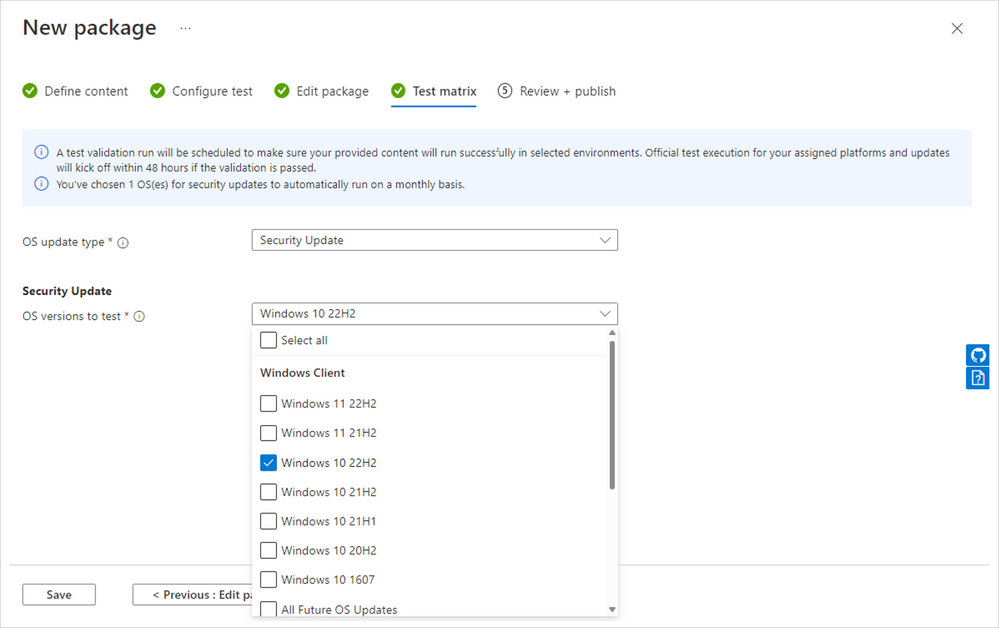
By selecting "Windows 10 22H2" in the Security Update list, your application will be automatically scheduled to be tested against the latest monthly security updates for Windows 10, version 22H2. We also offer the ability to test your applications with pre-release security updates, which allows you to start validating your application up to three weeks prior to the monthly Windows "Patch Tuesday" updates. To become a Full Access customer and start testing on pre-release updates, see Request to change access level.
Test on Windows 11
Already running Windows 11? We already offer tests against the latest Windows 11 feature update: Windows 11, version 22H2. We support a wide variety of test cases, including those against security updates, preview features, and OS upgrades. For more information about this feature, see What's new in Test Base for Microsoft 365: Ignite 2022 edition.
Join the Test Base Community
Not yet using Test Base for Microsoft 365? Sign up for Test Base today to validate your application(s). For a tutorial, see Test your application on Test Base. And make sure to join our Test Base for Microsoft 365 community to get future Test Base updates or share your experiences and ideas with our team.
For developers and IT pros, you're welcome to check our GitHub community microsoft/testbase: Samples and Tools for Test Base for M365 (github.com).
Feel free to contact us at testbasepreview@microsoft.com if you have any questions!