- Home
- Windows
- Windows IT Pro Blog
- ezeep releases new firmware for migration to Universal Print
- Subscribe to RSS Feed
- Mark as New
- Mark as Read
- Bookmark
- Subscribe
- Printer Friendly Page
- Report Inappropriate Content
ezeep released firmware version 2 of its ezeep Hub for Universal Print with significant performance improvements, wider support for label and specialty printers, and a convenient Find Printers feature for simplified migration to Universal Print by Microsoft.
User feedback indicated the ability to add and support a fleet of existing printers to Universal Print was a priority. The new version of ezeep Hub makes it easy to do just that. It's not only economical and environmentally friendly but also the easiest way to get started with the Microsoft cloud printing solution if your existing printers aren't Universal Print ready. It also offers the ability to eliminate print servers or other "always on" machines running software connectors—an important benefit when you want to migrate to the cloud and eliminate costly servers and server maintenance.
Because it's a solid-state micro-appliance, the ezeep Hub for Universal Print is significantly more energy and cost efficient than a Windows Server or workstation that needs to run 24/7 in every location to ensure printers are available.
As Universal Print has become more widely adopted, it also became clear that users needed the capacity to process larger print jobs—whether a from a high number of pages, or high-resolution content that creates large file sizes, or smaller but more frequent jobs. ezeep Hub for Universal Print can handle these requirements.
Support for label and other specialty printers used in manufacturing, logistics, healthcare, and retail has become increasingly more important as applications for these scenarios move to the cloud and need to be connected to on-premises printers in factories, clinics, and warehouses. With the latest firmware release, we have fine-tuned support for a wide range of printer types.
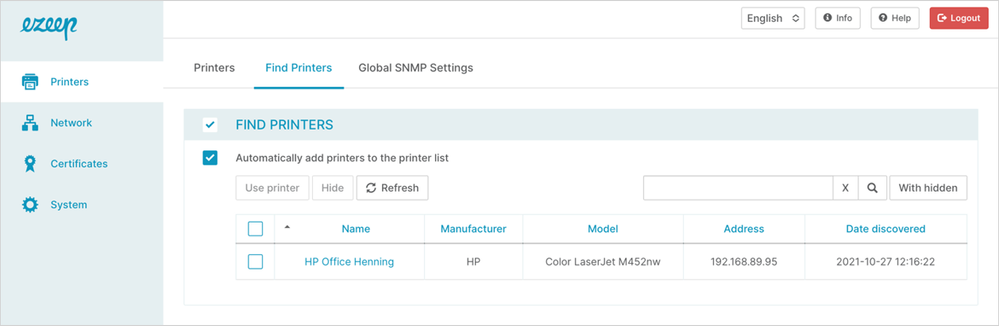
In this new firmware version, the Find Printers feature ensures ezeep Hub for Universal Print can detect printers on the same network as the ezeep devices, which speeds migration for users who had been printing directly from their Windows devices. Instead of adding each printer to Universal Print, the ezeep device can connect all printers at each site with just a few clicks through the Universal Print interface. The Find Printers feature also connects printers in home offices to the corporate infrastructure for a seamless hybrid work experience that doesn't impact continued personal use.
Learn more
Find out more about ezeep Hub for Universal Print by Microsoft.
You must be a registered user to add a comment. If you've already registered, sign in. Otherwise, register and sign in.