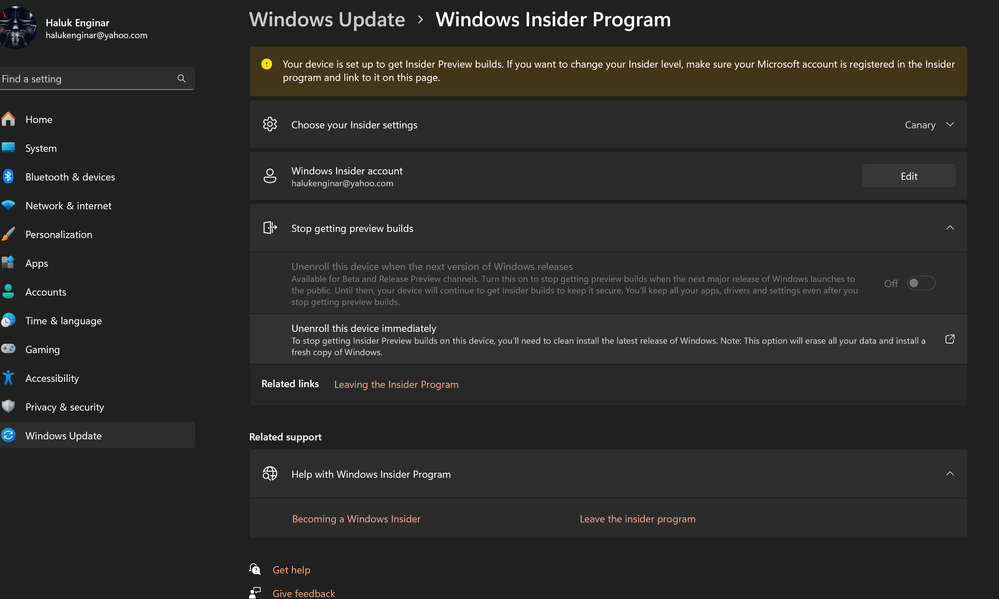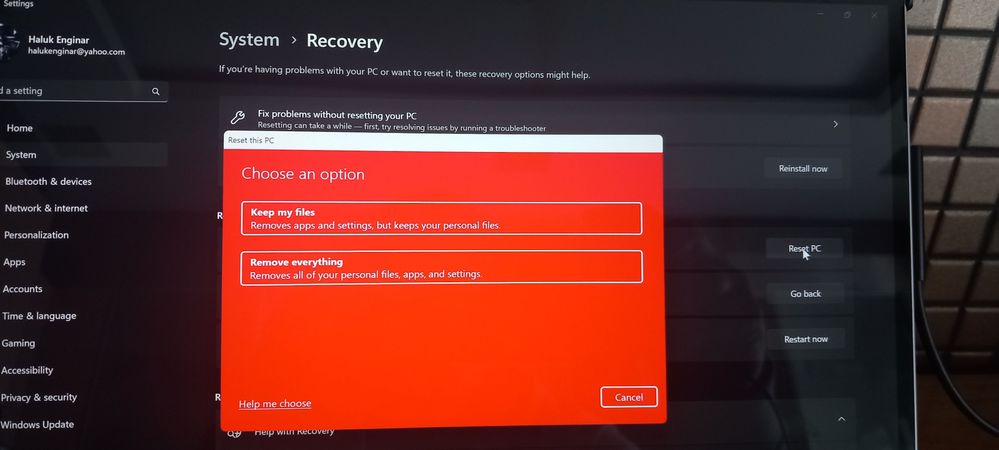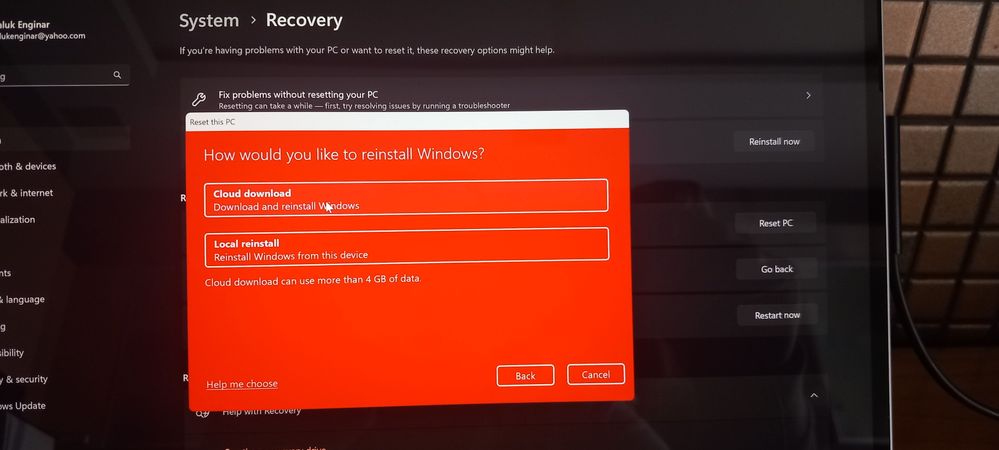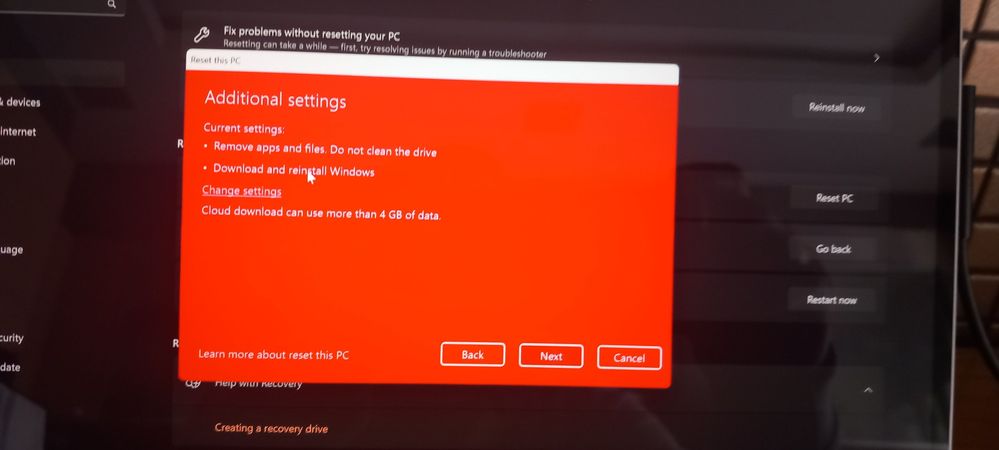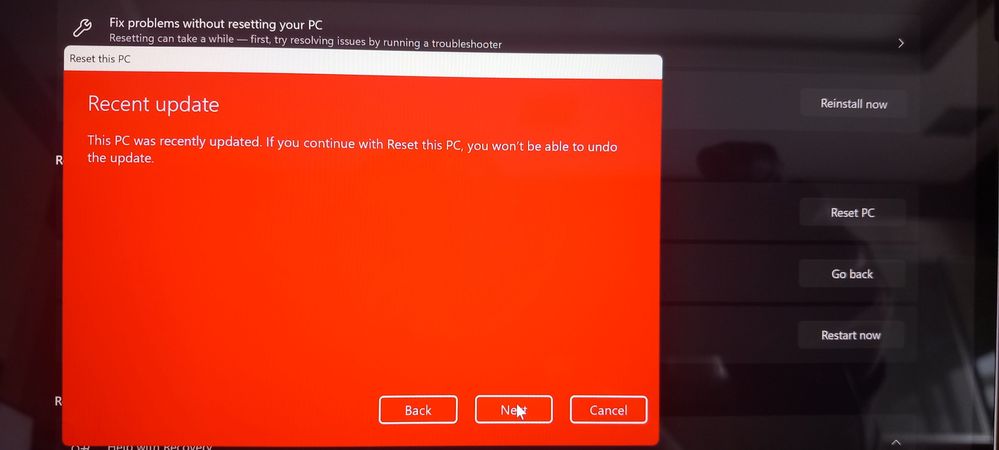- Home
- Windows
- Windows Insider Program
- Windows Insider Program Exit - Help Needed.
Windows Insider Program Exit - Help Needed.
- Subscribe to RSS Feed
- Mark Discussion as New
- Mark Discussion as Read
- Pin this Discussion for Current User
- Bookmark
- Subscribe
- Printer Friendly Page
- Mark as New
- Bookmark
- Subscribe
- Mute
- Subscribe to RSS Feed
- Permalink
- Report Inappropriate Content
Dec 01 2023 02:10 AM
Advice sought!
Somehow my surface pro 9 was enrolled to the insider program and ever since I started to receive updates for the same, the computer freaked out. The screen freezes, endless sliding of the video frames on the apps / web pages have become a normal routine which caused a great frustration.
So to be able to exit, I can use the local recovery for a totally clean wipe out. But here comes the million dollar question.
During the preparation for resetting, the computer in red pop-up prompts "Recent Update. This PC was recently updated. If you continue with Reset this PC, you won't be able to undo the update."
So what on earth does this mean? Is this limiting the capacity of my PC for future updates, i.e., Win 12 or similar? If I continue under this prompt, will I be bricking my PC?
Thanks for the responses in advance.
Haluk.
- Mark as New
- Bookmark
- Subscribe
- Mute
- Subscribe to RSS Feed
- Permalink
- Report Inappropriate Content
Dec 01 2023 02:41 AM
Alternatively, you can turn On the "Unenroll this device when the next version of Windows releases" option at Settings > Windows Update > Windows Insider Program.
- Mark as New
- Bookmark
- Subscribe
- Mute
- Subscribe to RSS Feed
- Permalink
- Report Inappropriate Content
Dec 01 2023 03:11 AM
Hi mate.
Thanks for the response. Please see my further comments.
The infamous "unenroll" has been grayed out and there is no way to make if work. Please see the screenshot.
Likewise, please also see the "recovery / reset" screenshots.
So, it appears there is no real solution to get rid of the insider program unless you reinstall win 11. Hence, the question on my end is still valid; what is the message on screenshot number 4?
Thanks.
- Mark as New
- Bookmark
- Subscribe
- Mute
- Subscribe to RSS Feed
- Permalink
- Report Inappropriate Content
Dec 01 2023 06:42 AM - edited Dec 01 2023 06:44 AM
Recovery in this case is a waste of time, it is the Canary channel , performing a clean install of the public version of Windows is the only solution. Windows 11 Clean Installation (microsoft.com)
Announcing Windows 11 Insider Preview Build 26002 (Canary Channel) | Windows Insider Blog
- Mark as New
- Bookmark
- Subscribe
- Mute
- Subscribe to RSS Feed
- Permalink
- Report Inappropriate Content
Dec 01 2023 09:22 AM
Refer my community guide for detailed steps: https://answers.microsoft.com/en-us/windows/forum/all/how-to-make-clean-install-of-windows-11/789f68...
- Mark as New
- Bookmark
- Subscribe
- Mute
- Subscribe to RSS Feed
- Permalink
- Report Inappropriate Content
Dec 01 2023 10:55 AM
- Mark as New
- Bookmark
- Subscribe
- Mute
- Subscribe to RSS Feed
- Permalink
- Report Inappropriate Content